- Unity 4.x Cookbook
- Table of Contents
- Unity 4.x Cookbook
- Credits
- About the Authors
- About the Reviewers
- www.PacktPub.com
- Preface
- 1. Getting Started with Unity 4.x
- Introduction
- Installing Unity 4.x
- Setting your preferences
- Understanding and optimizing the User Interface
- Saving assets created in Unity as Prefabs
- Discovering Unity's content
- Importing your own content
- Importing Unity packages into your project
- Importing custom packages into your project
- Exporting custom packages from your project
- Adding custom packages to Unity's quick list
- Using the Project browser
- 2. Using Cameras
- 3. Creating Maps and Materials
- Introduction
- Creating a reflective material
- Creating a self-illuminated material
- Creating specular texture maps
- Creating transparency texture maps
- Using cookie textures to simulate a cloudy outdoor
- Creating a color selection dialog
- Combining textures in real time through the GUI
- Highlighting materials at mouse over
- Animating textures by looping through array of materials (for example, simulated video)
- Disabling culling for a material
- 4. Creating GUIs
- Introduction
- Displaying a digital clock
- Displaying an analogue clock
- Displaying a compass to show player direction
- Displaying a radar to indicate relative locations of objects
- Displaying images for corresponding integers
- Displaying images for corresponding floats and ranges
- Displaying a digital countdown timer
- Displaying a countdown timer graphically (5, 4, 3, 2, 1 – blast off)
- Displaying a countdown timer graphically as a pie-chart style clock
- Creating a message that fades away
- Displaying inventory texts for single object pickups
- Displaying inventory icons for single object pickups
- Managing inventories with a general purpose PickUp class
- Controlling the scrollbar with the mouse wheel
- Implementing custom mouse cursor icons
- 5. Controlling Animations
- Introduction
- Configuring a character's Avatar and Idle animation
- Moving your character with Root Motion and Blend Trees
- Mixing animations with Layers and Masks
- Overriding Root Motion via script
- Adding rigid props to animated characters
- Making an animated character throw an object
- Applying ragdoll physics to a character
- Rotating the character's torso to aim
- 6. Playing and Manipulating Sounds
- 7. Working with External Resource Files and Devices
- Introduction
- Loading external resource files – by Unity Default Resources
- Loading external resource files – by manually storing files in Unity's Resources folder
- Loading external resource files – by downloading files from the Internet
- Saving and loading player data – using static properties
- Saving and loading player data – using PlayerPrefs
- Saving screenshots from the game
- Control characters in Unity with the Microsoft Kinect using the Zigfu samples
- Animating your own characters with the Microsoft Kinect controller
- Homemade mocap by storing movements from the Microsoft Kinect controller
- Setting up a leaderboard using PHP/MySQL
- 8. Working with External Text Files and XML Data
- Introduction
- Loading external text files using the TextAsset public variable
- Loading external text files using C# file streams
- Saving external text files with C# file streams
- Loading and parsing external XML files
- Creating XML text data manually using XMLWriter
- Creating XML text data automatically through serialization
- Creating XML text files – saving XML directly to text files with XMLDocument.Save()
- 9. Managing Object States and Controlling Their Movements
- Introduction
- Controlling cube movement through player controls
- Controlling object look-at behavior
- Controlling object-to-object movements (seek, flee, follow at a distance)
- Controlling object group movement through flocking
- Firing objects by instantiation with forward velocity
- Finding a random spawn point
- Finding the nearest spawn point
- Following waypoints in a sequence
- Managing object behavior with states
- Managing complex object behavior with the state pattern
- 10. Improving Games with Extra Features and Optimization
- Introduction
- Pausing the game
- Implementing slow motion
- Implementing 3D stereography with polarized projection
- Preventing your game from running on unknown servers
- Identifying performance "bottlenecks" with code profiling
- Reducing the number of objects by destroying objects at a "death" time
- Reducing the number of enabled objects by disabling objects whenever possible
- Improving efficiency with delegates and events (and avoiding SendMessage!)
- Executing methods regularly but independent of frame rate with coroutines
- Spreading long computations over several frames with coroutines
- Caching, rather than component lookups and "reflection" over objects
- 11. Taking Advantage of Unity Pro
- Index
For many users, there is nothing more natural than moving a scrollbar with the mouse wheel. However, this is not natively supported by Unity. In this recipe, we will add mouse wheel support to a vertical scrollbar.
To control the scrollbar with the mouse wheel, please follow these steps:
- Attach the following C# script class to the Main Camera:
// file: ScrollWheel.cs using UnityEngine; using System.Collections; public class ScrollWheel : MonoBehaviour { public int margin; public bool allScreen = true; public float min = 0.0f; public float max = 10.0f; public float value = 10.0f; public float speed = 5; void OnGUI() { Rect rect = new Rect(margin, margin, 30, Screen.height - (margin * 2)); value = GUI.VerticalScrollbar(rect, value, 1.0f, max, min); bool onArea; if (!allScreen && !rect.Contains(Input.mousePosition)) { onArea = false; } else { onArea = true; } float vsMove = Input.GetAxis("Mouse ScrollWheel") * speed; if ((value + vsMove) > min && onArea) { value += vsMove; } } } - Test your scene. You should now be able to control the scrollbar with the mouse wheel.
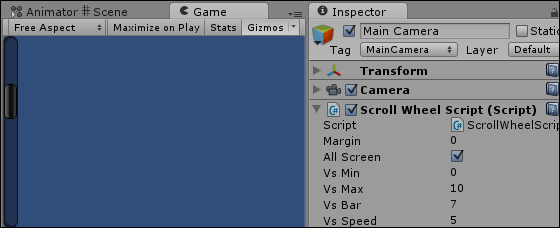
Since the scrollbar's handle position is given by a variable (in our case, vsBar), all we needed to do was increment that variable according to the mouse wheel input.
We have also added a few variables to enhance the scrollbar customization: margin, minimum and maximum values, scroll speed; and also a Boolean variable to enable/disable the mouse wheel input when the mouse cursor is not directly on top of the scrollbar.
-
No Comment
..................Content has been hidden....................
You can't read the all page of ebook, please click here login for view all page.
