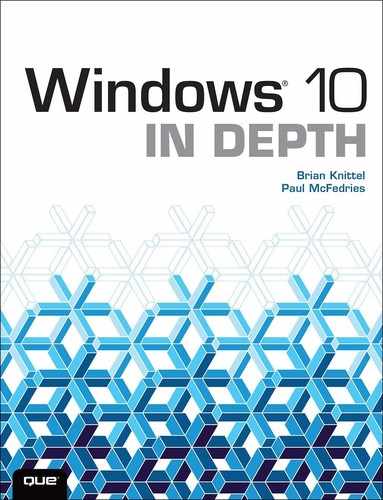- About This eBook
- Title Page
- Copyright Page
- Contents at a Glance
- Contents
- About the Authors
- Dedication
- Acknowledgments
- We Want to Hear from You!
- Reader Services
- Introduction
- I: Starting Out with Windows 10
- 1. Meet Windows 10
- An Overview of Windows 10
- What’s New in Windows 10?
- The New Start Menu
- Touch-a Touch-a Touch-a Touch Me!
- Modern Apps
- Hey, Cortana
- Online User Accounts
- Virtual Desktops
- Expanded Settings App
- File Explorer Ribbon
- The Windows Store
- Management Tools
- Installation and Setup
- Storage Spaces
- Improved Web Browsing with Microsoft Edge and Internet Explorer 11
- Wi-Fi Sense
- Faster Startup
- Secure Boot
- Integrated Cellular Data Connections
- What Changed Between Windows 10 and Windows 8 and 8.1
- Beyond Windows 10
- In the Modern Age
- 2. Installing or Upgrading to Windows 10
- 3. Your First Hour with Windows 10
- The First Things to Do After Starting Windows 10
- A Quick Tour of the Important Windows 10 Features
- Setting Up User Accounts
- Downloading Critical Updates
- Personalizing Windows 10
- Transferring Information from Your Old Computer
- How the Heck Do I Shut This Thing Off?
- More Than You Wanted to Know
- If You’re Moving to Windows 10 from XP
- 1. Meet Windows 10
- II: Using Windows 10
- 4. Using the Windows 10 Interface
- Taking a Tour of the Windows 10 Interface
- Working with Running Apps
- Working with Notifications
- Searching Windows 10
- Customizing the Start Menu
- Resizing a Tile
- Moving a Tile
- Turning Off a Live Tile
- Pinning an App to the Start Menu
- Pinning a Website to the Start Menu
- Displaying the Administrative Tools on the Start Menu
- Adding Shutdown and Restart Shortcuts
- Creating an App Group
- Customizing the Start Menu’s System Icons
- Customizing the Start Menu Background
- Customizing the Lock Screen
- Working with Virtual Desktops
- 5. Windows Apps and the Windows Store
- 6. Managing Files and Searching
- Understanding File Types
- Navigating Folder Windows
- The Ribbon
- The Navigation Pane
- Basic File and Folder Chores: The Techniques Used by the Pros
- Selecting Files with Check Boxes
- Resolving File Transfer Conflicts
- Expert Drag-and-Drop Techniques
- Taking Advantage of the Send To Command
- The Recycle Bin: Deleting and Recovering Files and Folders
- File Maintenance Using the Open and Save As Dialog Boxes
- Metadata and the File Explorer Property System
- Searching Your PC
- Grouping and Filtering with Metadata
- 7. Devices and Printers
- 8. Accessories and Accessibility
- 9. Configuring Windows 10
- 4. Using the Windows 10 Interface
- III: Multimedia and Imaging
- 10. Windows Media Player
- 11. Windows and Imaging Devices
- 12. Scanning and Faxing
- 13. More Windows 10 Media Tools
- IV: Windows 10 and the Internet
- 14. Getting Connected
- 15. Web Browsing with Windows 10
- 16. Windows 10 Internet Communications
- 17. Troubleshooting an Internet Connection
- V: Networking
- 18. Creating a Windows Network
- Creating or Joining a Network
- Planning Your Network
- Choosing a Network and Cabling System
- Adding Additional Networking Functions
- Installing Network Adapters
- Installing Network Wiring
- Installing a Wireless Network
- Configuring a Peer-to-Peer Network
- Joining a Windows Domain Network
- Bridging Two Network Types
- 19. Connecting Your Network to the Internet
- 20. Networking with Other Operating Systems
- 21. Using a Windows Network
- 22. Troubleshooting Your Network
- 18. Creating a Windows Network
- VI: Maintaining Windows 10
- 23. Windows Management Tools
- 24. Tweaking and Customizing Windows
- 25. Managing Hard Disks and Storage Spaces
- 26. Troubleshooting and Repairing Problems
- Troubleshooting Strategies: Determining the Source of a Problem
- Did You Get an Error Message?
- Does an Error or Warning Appear in the Event Viewer Logs?
- Does an Error Appear in System Information?
- Did You Recently Edit the Registry?
- Did You Recently Change Any Windows Settings?
- Did Windows 10 “Spontaneously” Reboot?
- Did You Recently Change Any Application Settings?
- Did You Recently Install a New Program?
- Did You Recently Install a New Device?
- Did You Recently Apply an Update from Windows Update?
- General Troubleshooting Tips
- More Troubleshooting Tools
- Troubleshooting Startup
- Troubleshooting Device Problems
- Recovering from a Problem
- Troubleshooting Strategies: Determining the Source of a Problem
- 27. Managing Your Software
- 28. Managing Your Hardware
- 29. Editing the Windows Registry
- 30. Command-Line and Automation Tools
- VII: Security
- 31. Protecting Windows from Viruses and Spyware
- 32. Protecting Your Data from Loss and Theft
- 33. Protecting Your Network from Hackers and Snoops
- 34. Protecting Yourself from Fraud and Spam
- VIII: Windows On the Move
- 35. Windows on Mobile Devices
- 36. Wireless Networking
- 37. Networking on the Road
- 38. Meetings, Conferencing, and Collaboration
- 39. Remote Desktop and Remote Access
- IX: Appendixes
- A. Virtualization
- B. Command-Line Utilities
- Index
- Inside Front Cover
- Inside Back Cover
- Code Snippets
Contents at a Glance
I Starting Out with Windows 10
2 Installing or Upgrading to Windows 10
3 Your First Hour with Windows 10
4 Using the Windows 10 Interface
5 Windows Apps and the Windows Store
6 Managing Files and Searching
8 Accessories and Accessibility
11 Windows and Imaging Devices
13 More Windows 10 Media Tools
IV Windows 10 and the Internet
15 Web Browsing with Windows 10
16 Windows 10 Internet Communications
17 Troubleshooting an Internet Connection
19 Connecting Your Network to the Internet
20 Networking with Other Operating Systems
22 Troubleshooting Your Network
24 Tweaking and Customizing Windows
25 Managing Hard Disks and Storage Spaces
26 Troubleshooting and Repairing Problems
29 Editing the Windows Registry
30 Command-Line and Automation Tools
31 Protecting Windows from Viruses and Spyware
32 Protecting Your Data from Loss and Theft
33 Protecting Your Network from Hackers and Snoops
34 Protecting Yourself from Fraud and Spam
38 Meetings, Conferencing, and Collaboration
-
No Comment