Virtualization and Cloud Computing
You have to understand where you have come from in order to know where you are going. In this section, you are going to look at how the IT world started in the mainframe era and is now moving toward cloud computing. You’ll also learn why this is relevant to Windows Server 2012 Hyper-V.
Computing of the Past: Client/Server
How computing has been done has changed—and in some ways, almost gone full circle—over the past few decades. Huge and expensive mainframes dominated the early days, providing a highly contended compute resource that a relatively small number of people used from dumb terminals. Those mainframes were a single and very expensive point of failure. Their inflexibility and cost became their downfall when the era of client/server computing started.
Cheap PCs that eventually settled mostly on the Windows operating system replaced the green-screen terminal. This gave users a more powerful device that enabled them to run many tasks locally. The lower cost and distributed computing power also enabled every office worker to use a PC, and PCs appeared in lots of unusual places in various forms, such as a touch-screen device on a factory floor, a handheld device that could be sterilized in a hospital, or a toughened and secure laptop in a military forward operating base.
The lower cost of servers allowed a few things to happen. Mainframes require lots of change control and are inflexible because of the risk of mistakes impacting all business operations. A server, or group of servers, typically runs a single application. That meant that a business could be more flexible. Need a new application? Get a new server. Need to upgrade that application? Go ahead, after the prerequisites are there on the server. Servers started to appear in huge numbers, and not just in a central computer room or datacenter. We now had server sprawl across the entire network.
In the mid-1990s, a company called Citrix Systems made famous a technology that went through many names over the years. Whether you called it WinFrame, MetaFrame, or XenApp, we saw the start of a return to the centralized computing environment. Many businesses struggled with managing PCs that were scattered around the WAN/Internet. There were also server applications that preferred the end user to be local, but those users might be located around the city, the country, or even around the world. Citrix introduced server-based computing, whereby users used a software client on a PC or terminal to log in to a shared server to get their own desktop, just as they would on a local PC. The Citrix server or farm was located in a central datacenter beside the application servers. End-user performance for those applications was improved. This technology simplified administration in some ways while complicating it in others (user settings, peripheral devices, and rich content transmission continue to be issues to this day). Over the years, server processor power improved, memory density increased on the motherboard, and more users could log in to a single Citrix server. Meanwhile, using a symbiotic relationship with Citrix, Microsoft introduced us to Terminal Services, which became Remote Desktop Services in Windows Server 2008.
Server-based computing was all the rage in the late 1990s. Many of those end-of-year predictions told us that the era of the PC was dead, and we’d all be logging into Terminal Servers or something similar in the year 2000, assuming that the Y2K (year 2000 programming bug) didn’t end the world. Strangely, the world ignored these experts and continued to use the PC because of the local compute power that was more economical, more available, more flexible, and had fewer compatibility issues than datacenter compute power.
Back in the server world, we also started to see several kinds of reactions to server sprawl. Network appliance vendors created technologies to move servers back into a central datacenter, while retaining client software performance and meeting end-user expectations, by enabling better remote working and consolidation. Operating systems and applications also tried to enable centralization. Client/server computing was a reaction to the extreme centralization of the mainframe, but here the industry was fighting to get back to those heady days. Why? There were two big problems:
- There was a lot of duplication with almost identical servers in every branch office, and this increased administrative effort and costs.
- There aren’t that many good server administrators, and remote servers were often poorly managed.
Every application required at least one operating system (OS) installation. Every OS required one server. Every server was slow to purchase and install, consumed rack space and power, generated heat (which required more power to cool), and was inflexible (a server hardware failure could disable an application). Making things worse, those administrators with adequate monitoring saw that their servers were hugely underutilized, barely using their CPUs, RAM, disk speed, and network bandwidth. This was an expensive way to continue providing IT services, especially when IT is not a profit-making cost center in most businesses.
Computing of the Recent Past: Virtualization
The stage was set for the return of another old-school concept. Some mainframes and high-end servers had the ability to run multiple operating systems simultaneously by sharing processor power. Virtualization is a technology whereby software will simulate the hardware of individual computers on a single computer (the host). Each of these simulated computers is called a virtual machine (also known as a VM or guest). Each virtual machine has a simulated hardware specification with an allocation of processor, storage, memory, and network that are consumed from the host. The host runs either a few or many virtual machines, and each virtual machine consumes a share of the resources.
A virtual machine is created instead of deploying a physical server. The virtual machine has its own guest OS that is completely isolated from the host. The virtual machine has its own MAC address(es) on the network. The guest OS has its own IPv4 and/or IPv6 address(es). The virtual machine is isolated from the host, having its own security boundary. The only things making it different from the physical server alternative are that it is a simulated machine that cannot be touched, and that it shares the host’s resources with other virtual machines.
There are two types of virtualization software for machine virtualization, shown in Figure 1-1:
VMware’s ESX (and then ESXi, a component of vSphere) is a Type 1 virtualization product. Microsoft’s virtual server virtualization solution, Virtual Server, was a Type 2 product, and was installed on top of Windows Server 2003 and Windows Server 2003 R2. Type 2 virtualization did have some limited deployment but was limited in scale and performance and was dependent on its host operating system. Type 1 hypervisors have gone on to be widely deployed because of their superior scalability, performance, and stability. Microsoft released Hyper-V with Windows Server 2008. Hyper-V is a true Type 1 product, even though you do install Windows Server first to enable it.
Figure 1-1 Comparing Type 1 and Type 2 virtualization
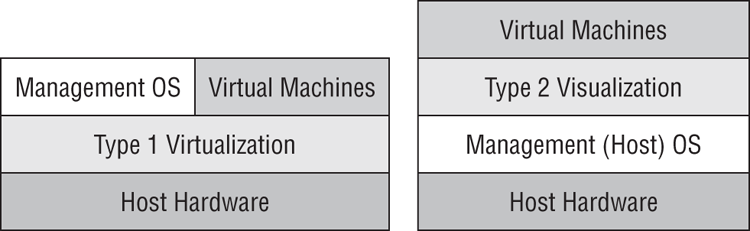
The early goal of virtualization was to take all of those underutilized servers and run them as virtual machines on fewer hosts. This would reduce the costs of purchasing, rack space, power, licensing, and cooling. Back in 2007, an ideal goal was to have 10 virtual machines on every host. Few would have considered running database servers, or heavy-duty or critical workloads, on virtual machines. Virtualization was just for lightweight and/or low-importance applications.
The IT world began to get a better understanding of virtualization and started to take advantage of some of its traits. A virtual machine is usually just a collection of files. Simulated hard disks are files that contain a file system, operating system, application installations, and data. Machine configurations are just a few small files. Files are easy to back up. Files are easy to replicate. Files are easy to move. Virtual machines are usually just a few files, and that makes them relatively easy to move from host to host, either with no downtime or as an automated reaction to host failure. Virtualization had much more to offer than cost reduction. It could increase flexibility, and that meant the business had to pay attention to this potential asset:
- Virtual machines can be rapidly deployed as a reaction to requests from the business.
- Services can have previously impossible levels of availability despite preventative maintenance, failure, or resource contention.
- Backup of machines can be made easier because virtual machines are just files (usually).
- Business continuity, or disaster recovery, should be a business issue and not just an IT one; virtualization can make replication of services and data easier than traditional servers because a few files are easier to replicate than a physical installation.
Intel and AMD improved processor power and core densities. Memory manufacturers made bigger DIMMs. Server manufacturers recognized that virtualization was now the norm, and servers should be designed to be hosts instead of following the traditional model of one server equals one OS. Servers also could have more compute power and more memory. Networks started the jump from 1 GbE to 10 GbE. And all this means that hosts could run much more than just 10 lightweight virtual machines.
Businesses want all the benefits of virtualization, particularly flexibility, for all their services. They want to dispense with physical server installations and run as many virtual machines as possible on fewer hosts. This means that hosts are bigger, virtualization is more capable, the 10:1 ratio is considered ancient, and bigger and critical workloads are running as virtual machines when the host hardware and virtualization can live up to the requirements of the services.
Virtualization wasn’t just for the server. Technologies such as Remote Desktop Services had proven that a remote user could get a good experience while logging in to a desktop on a server. One of the challenges with that kind of server-based computing was that users were logging in to a shared server, where they ran applications that were provided by the IT department. A failure on a single server could impact dozens of users. Change control procedures could delay responses to requests for help. What some businesses wanted was the isolation and flexibility of the PC combined with the centralization of Remote Desktop Services. This was made possible with virtual desktop infrastructure (VDI). The remote connection client, installed on terminal or PC, connected to a broker when the user started work. The broker would forward the user’s connection to a waiting virtual machine (on a host in the datacenter) where they would log in. This virtual machine wasn’t running a server guest OS; it was running a desktop OS such as Windows Vista or Windows 7, and that guest OS had all of the user’s required applications installed on it. Each user had their own virtual machine and their own independent working environment.
The end-of-year predictions from the analysts declared it the year of VDI, for about five years running. Each year was to be the end of the PC as we switched over to VDI. Some businesses did make a switch, but they tended to be smaller. In reality, the PC continues to dominate, with Remote Desktop Services (now often running as virtual machines) and VDI playing roles to solve specific problems for some users or offices.
Computing of the Present: Cloud Computing
We could argue quite successfully that the smartphone and the tablet computer changed how businesses view IT. Users, managers, and directors bought devices for themselves and learned that they could install apps on their new toys without involving the IT department, which always has something more important to do and is often perceived as slowing business responsiveness to threats and opportunities. OK, IT still has a place; someone has to build services, integrate them, manage networks, guarantee levels of service, secure the environment, and implement regulatory compliance.
What if the business could deploy services in some similar fashion to the app on the smartphone? When we say the business, we mean application developers, testers, and managers; no one expects the accountant who struggles with their username every Monday to deploy a complex IT service. With this self-service, the business could deploy services when they need them. This is where cloud computing becomes relevant.
Cloud computing is a term that started to become well-known in 2007. The cloud can confuse, and even scare, those who are unfamiliar with it. Most consider cloud computing to mean outsourcing, a term that sends shivers down the spine of any employee. This is just one way that the cloud can be used. The National Institute of Standards and Technology (NIST), an agency of the United States Department of Commerce, published The NIST Definition of Cloud Computing (http://csrc.nist.gov/publications/nistpubs/800-145/SP800-145.pdf) that has become generally accepted and is recommended reading.
There are several traits of a cloud:
Nothing in the traits of a cloud says that cloud computing is outsourcing. In reality, outsourcing is just one deployment model of possible clouds, each of which must have all of the traits of a cloud:
Microsoft’s Windows Azure and Office 365, Amazon Elastic Compute Cloud (EC2), Google Docs, Salesforce, and even Facebook are all variations of a public cloud. Microsoft also has a private cloud solution that is based on server virtualization (see Microsoft Private Cloud Computing, Sybex 2012). These are all very different service models that fall into one of three categories:
Windows Server 2012 Hyper-V can be used to create the compute resources of an IaaS cloud of any deployment type that complies with the traits of a cloud. To complete the solution, you will have to use System Center 2012 with Service Pack 1, which can also include VMware vSphere and Citrix XenServer as compute resources in the cloud.
Cloud computing has emerged as the preferred way to deploy services in an infrastructure, particularly for medium to large enterprises. This is because those organizations usually have different teams or divisions for managing infrastructure and applications, and the self-service nature of a cloud empowers the application developers or managers to deploy new services as required, while the IT staff manage, improve, and secure the infrastructure.
The cloud might not be for everyone. If the same team is responsible for infrastructure and applications, self-service makes no sense! What they need is automation. Small to medium enterprises may like some aspects of cloud computing such as self-service or resource metering, but the entire solution might be a bit much for the scale of their infrastructure.
Windows Server 2012: Beyond Virtualization
Microsoft was late to the machine virtualization competition when they released Hyper-V with Windows Server 2008. Subsequent versions of Hyper-V were released with Windows Server 2008 R2 and Service Pack 1 for Windows Server 2008 R2. After that, Microsoft spent a year talking to customers (hosting companies, corporations, industry experts, and so on) and planning the next version of Windows. Microsoft wasn’t satisfied with having a competitive or even the best virtualization product. Microsoft wanted to take Hyper-V beyond virtualization—and to steal their marketing tag line, they built Windows Server 2012 “from the cloud up.”
Microsoft has arguably more experience at running mission-critical and huge clouds than any organization. Hotmail (since the mid-1990s) and Office 365 are SaaS public clouds. Azure started out as a PaaS public cloud but has started to include IaaS as well. Microsoft has been doing cloud computing longer, bigger, and across more services than anyone else. They understood cloud computing a decade before the term was invented. And that gave Microsoft a unique advantage when redesigning Hyper-V to be their strategic foundation of the Microsoft cloud (public, private, and hybrid).
Several strategic areas were targeted with the release of Windows Server 2012 and the newest version of Hyper-V:
We could argue that in the past Microsoft’s Hyper-V competed with VMware’s ESXi on a price verus required functionality basis. If you license your virtual machines correctly (and that means legally and in the most economical way), Hyper-V is free. Microsoft’s enterprise management, automation, and cloud package, System Center, was Microsoft’s differentiator, providing an all-in-one, deeply integrated, end-to-end deployment, management, and service-delivery package. The release of Windows Server 2012 Hyper-V is different. This is a release of Hyper-V that is more scalable than the competition, is more flexible than the competition, and does things that the competition cannot do (at the time of writing this book). Being able to compete both on price and functionality and being designed to be a cloud compute resource makes Hyper-V very interesting for the small and medium enterprise (SME), the large enterprise, and the service provider.
