Chapter 4: Search Engine Optimization
In This Chapter
![]() Appreciating search engine optimization (SEO) benefits
Appreciating search engine optimization (SEO) benefits
![]() Improving your SEO with WordPress
Improving your SEO with WordPress
![]() Getting your blog into good SEO shape
Getting your blog into good SEO shape
![]() Finding information about your niche
Finding information about your niche
![]() Creating SEO-improvement strategies
Creating SEO-improvement strategies
Google, Yahoo!, Bing, and other search engines have a massive impact on a website. Search engines can easily refer the largest amount of traffic to your site and, if dealt with properly, can help you grow a large audience in time. Often, bloggers don’t discover the importance of search engine optimization (SEO) until their blogs have been around for a while. By taking the time to make sure that you’re following SEO best practices from the get-go, you can reap the rewards of a consistent flow of search engine traffic.
If you’ve been blogging for a while and haven’t been following the practices in this chapter, roll up your sleeves and dive back into your blog to fix some of the SEO practices that you may have overlooked (or just didn’t know about) over the history of your blog. If you’ve been blogging for only a few months, this process doesn’t take long; if you have a large backlog of content, well . . . pull up a chair — this fix is going to take a while. Either way, don’t worry. You’re in safe hands. This chapter helps you through the difficult task of optimizing your site for search engines.
Understanding the Importanceof Search Engine Optimization
Talk about search engine optimization (SEO) usually puts most people to sleep. I’m not going to lie: Hardcore SEO is a time-consuming job that requires a strong analytical mind. Casual bloggers, or even most small-business owners, don’t need to understand all the minute details that go into SEO. However, everyone with a website who desires traffic needs to get familiar with some of the basic concepts and best practices. Why, you ask?
One thousand pageviews. That’s why.
Of course, you’re not going to get 1,000 page views right off the bat by changing your SEO.
SEO deals with following best practices when it comes to blogging. By just following these simple guidelines and by using WordPress, you can increase search engine traffic to your blog. Period. To be honest, you probably won’t rank number one in really tough categories just by following SEO best practices. But you definitely can increase your traffic significantly and improve your rank for some long-tail keywords. Long-tail keywords are keywords that aren’t searched for often, but when you amass ranking for a lot of them over a period of time, the traffic adds up.
Outlining the Advantages That WordPress Presents for SEO
Using WordPress for your blogging platform or content management system comes with some advantages, including that WordPress is designed to function well with search engines. Search engines can crawl the source code of a WordPress site pretty easily, which eliminates issues that a lot of web programmers face when optimizing a site. The following list outlines some of WordPress’s SEO advantages:
![]() Permalinks: URLs where your content is permanently housed. As your blog grows and you add more posts, the items on your front page get pushed off the front page of your blog and are replaced by recent content. Visitors can easily bookmark and share permalinks so that they can return to that specific post on your blog, so these old posts can live on. One of the technical benefits of WordPress is that it uses the Apache
Permalinks: URLs where your content is permanently housed. As your blog grows and you add more posts, the items on your front page get pushed off the front page of your blog and are replaced by recent content. Visitors can easily bookmark and share permalinks so that they can return to that specific post on your blog, so these old posts can live on. One of the technical benefits of WordPress is that it uses the Apache mod_rewrite module to establish the permalink system, which allows you to create and customize your permalink structure. (See Book III, Chapter 2 for more information on custom permalinks.)
![]() Pinging: When you post new content, WordPress has a built-in pinging system that notifies major indexes automatically so that they can come and crawl your site again. This system helps speed up the indexing process and keeps your search results current and relevant.
Pinging: When you post new content, WordPress has a built-in pinging system that notifies major indexes automatically so that they can come and crawl your site again. This system helps speed up the indexing process and keeps your search results current and relevant.
![]() Plugins: The fact that WordPress is so developer friendly allows you to use the latest SEO plugins. Do you want to submit a sitemap to Google? There’s a plugin for that. Do you want to edit the metadata around a post? There’s a plugin for that. Do you want to alert Google News every time you post? Guess what . . . there’s a plugin for that, too. With over 10,000 plugins available at press time, you can use an advanced and eager plugin ecosystem to help power your blog. Chapter 5 of this minibook covers a few key plugins that can help you with SEO.
Plugins: The fact that WordPress is so developer friendly allows you to use the latest SEO plugins. Do you want to submit a sitemap to Google? There’s a plugin for that. Do you want to edit the metadata around a post? There’s a plugin for that. Do you want to alert Google News every time you post? Guess what . . . there’s a plugin for that, too. With over 10,000 plugins available at press time, you can use an advanced and eager plugin ecosystem to help power your blog. Chapter 5 of this minibook covers a few key plugins that can help you with SEO.
![]() Theme construction: SEO, social media, and design all go hand in hand. You can push a ton of people to your web page by using proper SEO and robust social-media profiles, but if your blog has a confusing or poorly done design, visitors aren’t going to stay. Likewise, a poorly designed site prevents a lot of search engines from reading your content.
Theme construction: SEO, social media, and design all go hand in hand. You can push a ton of people to your web page by using proper SEO and robust social-media profiles, but if your blog has a confusing or poorly done design, visitors aren’t going to stay. Likewise, a poorly designed site prevents a lot of search engines from reading your content.
In this situation, poorly designed doesn't refer to aesthetics — how your site looks to the eye. Search engines ignore the style of your site and your CSS for the most part. But the structure, the coding, of your site can affect search engines that are attempting to crawl your site. WordPress is designed to accommodate search engines: It doesn't overload pages with coding so that search engines can easily access the site. Most WordPress themes have valid code (code that is up to standards based on the recommendations from www.w3c.org, The World Wide Web Consortium): Right from the start, having valid code allows search engines to access your site much more easily.
If you want to check out whether your site validates, use the free W3C validator tool at http://validator.w3.org. (See Figure 4-1.)

Figure 4-1: The W3C Markup Validation Service.
Understanding How Search Engines See Your Content
Search engines don’t care what your site looks like because they can’t see what your site looks like; their crawlers care only about the content. The crawlers care about the material in your blog, the way it’s titled, the words you use, and the way you structure those words.
You need to keep this focus in mind when you create the content of your blog. Your URL structure and the keywords, post titles, and images you use in posts all have an impact on how your blog ranks. Having a basic understanding about how search engines view your content can help you write content that’s more attractive to search engines. Here are a few key areas to think about when you craft your content:
![]() Keywords in content: Search engines take an intense look at the keywords or combination of keywords you use. Keywords are often compared to the words found within links guiding people back to the post and in the title of the post itself to see if they match. The better these keywords align, the better ranking you get from the search engine.
Keywords in content: Search engines take an intense look at the keywords or combination of keywords you use. Keywords are often compared to the words found within links guiding people back to the post and in the title of the post itself to see if they match. The better these keywords align, the better ranking you get from the search engine.
![]() Post title: Search engines analyze the title of your blog post for keyword content. If you’re targeting a specific keyword in your post and that keyword is mentioned throughout the post, mention it in the post title, as well. Also, both people and search engines place a lot of value on the early words of a title.
Post title: Search engines analyze the title of your blog post for keyword content. If you’re targeting a specific keyword in your post and that keyword is mentioned throughout the post, mention it in the post title, as well. Also, both people and search engines place a lot of value on the early words of a title.
![]() URL structure: One of the coolest things about WordPress is the way it allows you to edit permalinks from within a post page. (See Figure 4-2.) You can always edit the URL to be slightly different from the automated post title so that it contains relevant keywords for search terms, especially if you write a cute title for the post.
URL structure: One of the coolest things about WordPress is the way it allows you to edit permalinks from within a post page. (See Figure 4-2.) You can always edit the URL to be slightly different from the automated post title so that it contains relevant keywords for search terms, especially if you write a cute title for the post.
For example, say you write a post about reviewing Facebook applications and title it "So Many Facebook Applications, So Little Time." You can change the URL structure to something much more keyword based — perhaps something like facebook-applications-review. This reworking removes a lot of the fluff words from the URL and goes right after keywords you want to target.

Figure 4-2: Editing a permalink.
![]() Image titles and other image information: This is probably the most-missed item when it comes to SEO. You need to fill out the image information for your posts because this is a powerful way for people to discover your content and an additional piece of content that can tie keywords to your posts. (See Figure 4-3.) This information includes the filename of your image. Saving an image file to your site as
Image titles and other image information: This is probably the most-missed item when it comes to SEO. You need to fill out the image information for your posts because this is a powerful way for people to discover your content and an additional piece of content that can tie keywords to your posts. (See Figure 4-3.) This information includes the filename of your image. Saving an image file to your site as DS-039.jpg offers nothing for readers or search engines and thus has no value to search engines or for you because it doesn't contain a real keyword. Name a picture of a Facebook application, for example, as Facebook-application.jpg. Leverage the keyword title and alt tags (alternative text added to the image within the HTML markup that tell search engines what the picture is) because they provide extra content for the search engines to see and using them can help you get a little more keyword saturation within your posts.
Using links as currency
If content is king, then links are the currency that keeps the king in power. No matter how good a site you have, how great your content, and how well you optimize that content, you need links. Search engines assess the links flowing into your site for number and quality, and they evaluate your website accordingly.

Figure 4-3: The Insert Media window.
If a high-quality site that has a high Google Page Rank (a value from 0 to 10) features a link to your page, search engines take notice and assume that you have authority on a subject. Search engines consider these high-quality links more important than low-quality links. However, having a good amount of mid-quality links can help, as well. (This tactic, like many well-known approaches to improving site rank, is based only on trial and error. Google keeps its algorithm a secret, so no one knows for sure.)
Getting listed on a blogroll, having a pingback or trackback when a blogger mentions your content in their posts, or even leaving a comment on someone’s blog can provide links back into your site. If you want to check out how many links you currently have coming into your site, go to Google and type link:www.yoursite.com into the search text box and click Google Search. You can also search for competitor’s sites to see where they’re listed and to what sites they’re linked.
Although you do need to try and get other sites to link to your site (called outside links) because outside links factor into search engine algorithms, you can help your own ranking by adding internal links, as well. If you have an authoritative post or page on a particular subject, you should link internally to it within your site. Take ESPN.com, for example: The first time it mentions an athlete in an article, it links to the profile of that athlete on the site. It essentially tells the search engines each time they visit ESPN.com that the player profile has relevancy, and the search engine indexes it. If you repeatedly link some of your internal pages that are gaining page rank to a profile page over a period of time, that profile page is going to garner a higher search engine ranking (especially if external sites are linking to it, too).
This internal and external linking strategy uses the concept of pillar posts (authoritative or popular), in which you have a few pages of content that you consider high value and try to build external and internal links into them so that you can get these posts ranked highly on search results.
Submitting to search engines and directories
After you get some content onto your website (usually ten posts or so), submit your blog to some search engines. Plenty of sites out there charge you to submit your site to search engines, but honestly, you can submit your site easily yourself. Also, with the help of some plugins (described in Book V, Chapter 5), you can get your information to search engines even more easily than you may think.
After you submit your website or sitemap, a search engine reviews it for search engine crawling errors; if everything checks out, you’re on your way to having your site crawled and indexed. This process — from the submission of your site through its first appearance in search engine results — can easily take four to six weeks. So be patient: Don’t resubmit and don’t freak out that search engines are never going to list your site. Give it time.
Not to be confused with search engines are website and blog directories. Directories can lead to a small amount of traffic, and some directories, such as dmoz (www.dmoz.org), actually supply information to search engines and other directories. The main benefit of getting listed in directories isn't really traffic but rather the amount of backlinks (links to your site from other websites) you can build into your site.
Although submitting your blog to directories may not be as important as submitting to search engines, you may still want to do it. Because filling out 40 or more forms is pretty monotonous, create a single document in which you prewrite all the necessary information: site title, URL, description, contact information, and your registration information. This template helps speed up the submission process to these sites.
Optimizing Your Blog under the Hood
Some optimization concepts really happen “under the hood” — you can’t readily see these adjustments on your page, but they have an impact on how search engines deal with your content.
Metadata
The metadata on a website contains the information that describes to search engines what your site is about. Additionally, the information often contained in the metadata shows up as the actual search engine results in Google. The search engine pulls the page title and page description that appear in search results from the header of your blog. If you do nothing to control this information, Google and other search engines often pull their description from the page title and the first few sentences of a blog post.
Although the title and the first few sentences sound good in principle, they probably don't represent what your blog post is actually about. You probably don't sum up your post topic in the first two sentences of that post. Those first few lines likely aren't the best ad copy or the most enticing information. Thankfully, some plugins (such as the WordPress All in One SEO Pack plugin found in the WordPress plugin directory at http://wordpress.org/extend/plugins/all-in-one-seo-pack) allow you to control these details on a post and page level. Additionally, theme frameworks (see Book VI, Chapter 7) such as Genesis offer you more control over your SEO information.
Include descriptive page titles, descriptions, and targeted keywords for each post via these plugins or frameworks: This information has an impact on your results and often helps people decide to click the link to your website.
Robots.txt
When a search engine goes to your website, it first looks at your robots.txt file to get the information about what it should and shouldn't be looking for and where to look.
You can alter your robots.txt file to direct search engines to the information that they should crawl and to give specific content priority over other content. Several plugins allow you to configure your robots.txt file, which Book V, Chapter 5 covers.
Researching Your Niche
When you’re working to improve your SEO, you can use a lot of publicly available data. This data can help you determine where you should try to get links and what type of content you may want to target. These two sites can help you get a general picture of the niche you’re working in:
![]() Google (
Google (www.google.com): You can find what types of links are flowing into a website by typing link:www.yoursite.com into the Google search text box and clicking Google Search. (Replace yoursite.com with the domain you want to target.) Google gives you a list of the sites linking to your site. By doing this search for other websites in your niche, you can find out the sources of their links — industry-specific directories you may not know about, places where they've guest blogged, or other resource sites that you may be able to get listed on.
This data gives you information about what to target for a link-building campaign.
![]() SEMRush (
SEMRush (www.semrush.com): SEMRush (see Figure 4-4) offers both paid and free versions, and spending a few dollars for a month's access to the light version of the product can be a good investment. (The free version lets you look up only ten results at a time.) SEMRush allows you to see the terms for which other websites rank. Use this information to judge the health of the competitor's domain, the number of terms for which it ranks in Google's top 20, and the terms themselves.
You can use this information in a lot of different ways. For example, you can see what terms you might want to work into your content. SEMRush provides not only information about what terms search engines use to rank these sites but also how competitive some of those keywords are with other websites that are similar to yours.

Figure 4-4: SEMRush helps you evaluate your competition.
Creating Search Engine Strategies
You can use the techniques discussed in previous sections of this chapter when you set up your blog, write strategic content, and begin to build links into your website. The next section deals with setting up your website so that it is optimized for search engines.
Setting up your blog
When setting up your blog, you’re going to want to follow some best practices to make sure that your site is optimized for search engines. Some of these best practices include
![]() Permalinks: First, set up your permalink structure. Log in to your WordPress account and, on your sidebar, select Permalinks in the Settings section. The Permalink Settings page appears. (See Figure 4-5.) Select the Post Name radio button.
Permalinks: First, set up your permalink structure. Log in to your WordPress account and, on your sidebar, select Permalinks in the Settings section. The Permalink Settings page appears. (See Figure 4-5.) Select the Post Name radio button.
Making this change gives you a URL that contains just your domain and the title of your blog post. If you use a really focused category structure in which you’ve carefully picked out keywords, you may want to add the category to the URL. In that case, you enter /%category%/%postname%/ in the text box.

Figure 4-5: The WordPress Permalinks Settings page.
Avoid using the default URL structure, which includes just the number of your post, and don't use dates in the URL. These numbers have no real value when doing SEO. WordPress by default numbers all your posts and pages with specific ID numbers. If you have not set up a custom permalink structure in WordPress, permalinks for your posts end up looking something like this: http://yourdomain.com/?p=12 (where 12 is the specific post ID number). Although these numbers are used for many WordPress features, including exclusions of data and customized RSS feeds, you don't want these numbers in your URLs because they do not contain any keywords that describe what the post is about.
Also, if you already have an established blog and are just now setting up these permalinks, you must take the time to install a redirection plugin. You can find several of these plugins available in the Plugin section on WordPress.org. You must establish a redirection for your older posts so that you don't lose the links that search engines, such as Google and Yahoo!, have already indexed for your site. One good redirection plugin to use is simply called Redirection, and it can be found in the WordPress plugin directory here: http://wordpress.org/extend/plugins/redirection.
![]() Privacy: You don’t want your blog to fail to be indexed because you didn’t set the correct privacy settings. On the WordPress Settings menu, click the Reading Settings link. On the resulting Reading Settings page, make sure that the I Would Like My Site to Be Visible to Everyone radio button is selected.
Privacy: You don’t want your blog to fail to be indexed because you didn’t set the correct privacy settings. On the WordPress Settings menu, click the Reading Settings link. On the resulting Reading Settings page, make sure that the I Would Like My Site to Be Visible to Everyone radio button is selected.
 The other radio button, I Would Like to Block Search Engines, but Allow Normal Visitors, if selected, blocks search engines, which kind of defeats the purpose of SEO.
The other radio button, I Would Like to Block Search Engines, but Allow Normal Visitors, if selected, blocks search engines, which kind of defeats the purpose of SEO.
Improving your blog’s design
After improving your setup in the back end of your blog, you’ll want to make some changes to your design so your blog works better with search engines. Some improvements you can make to your theme templates include
![]() Breadcrumbs: Breadcrumbs, often overlooked when creating a website, provide the valuable navigation usually seen above the title on a blog post. (See Figure 4-6.) Breadcrumbs are pretty valuable for usability and search engine navigation. They allow the average user to navigate the site easily, and they help search engines determine the structure and layout of your site. A good plugin to use to create breadcrumb navigation is called Yoast Breadcrumbs and can be found in the WordPress plugin directory here:
Breadcrumbs: Breadcrumbs, often overlooked when creating a website, provide the valuable navigation usually seen above the title on a blog post. (See Figure 4-6.) Breadcrumbs are pretty valuable for usability and search engine navigation. They allow the average user to navigate the site easily, and they help search engines determine the structure and layout of your site. A good plugin to use to create breadcrumb navigation is called Yoast Breadcrumbs and can be found in the WordPress plugin directory here: http://wordpress.org/extend/plugins/breadcrumbs.
![]() Validated code and speed: If you’re not a professional web designer, you probably don’t do a lot of coding to your site. But if you make some small edits to your WordPress installation or add a lot of code through widgets, do it properly by putting it directly into your CSS rather than coding into your site. Coding these features properly helps improve the speed of your site, and how search engines crawl the site. Book VI contains a great deal of information about coding the templates in your theme; check out that book for more information about correct coding.
Validated code and speed: If you’re not a professional web designer, you probably don’t do a lot of coding to your site. But if you make some small edits to your WordPress installation or add a lot of code through widgets, do it properly by putting it directly into your CSS rather than coding into your site. Coding these features properly helps improve the speed of your site, and how search engines crawl the site. Book VI contains a great deal of information about coding the templates in your theme; check out that book for more information about correct coding.
When it comes to improving site speed, proper code has a lot to do with the performance of your site. You can take other steps to help improve the speed of your site, such as installing caching plugins, including the W3 Total Cache plugin (http://wordpress.org/extend/plugins/w3-total-cache). The quality of your hosting (Book II, Chapter 1), the size of your image files (make sure that you set image-file quality to web standards), the amount of images you're using, and third-party widgets or scripts (such as installing a widget provided by Twitter or Facebook) can all impact the speed and performance of your site. If you're putting special widgets developed by sites such as blog catalog, traffic exchange sites, or banner exchange sites, these require information from other sites to load. Depending on these other sites for quick load times can often lead to slow loading times on your own site.
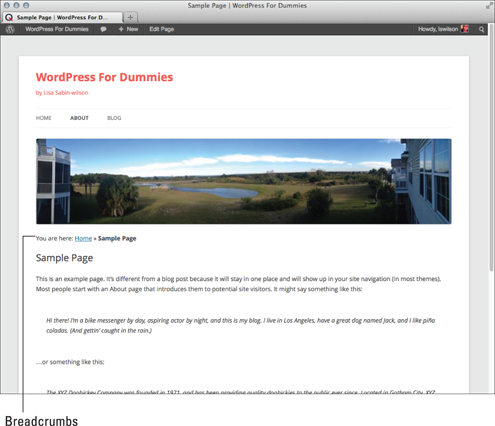
Figure 4-6: Users and search engines can follow the bread-crumbs.
![]() Pagination: Another basic design feature often overlooked when setting up a site, pagination creates bottom navigation that allows people and search engines to navigate to other pages. (See Figure 4-7.) Pagination can really help both people and search engines navigate through your category pages.
Pagination: Another basic design feature often overlooked when setting up a site, pagination creates bottom navigation that allows people and search engines to navigate to other pages. (See Figure 4-7.) Pagination can really help both people and search engines navigate through your category pages.
Most themes don’t have built-in pagination, so you have to add a plugin to accomplish this effect. A few of these kinds of plugins are on the market; check out Book V, Chapter 5.
![]() Avoid sidebar bloat: If you have a huge blogroll, don’t include it on your sidebar throughout the site. In fact, if you want to include something that huge, create a page for all your links; having them on your sidebar throughout the site slows down the page-loading speed for your visitors, and all the outbound links bleeds page rank all over the place.
Avoid sidebar bloat: If you have a huge blogroll, don’t include it on your sidebar throughout the site. In fact, if you want to include something that huge, create a page for all your links; having them on your sidebar throughout the site slows down the page-loading speed for your visitors, and all the outbound links bleeds page rank all over the place.
 Links pass on authority. When you link to a site or a site links to you, the link is saying that your site has value for the keyword in the link. So evaluate the links that you have and think about whether you really want to link to that website.
Links pass on authority. When you link to a site or a site links to you, the link is saying that your site has value for the keyword in the link. So evaluate the links that you have and think about whether you really want to link to that website.

Figure 4-7: Pagination in action.
Dealing with duplicate content
WordPress does have one major problem when it comes to SEO: It creates so many places for your content to live that duplicate content can confuse search engines. Thankfully, plugins and some basic editing easily take care of these issues. Here’s what to do:
![]() Take care of your archive page on your site. This is the page that displays archives such as category, date-based archives, and so on. You don’t want your archive page to present full blog posts, only truncated versions (short excerpts) of your posts. Check your theme to see how your archive is presented. If your archive shows complete posts, see whether your theme has instructions about how to change your archive presentation. (Each theme is unique, but check out the information in Book VI; it’s full of great information about tweaking and altering theme template files.)
Take care of your archive page on your site. This is the page that displays archives such as category, date-based archives, and so on. You don’t want your archive page to present full blog posts, only truncated versions (short excerpts) of your posts. Check your theme to see how your archive is presented. If your archive shows complete posts, see whether your theme has instructions about how to change your archive presentation. (Each theme is unique, but check out the information in Book VI; it’s full of great information about tweaking and altering theme template files.)
![]() Make sure that search engines aren’t indexing all your archives by using a robots plugin. You want robots going through only your category archive, not the author index and other archives.
Make sure that search engines aren’t indexing all your archives by using a robots plugin. You want robots going through only your category archive, not the author index and other archives.
Creating an editorial SEO list/calendar
Planning your posts from now until the end of time can take some of the fun out of blogging. Still, it doesn’t hurt to create a list of keywords that your competitors rank for and some of the content they’ve discussed. Take that list and apply it to new posts, or write evergreen content (topics that aren’t timely) centered on what you want to say. Planning out your blog can really help in figuring out what keywords you want to target when you want to write content to improve for ranking for targeted keywords.
Establishing a routine for publishing posts on your site
Although you can’t really call this high strategy, getting into the habit of posting content regularly on your site helps you get the basics down. Here are some things to keep in mind:
![]() Properly title your post. Make sure that your post includes the keyword or phrase for which you’re trying to rank.
Properly title your post. Make sure that your post includes the keyword or phrase for which you’re trying to rank.
![]() Fix your URL. Get rid of stop words or useless words from your URL and make sure that the keywords you want to target appear in the URL of your post. Stop words are filler words such as a, so, in, an, and so on. For a comprehensive list of stop words, check out this list:
Fix your URL. Get rid of stop words or useless words from your URL and make sure that the keywords you want to target appear in the URL of your post. Stop words are filler words such as a, so, in, an, and so on. For a comprehensive list of stop words, check out this list: www.link-assistant.com/seo-stop-words.html.
![]() Choose a category. Make sure that you have your categories set up and that you properly place your post into the category it falls under. Whatever you do, don’t use the uncategorized category — it brings no SEO value to the table.
Choose a category. Make sure that you have your categories set up and that you properly place your post into the category it falls under. Whatever you do, don’t use the uncategorized category — it brings no SEO value to the table.
![]() Fill out metadata. If you’re using a theme framework, the form for metadata often appears right below the post box. If you aren’t using a theme framework, you can use the All in One SEO Pack plugin. (See the Chapter 5 of this minibook.) When activated, this plugin usually appears toward the bottom of your posting page. (See Figure 4-8.) Make sure that you completely fill out the title, description, keywords, and other information the plugin or theme framework asks for.
Fill out metadata. If you’re using a theme framework, the form for metadata often appears right below the post box. If you aren’t using a theme framework, you can use the All in One SEO Pack plugin. (See the Chapter 5 of this minibook.) When activated, this plugin usually appears toward the bottom of your posting page. (See Figure 4-8.) Make sure that you completely fill out the title, description, keywords, and other information the plugin or theme framework asks for.

Figure 4-8: The All in One SEO Pack’s metadata form.
![]() Properly tag posts. You may want to get into the habit of taking the keywords from the All in One SEO Pack plugin and pasting them into the tags section of the post.
Properly tag posts. You may want to get into the habit of taking the keywords from the All in One SEO Pack plugin and pasting them into the tags section of the post.
![]() Fill out image info. Take the time to completely fill out your image info when you upload pictures to your posts. Every time you upload an image to WordPress, a screen will appear in which you can fill in the URL slug, description, and alt text for the image you have uploaded.
Fill out image info. Take the time to completely fill out your image info when you upload pictures to your posts. Every time you upload an image to WordPress, a screen will appear in which you can fill in the URL slug, description, and alt text for the image you have uploaded.
Creating a link-building strategy
In previous sections of this chapter, I tackle most of the onsite SEO strategy and concepts. In this section, I explain how you can start working on your off-page strategy. Here are some things to keep in mind:
![]() Fill out your social media profiles. As I discuss in Chapter 1 of this minibook, a lot of social media sites pass on page rank through their profiles. Social media sites allow you to link to your site with a descriptive word — industry professionals recommend that this link has value to search engines, which is debatable, but it can never hurt. Take the time to fill out your social media profile properly and list your site in these profiles.
Fill out your social media profiles. As I discuss in Chapter 1 of this minibook, a lot of social media sites pass on page rank through their profiles. Social media sites allow you to link to your site with a descriptive word — industry professionals recommend that this link has value to search engines, which is debatable, but it can never hurt. Take the time to fill out your social media profile properly and list your site in these profiles.
![]() Use forum signatures. If you participate in forums, you can easily generate traffic and earn some links to your website from other websites by including your site URL in your forum signature.
Use forum signatures. If you participate in forums, you can easily generate traffic and earn some links to your website from other websites by including your site URL in your forum signature.
![]() Examine your competitor’s links. See where your competitors or other people in your niche are getting links — directories, lists, guest blogs, friends? — and then try to get links on those sites. Try to determine the relationship and figure out whether you can establish a relationship with that site, as well.
Examine your competitor’s links. See where your competitors or other people in your niche are getting links — directories, lists, guest blogs, friends? — and then try to get links on those sites. Try to determine the relationship and figure out whether you can establish a relationship with that site, as well.
![]() Guest blog. Find some of the top sites in your niche and then ask them whether you can guest blog. Guest blogging gives you a link from a respected source, as well as builds a relationship with other bloggers. Also, guest blogging can’t hurt your subscriber numbers; often, you see a bump after you guest blog on a large site.
Guest blog. Find some of the top sites in your niche and then ask them whether you can guest blog. Guest blogging gives you a link from a respected source, as well as builds a relationship with other bloggers. Also, guest blogging can’t hurt your subscriber numbers; often, you see a bump after you guest blog on a large site.
![]() Use blog and website directory registration. Directory registration, albeit a time-consuming affair, can often provide a large amount of backlinks into your site from respected sources.
Use blog and website directory registration. Directory registration, albeit a time-consuming affair, can often provide a large amount of backlinks into your site from respected sources.
![]() Comment on other blogs. A lot of blogs pass on page rank because the links in their comment section are live. Make sure that when you participate and engage other bloggers, you properly fill out your information before you post, including the URL to your site. Don’t start posting inane comments on random blogs in order to get links. It’s considered rude to do that to other bloggers and can lead to your blog being marked as spam in various commenting systems.
Comment on other blogs. A lot of blogs pass on page rank because the links in their comment section are live. Make sure that when you participate and engage other bloggers, you properly fill out your information before you post, including the URL to your site. Don’t start posting inane comments on random blogs in order to get links. It’s considered rude to do that to other bloggers and can lead to your blog being marked as spam in various commenting systems.
![]() Participate in social bookmarking. Getting involved in Reddit, Digg, and other social-bookmarking communities allows you to participate in social media with people who have similar interests, and you can build links into your site by submitting content to social news and bookmarking sites.
Participate in social bookmarking. Getting involved in Reddit, Digg, and other social-bookmarking communities allows you to participate in social media with people who have similar interests, and you can build links into your site by submitting content to social news and bookmarking sites.

 Often, when bloggers start blogging, they sign up for every service under the sun, including websites that require them to place reciprocal links or banners on their sites. All those links and banners quickly turn your website into a bad NASCAR car, and your site’s performance degrades because it needs to load all those external codes. Be very picky about what you put into your sidebar.
Often, when bloggers start blogging, they sign up for every service under the sun, including websites that require them to place reciprocal links or banners on their sites. All those links and banners quickly turn your website into a bad NASCAR car, and your site’s performance degrades because it needs to load all those external codes. Be very picky about what you put into your sidebar.