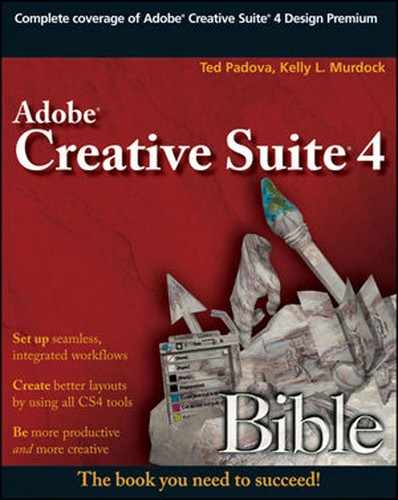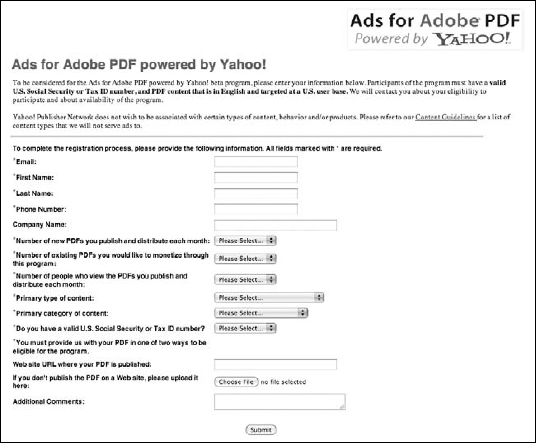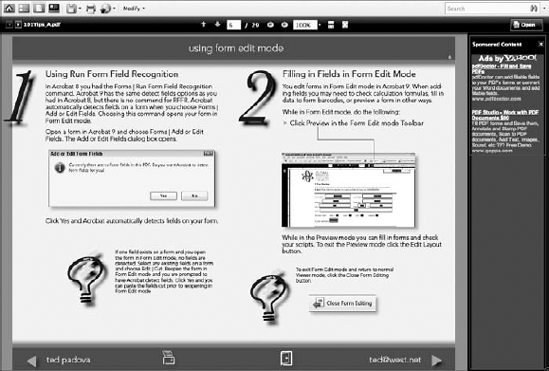Advertising on Web sites is becoming commonplace for many businesses. We see Google Ads and Yahoo! ads on many different commercial Web sites and individual blogger sites.
It stands to reason that the natural evolution of advertising ultimately gets into individual graphic design pieces such as brochures, pamphlets, and many different files you create for your clients.
As an extension of Web page advertising, Adobe has introduced PDF Ads powered by Yahoo!, where advertising similar to what we see on Web pages can be included directly in PDF documents. The inclusion of ads in PDF documents is not a feature available in Acrobat. Yahoo!-enabled PDFs are derived from a service provided by Adobe Systems.
In this chapter, you learn how to add Yahoo! ads to PDF documents using the Adobe service Ads for Adobe PDF Powered by Yahoo!.
Depending on the design piece you create for a client, you may be able to entice your clients into exploring advertising within design pieces your clients host on their Web servers. A brochure for a resort, a product brochure for a reseller, a company newsletter, and other types of design pieces might be good candidates for including advertising in the files that a client hosts on a local Web server.
Ads for Adobe PDF is a means for your clients or you to monetize your documents through a free service provided by Adobe. You don't need to worry about protecting files because you'll want to encourage wide distribution. As a matter of fact, the more people who view your files, the better chance you have of earning more money.
Ads for Adobe PDF is a free service available from Adobe. To use the service you need to do the following:
Apply to the program. Submit the application form found on the Adobe Labs Web site. Log onto
labs.adobe.com/technologies/adsforpdf/. The Adobe Labs Ads for Adobe PDF Web page opens in your Web browser, as shown in Figure 38.1. On the Adobe Labs Web site, you can review the information related to Ads for PDF, some sample screen shots of Yahoo!-enabled PDFs, and the process for getting started.Subscribe to the service. If you are designing a piece for your client and your client is going to earn the income from ad clicks, you need to have your client apply for a subscription. If you are enabling PDFs for your own personal use, you need to apply directly to the service. Click the How do I get started button on the Adobe Labs Web site, and the application form shown in Figure 38.2 opens. Fill out this form (or have your client fill out the form), and click the Submit button.
Note
Participation in the program requires review and acceptance by Adobe. If you are accepted into the program, you'll receive an e-mail containing instructions on how to create your account.
Submit your PDF documents to Adobe. When you are accepted into the program, you'll receive a URL where you submit files to the service.
Upload your file(s) to the Adobe service via the service Web site URL. The Adobe service analyzes your files to enable Yahoo! ads to be matched and displayed in the PDF document, as shown in Figure 38.3. After a file has been ad-enabled, you receive an e-mail message from Adobe with a URL link on where to download your file.
Click the URL link e-mailed to you, download the ad-enabled PDF document, and distribute it on your Web site or via e-mail.
Each time a reader of your PDF clicks an ad, you earn money.
Note
Currently, one set of ads shows up for an entire PDF and on all pages. However, by the time you have this book in your hands, Adobe will have upgraded the service to provide you with options for displaying page-specific ads.
What makes this next upgrade attractive is that ads are added to each page in your document relative to the content on the respective page. For example, if you design a product brochure for a manufacturer of golf accessories, you might have golf clubs shown on some brochure pages, and the ads on these pages might show resellers of those products. On another page where you talk about the golf grip, you might find ads related to golf gloves. Move on to another page where you talk about driving long distances, and you might find ads related to long-distance golf balls. In short, each page displays ads according to the content displayed on the page.
Adobe also built in a way for you to be selective about the kind of ads you want shown in your documents. If you're designing a brochure for Toyota, you won't want ads popping up from competitors such as Ford and Chevrolet. You have choices for blocking out competitor ads and selecting the kinds of ads you want to include in your files. All the questions you may have about Ads for Adobe PDF are answered on the Adobe Labs Web site.
When Adobe creates the sidebar that supports the Yahoo! ads, the ad metadata are digitally signed to prevent tampering. This prevents another user from cracking the metadata and redirecting revenue elsewhere.
Any content changes are viewed as tampering, and the signature is corrupted. Therefore, if you try to edit a file by changing anything on the document pages, inserting new pages, deleting pages, or replacing pages, the ads are invalidated. You need to resubmit an edited file to the Adobe service to have the document re-enabled with ads.
When you prepare PDF files for distribution, be aware that you need to make all edits on your files before submitting them to Adobe for enabling the files with Yahoo! ads. If you want to distribute files on CD-ROM or the Web, and you want links to open and close files or use URL links, you must add these link actions before the files are edited by Adobe. Adding link actions on files with ads disturbs the metadata signature and breaks the ad links.
If you have product brochures of substantial size you may need to break up the PDF documents into smaller files and use a contents page to link to the various sections of the brochure. As of this writing, PDFs with Yahoo! ads are limited to files of 10MB or less.
Yahoo! Ads for PDF is a free service offered by Adobe Systems.
To participate in the program, you must submit an application to Adobe.
After acceptance into the program, you can submit PDF files to be ad-enabled.
Yahoo!-enabled PDF documents cannot be edited without breaking the signature and disabling the ads.
PDF documents can be ad-enabled for all PDFs of 10MB and less.