While the serial display is interesting, it has some limitations. It is difficult to display pictures or graphics, and it is somewhat slower than other interfaces available to you. So, let's add a display with a different communications interface. The following image shows a picture of a small, 1.8 inch LCD module with a micro SD card interface that can be connected to your Arduino:
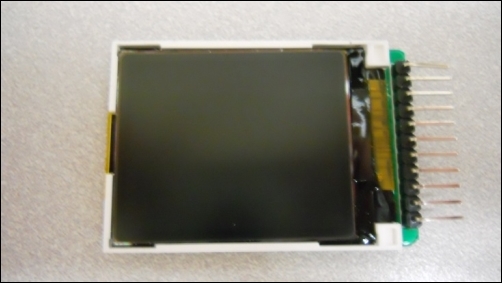
This particular display is available from a company called SainSmart; it is available directly from the company or other online retailers such as Amazon.com. There are others that are very similar. Finding support for these displays can be difficult, as the interface is significantly more complex; so, check to make sure the libraries are also supplied with the display. To connect to this display, perform the following steps:
- The first step is to connect the display to your Arduino. The following image shows a picture of the back of the display that will help you connect to the SPI interface on your Arduino:
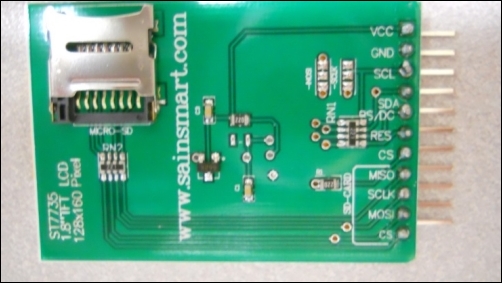
- This display uses the SPI interface, so you'll be connecting to the top seven pins shown here. The SI interface is a serial interface but is synchronous, so it provides a more robust communication path. Here is the wiring table that shows which pins to connect to between your Arduino and the display:
Arduino pin
Display pin
+5
VCC
GND
GND
Pin 13
SCL
Pin 11
SDA
Pin 9
RS/DC
Pin 8
RESET
Pin 10
CS
- To make these connections, you'll want a different type of jumper wire, one with a female connection at one end and a male connection at the other. You can purchase these types of jumper wires at most electronics stores or online.
- Once the two devices are connected, you can plug your Arduino into the USB cable and the USB cable into your computer; once done, you should see the LCD light up. Now you're ready to add the code.
