While installing Balsamiq is pretty straightforward, what instructional book would be complete without showing you how?
Balsamiq will run on Windows, Mac, and Linux. You will also need to download an application called Adobe Air, but more on that later.
Please note that these instructions are for the Macintosh operating system. However, installing on a PC should be a similar experience. Perform the following steps to install Balsamiq:
- Open a browser and type in http://www.balsamiq.com/download.
- Once at the Balsamiq website, click on the Install Mockups button to begin installation, as shown in the following screenshot:

You can also download the installation files by scrolling down the page and clicking on the link Mac OSX: MockupsForDesktop.dmg and similarly for other operating systems as well.
- Once the installation has started, you may see a pop-up message telling you that an application called Adobe Air will be downloaded to your computer. Click on Yes to continue with the installation, as shown in the following screenshot:
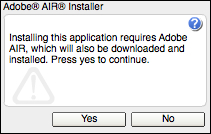
- Read and accept the Adobe license agreement to complete the installation. Once installed, Balsamiq should open automatically on your desktop.
Adobe Air is a cross-platform development environment that allows web developers to create rich web applications and content that is downloadable directly from the Web. As you will see, Balsamiq is essentially a drag-and-drop application with Flash-like capabilities. The Adobe Air application that installs on your machine makes that functionality possible.
When you go to the Balsamiq website to download the application, you will see two application types. One is Balsamiq Mockups and the other is myBalsamiq. The difference between these two is simple. The first is downloadable directly to your computer. The other is a pay-for-use cloud-based application that you access via your web browser.
Tip
While I have not tested myBalsamiq, I assume it works exactly like Balsamiq Mockups for the desktop. The major difference would be that MyBalsamiq is cloud-based and requires an Internet connection, while Mockups does not. Regardless, this book assumes and presents material as if you have downloaded Balsamiq Mockups directly to your computer's hard drive.
When you install Balsamiq onto your computer, it will open automatically to a blank canvas. You will then have access to the entire application for free. However, keep in mind that, at this point, Balsamiq is only a trial version and will expire after seven days.
To purchase Balsamiq at any time during your trial, simply return to the Balsamiq website and click on BUY located at the top navigation bar. At the time of publishing this book, a single user license costs $79. It is worth every penny.
