Now that you have created symbols and symbol libraries, you might want to share them across multiple projects. If so, you are in luck! There are two easy ways to do this with Balsamiq. We will look at them in a moment.
If you want to share your symbols on a project-by-project basis, perform the following steps:
- Copy
symbols.bmmlfrom theassetsfolder of your current project. - Place the copy into the
assetsfolder of another project.
Suppose you want to share a symbol library across multiple projects. No problem! Perform the following steps for doing so:
- Locate the
Documentsfolder on your computer's hard drive. - Once there, locate the folder called
Balsamiq Mockups.This folder was automatically created when you installed Balsamiq. If for some reason you don't see it, you will need to create one for this to work.
Once inside this folder, perform the following steps:
- Locate the
assetssubfolder. Similarly, if you don't see anassetssubfolder, you must create one for this to work. - Place
symbols.bmmlor whatever you named your symbol file, into theassetsfolder, as shown in the following screenshot: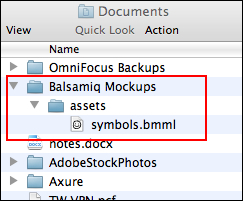
When you return to Balsamiq, you will see a new button in the UI Library called Account Assets. Click on it to view your new global symbol library. This library will now appear in every wireframe that you create.
If you want to delete it, simply delete the file from Documents | Balsamiq Mockups | assets.
It's really that simple!
