You may have noticed that your new data table is already filled with data. The reason for this is simple. Balsamiq requires very specific formatting for data tables. The pre-filled data is simply a guide to help you get started. Nevertheless, there is still a lot to cover.
To begin, double-click the data table to bring it into edit mode. Your table will now look like the following screenshot:
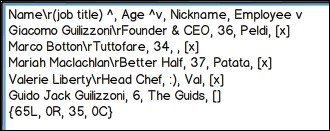
As you can see from the previous screenshot, there is a lot going on. But while it might look like a jumbled mess at first glance, it is really quite organized.
..................Content has been hidden....................
You can't read the all page of ebook, please click here login for view all page.
