We have already seen that the Human Meta-Rig armature is part of the Rigify add-on. It is a tremendously useful Python script, coded by Nathan Vegdhal, that we enabled two recipes ago, and in this recipe, we are going to use that to build the final rig for the Gidiosaurus.
The preparation steps to use the Rigify add-on are the same as we did in the Building the character's Armature through the Human Meta-Rig recipe: after we have enabled the add-on in the User Preferences panel, we load the Gidiosaurus_unwrap_final.blend file, add the Human metarig to the scene, and then tweak the bone's position, rotation' and size in Edit Mode to fit the character's shape and topology.
Also, because the rig generated by the Rigify add-on uses some Python script, in the User Preferences panel, we must enable the Auto Run Python Scripts item (in the File | User Preference | File tab, click on the Auto Run Python Scripts checkbox).
At this point, in Object Mode, we can go to the bottom of the Armature window under the main Properties panel and click on the Generate button in the Rigify Buttons subpanel at the bottom of the Armature window; the add-on will automatically generate a new rig (simply named rig in the Outliner) using the metarig skeleton as an input and adding all the necessary IK constraints, the bone's widget controls (generated and located in the last scene layer), and also placing the different bones on different Armature layers that are easily accessible through the Python interface created by the script in the 3D window Properties sidepanel on the right-hand side (the Rig Layers subpanel):
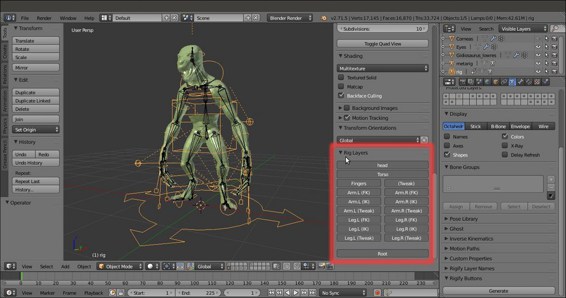
The generated rig with the Rig Layers subpanel
Keep the metarig and move it to another layer, just in case we need to do some editing to it in the future; in fact, by testing the generated rig, sometimes you discover that something must be changed to work in a different way. In this case, it is enough to modify the metarig and generate the rig again by the add-on that automatically reuses the elements of any already existing rig and the bone's widgets on the last scene layer.
Keep in mind that the generated rig can (and often must) be edited later anyway; after the rig generation, save the file as Gidiosaurus_rigify_01.blend.
Being conceived to build a rig for a generic biped humanoid character, the Rigify add-on doesn't generate everything you need automatically: in our case, bones for the jaw, tongue, eyes, and eyelids must be added by hands after the rig regeneration and as explained in the Building the character's Armature from scratch recipe.
The choice to let face-rig elements, at least initially, out of the Rigify add-on has been intentional by Vegdhal, who thinks that a face-rig tool would probably be better as a separate add-on. By the way, in the last Blender releases, it is available, in the Armature menu, a Pitchipoy human rig option, which is an addition to the Rigify script that should help in the face's rig construction (http://pitchipoy.tv/?p=2026).
Also, at least for the moment, the Rigify add-on doesn't accept custom rig parts, but only the premade parts that we can add to the metarig by the Add Sample button under the Rigify Buttons subpanel in Edit Mode; for example, the premade leg rig (biped.leg) has only one bone and not two for the toes, as would be necessary for the Gidiosaurus character, but in any case, once the final rig is generated by the script, all the necessary additions and modifications can be (quite) easily made by hand.
Obviously, to modify the generated rig, knowing how a rig works in Blender is mandatory: you can rest upon the Building the character's Armature from scratch, Perfecting the Armature to also function as a rig for the Armor, and Building the animation controls and the Inverse Kinematic recipes in this chapter.
In the following screenshot, you can see the Rigify-generated rig modified with all the additional bones for the Armor, eyes, mouth, and tongue, with the necessary added constraints and the two toed feet bones; the file is saved as Gidiosaurs_rigify_02.blend:
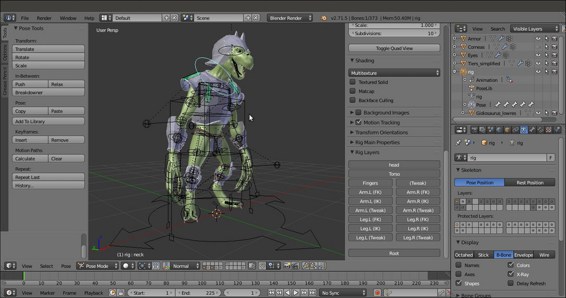
The final total rig
