The Mesh Deform modifier has been introduced in Blender for the production of the short open movie Big Buck Bunny and it's a very easy and quick way to skin medium and high resolution characters' meshes. Although the utility of this modifier really shows the skinning of fat, chubby characters, it will be useful to see the way it works even if applied to a quite skinny character such as the Gidiosaurus.
First, we must prepare the deforming cage, which is a simplified low poly mesh totally enveloping the character's mesh; to do this, in our case, we can start from an already made object:
- Open the
Gidiosaurus_skinning_03.blendfile. - Click on the File | Append menu (or press Shift + F1), browse to the folder with all the project files, and click on the
Gidiosaurus_base_mesh_02.blendfile. Then, click on theObjectfolder and select the Gidiosaurus item. - Move the just-appended object to the first scene layer; then, go to the Outliner and rename it as Gidiosaurus_cage.
- This is the base mesh we built in the first chapter of this book, so go to the Object Modifier window and apply the Skin modifier; delete the Mirror modifier and disable the Subdivision Surface modifier visibility in the viewport by clicking on the eye icon button.
- Go in to Edit Mode and by pressing Ctrl +R, cut a median vertical edge-loop at the center of the mesh.
- Select the vertices of the missing half and delete them; then, select the median edge-loop and, with Pivot Point set to 3D Cursor (and the 3D Cursor located at the center of the scene), scale them to 0.000 along the global x axis.
- Assign a new Mirror modifier and enable the Clipping item.
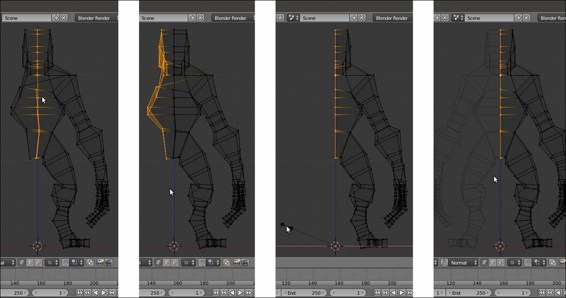
Preparing the deforming cage
- Now, enable the scene layer with the Gidiosaurus mesh, select it, and temporarily disable the Armature modifier by clicking on the Display modifier in viewport button (the one with the eye icon).
- In the Outliner, click on the eye icon to hide the Armature.
- Reselect Gidiosaurus_cage, enter Edit Mode, and start to edit. Basically, the cage must be large enough to totally include the character's mesh.
- Select whole parts such as the head or a hand and scale the vertices on their normals (Alt + S) and move the vertices by hand.
- Where necessary, add edge-loops (Ctrl + R) to refine the cage's shape, but try to keep it as simple and low resolution as possible.

The cage mesh in Edit Mode
- Once we have confirmed that the Gidiosaurus mesh is totally contained in the cage, we can go out of Edit Mode.
Now that the deforming cage is made, we can go on with the skinning:
- Unhide the Armature and select it. Go in to Edit Mode, select the bones deforming the Armor (see the Parenting the Armature and Mesh using the Automatic Weights tool recipe in this chapter for this), and press Shift + W | Deform. Don't deselect anything because it will be useful later on to have the bones still selected, and go straight back to Object Mode.
- Now, hide the Gidiosaurus_lowres object; then, select the Gidiosaurus_cage object, Shift-select the Armature, and press Ctrl + P | With Automatic Weights.
- Select the sole Armature, go in to Edit Mode and press Shift + W | Deform, and then switch to Pose Mode.
- Reselect the cage and go to the Object Modifiers window; in the Armature modifier, enable the Preserve Volume item, but temporarily disable the visibility of the modifier in the viewport (eye icon button):
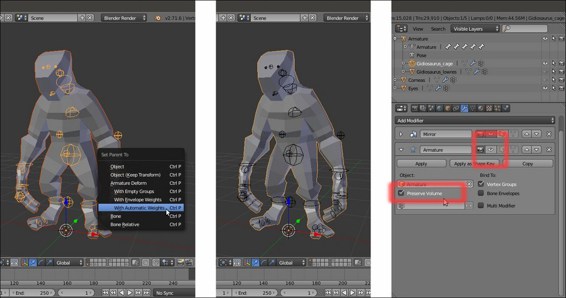
Parenting the deforming cage to the Armature
- Go to the Object window and click on the Maximum Draw Type button under the Display subpanel to select the Wire item. Unhide the Gidiosaurus_lowres object.
- Select the Gidiosaurus mesh and go in to Edit Mode. In the Vertex Groups subpanel under the Object Data window, create a new group and rename it as mdef; select all the vertices of the Gidiosaurus mesh except feet, fingers, and the head and assign them to the mdef vertex group:
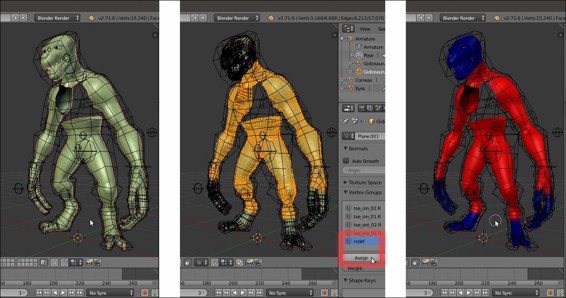
The "mdef" vertex group
- Go to the Object Modifiers window; in the Armature modifier panel, click on the vertex group empty field at the bottom (name of Vertex Group which determines influence of modifier per point) to select the mdef vertex group and then click on the invert vertex group influence button to the left (the one with the two arrows pointing in opposite directions). Temporarily, disable the visibility of the modifier in the viewport (eye icon button).
- Assign a Mesh Deform modifier and move it upwards in the stack, before the Subdivision Surface modifier but after the Armature one.
- In the Object field of the Mesh Deform modifier, select the Gidiosaurus_cage item; in Vertex Group again, select the mdef vertex group, check the Dynamic item box, and then click on the Bind button.
- Save the file as
Gidiosaurus_mesh_deform.blend.
The Gidiosaurus_cage is a very simple mesh. Therefore, it is very easily skinned to the Armature (we didn't do it in our case, but obviously, when necessary, the automatic weights assigned by the parenting can be easily edited as in the Editing the Weight Groups using the Weight Paint tool recipe) and is therefore deforming, through the binding of the Mesh Deform modifier, the more subdivided Gidiosaurus mesh.
In fact, if everything went right, now we should have the Gidiosaurus body correctly deformed by the cage only for the vertices that belong to the mdef vertex group, while the Armature, which also deforms the cage, is still taking care of the vertices outside the group; to check this, just try to pose the rig and alternatively disable, in the Object Modifiers window, the viewport visibility of the Armature and Mesh Deform modifiers for the mesh.
Note that even we didn't apply the Mirror modifier to the cage object; the Mesh Deform modifier works correctly anyway, exactly like the Armature one.

The Gidiosaurus model posed through the Mesh Deform modifier
