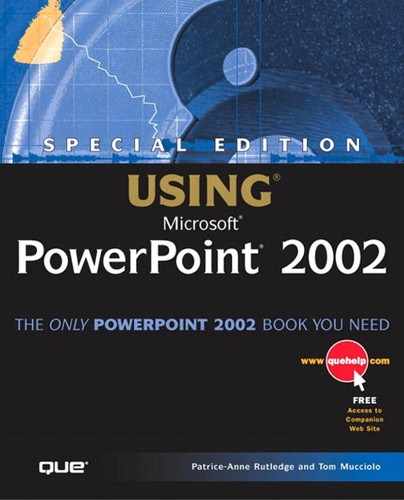 Running Detect and Repair
by Tom Mucciolo, Patrice-Anne Rutledge
Special Edition Using Microsoft® PowerPoint® 2002
Running Detect and Repair
by Tom Mucciolo, Patrice-Anne Rutledge
Special Edition Using Microsoft® PowerPoint® 2002
- Copyright
- About the Authors
- Acknowledgments
- Tell Us What You Think!
- Introduction
- PowerPoint Basics
- Introducing PowerPoint 2002
- Creating a Basic Presentation
- Understanding PowerPoint Presentations
- Using the AutoContent Wizard
- Creating a Presentation Using a Design Template
- Creating a New Presentation from a Template
- Creating a New Presentation from an Existing One
- Creating a Blank Presentation
- Saving a Presentation
- Opening a Presentation
- Deleting a Presentation
- Renaming a Presentation
- Troubleshooting
- Design Corner: Creating a Presentation from Scratch
- Editing and Formatting Presentations
- Working with Text
- Working with Tables
- Organizing Presentations in PowerPoint
- Formatting Slides and Presentations
- Exploring PowerPoint Formatting Options
- Adding Slides
- Deleting Slides
- Rearranging Slides
- Using the Slide Sorter View
- Copying and Moving Slides from One Presentation to Another
- Applying a New Design Template
- Creating Your Own Design Template
- Choosing a New Slide Color Scheme
- Applying a Background
- Troubleshooting
- Design Corner: Modifying an Existing Design Template
- Collaborating on Presentations
- Using Speech and Handwriting Recognition
- Making Presentations
- Working with Graphics, Charts, and Multimedia
- Working with Charts
- Working with Diagrams and Organization Charts
- Working with Media Clips and the Clip Organizer
- Creating and Formatting Objects
- Exploring Object Creation and Formatting
- Using the Drawing Toolbar to Create Objects
- Specifying Colors
- Using the Format Dialog Box
- Manipulating Objects
- Adding Shadow and 3D Effects
- Setting Object Order
- Aligning Objects
- Grouping Objects
- Rotating and Flipping Objects
- Understanding WordArt
- Troubleshooting
- Design Corner: Enhancing Presentations with Formatting Effects
- Working with Animation
- Working with PowerPoint on the Web
- Using PowerPoint's Web Features
- Working with Web Scripts
- Using Online Broadcasts and Meetings
- Understanding Online Broadcasts and Meetings
- Recording and Saving a Broadcast
- Scheduling a Live Broadcast
- Rescheduling a Broadcast
- Starting the Broadcast
- Conducting the Broadcast
- Using Interactive Online Meetings
- Participating in Web Discussions
- Troubleshooting
- Design Corner: Rehearsing for a Live Broadcast
- Advanced PowerPoint
- From Concept to Delivery
- Appendixes
- Index
Running Detect and Repair
PowerPoint offers a feature called Detect and Repair that finds and fixes common system problems such as missing files and Registry settings (but not individual PowerPoint presentations). Select Help, Detect and Repair from the menu bar to open the Detect and Repair dialog box, shown in Figure A.1.
Figure A.1. Try Detect and Repair to resolve PowerPoint system problems.
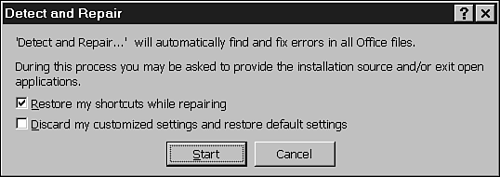
You can restore your shortcuts while repairing or discard customized settings if you want. Click Start to run the process. PowerPoint may ask for your installation CD during this process, so it's a good idea to have it handy before you start. If Detect and Repair doesn't work, the next step is to uninstall Office and then reinstall it.
-
No Comment
..................Content has been hidden....................
You can't read the all page of ebook, please click here login for view all page.