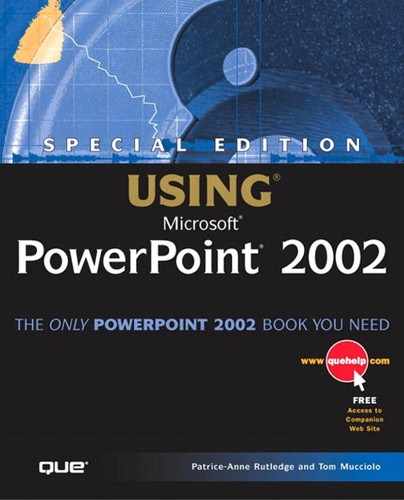Design Corner: Using a Macro to Insert a Title
As you've seen from this chapter, macro automation can simplify repetitive tasks and help you become more productive and efficient. To find good macro targets for your presentations, think of the tasks you repeat again and again. For example, if you create a variety of presentations that include your company name, you could create a macro that automatically enters this name in the location you specify. Of course, you could use AutoCorrect to do this as well, but with a macro you can add formatting and other steps. In this example, the following “Before figure” shows a blank slide with the Insert Title toolbar macro available, and the following “After figure” shows the results of running this macro. If you create a number of macros to help you automate your presentation creation, you could create a Macros menu (or toolbar) and place all your macros in one easy-to-access location.
To create the macro that inserts the title “EnviroTech Consultants” and make the macro available from the toolbar, follow these steps:
Position the cursor in the title text box of a slide in your presentation.
Choose Tools, Macro, Record New Macro to open the Record New Macro dialog box.
Enter the name and other details about your macro and click OK to start the recording process.
Enter the text EnviroTech Consultants and apply the following formats from the Formatting toolbar: the Abadi MT condensed font, font size of 48 points, and a shadow effect.
Choose Tools, Macro, Stop Recording.
Choose Tools, Customize to open the Customize dialog box; select the Commands tab.
Scroll down the Categories list and choose Macros and then select the macro you want to place on the toolbar from the Commands list.
Drag the macro name from the Customize dialog box to the specific location on the toolbar where you want to place its associated toolbar button.
Click Close to exit the Customize dialog box.
Before
Figure 20.10.

After
Figure 20.11.