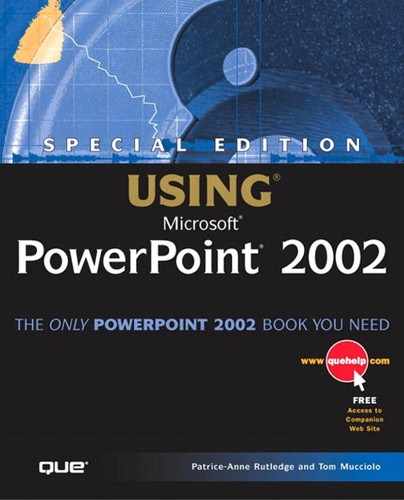Understanding Diagrams and Organization Charts
In PowerPoint you can insert detailed diagrams and organization (org) charts directly in your presentations. PowerPoint's new diagram functionality is just one of several ways to insert dynamic, conceptual illustrations in a slide. Using diagram options such as Cycle, Radial, Pyramid, Venn, and Target, you can visually represent a variety of concepts and ideas—and then make the diagrams match the color scheme and look of your overall presentation. And the revised org chart functionality enables you to display a hierarchical structure of your organization—and more. Although org chart terminology—subordinate, co-worker, and so forth—is directed to a corporate environment, you can use an org chart anywhere you need to set up a hierarchy of people. For example, an org chart could describe a volunteer committee, school organization, club, or not-for-profit group. You can even use org charts to organize ideas and projects, not just people.