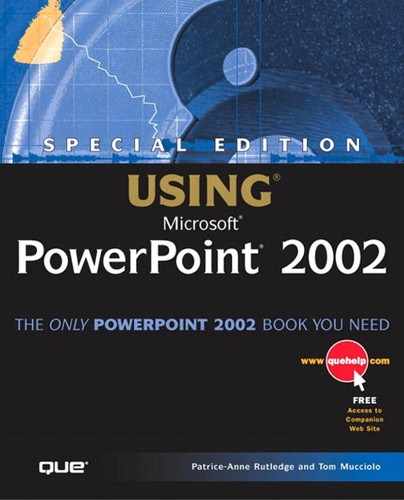Defining Ways to Collaborate in PowerPoint
Being able to get feedback easily on a presentation you've created or work collaboratively with a group of people on a presentation is important for many organizations. PowerPoint 2002 offers new collaborative features that make tracking, reviewing, and merging changes among multiple reviewers an easier task.
There are two ways to handle the physical process of sending and receiving reviews: with Microsoft Outlook and without Microsoft Outlook (for example, using another e-mail program, a network server, or disks). If you use Outlook, you can take advantage of special features that make collaborative reviewing easier, particularly if you want to monitor the feedback of multiple reviewers. But you can also review without using Outlook, especially if you don't really need its added functionality.
No matter which method you use, there are four main steps to a review cycle:
The original author sends the presentation out for review.
The reviewer (or reviewers) reviews the presentation, either by making changes directly to it or by adding comments.
The reviewer returns the presentation to the original author.
The original authors merges, compares, and finalizes the presentation.
How you use PowerPoint's reviewing features depends on both the method you choose to handle the physical review and your goals for the review process. You may simply want to send your presentation to one person for review. In that case, you need to decide if you want to use PowerPoint's advanced reviewing tools (such as the Revisions pane) or if you'd rather just have your reviewer adds comments where necessary and send the presentation back to you.
If, on the other hand, you want to track all reviews formally or incorporate the comments and revisions of multiple reviewers, using tracking tools and the Revisions pane would be useful. In any case, PowerPoint's review and collaboration features are both powerful and flexible enough to suit most requirements.