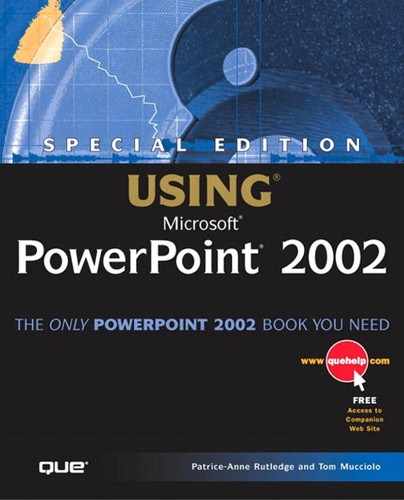Understanding PowerPoint's Multiple Language Features
Office XP, including PowerPoint, includes many features that simplify creating multilingual documents and presentations. Some examples of these features are
A single worldwide executable This enables you to use one version of the application in multiple languages, including most European and Asian languages, as well as Arabic and Hebrew.
Independent language setup The MultiLanguage Pack offers independent setup for each language you want to enable, even though you can choose more than one language at a time during setup. This means that each language is treated as a separate product, letting you remove installed languages individually from the Control Panel.
Unicode support Unicode enables you to create documents in all languages installed on your operating system. This makes it easier to use an English-language version of PowerPoint, for example, to create presentations in multiple languages.
Language AutoDetect PowerPoint automatically detects the language you're using based on the keyboard and applies the appropriate proofing tools.
Multiple language editing PowerPoint enables the use of multiple languages in a single document, including the capability to check spelling and apply special formatting in the languages you enable.
Text editing in right-to-left languages If your system supports right-to-left languages, such as Arabic or Hebrew, PowerPoint displays these languages correctly and enables editing.