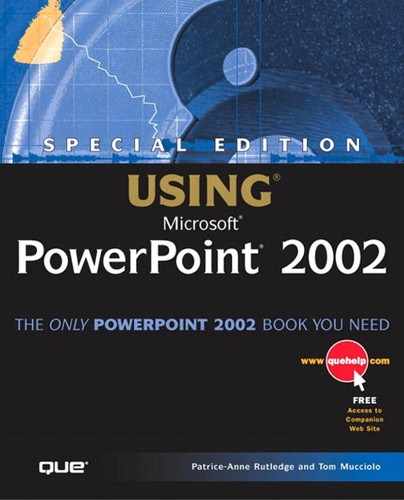Troubleshooting
Making the Text Fit
| Q1: | My text doesn't fit in my text placeholder. |
| Select the placeholder and then choose Format, Placeholder to open the Format AutoShape dialog box. Go to the Text Box tab and be sure that you've checked the Resize AutoShape to Fit Text check box. |
Making Your Case Work
| Q1: | I tried to change the case of my text, but only part of it changed. |
| If you select only part of a sentence and change the case, the change applies only to the selected text, not to the entire sentence/paragraph. It isn't enough just to place the cursor in the specified line or paragraph. Select the entire text you want to change and then choose Format, Change Case again. |
Checking Spelling and Style
| Q1: | I ran the spelling checker, and it didn't find my spelling or style errors. |
|
PowerPoint checks the spelling only in the basic presentation; it doesn't check text in charts, WordArt objects, or embedded objects.
PowerPoint's style checker looks for only the style flaws you specified on the Spelling and Style tab on the Options dialog box (Tools, Options). It doesn't check for any other style errors. |
..................Content has been hidden....................
You can't read the all page of ebook, please click here login for view all page.