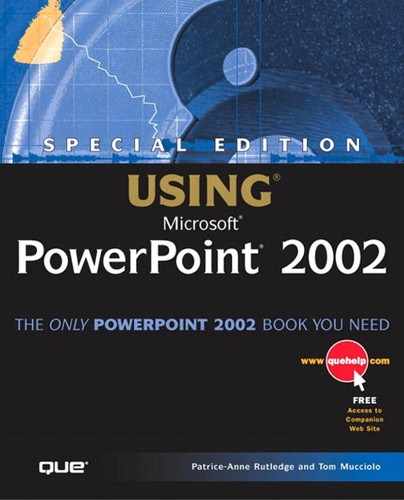Introduction
In this introduction
Why You Should Use This Book
How This Book Is Organized
Conventions Used in This Book
Microsoft PowerPoint 2002 is the latest version of this powerful presentation graphics software program and is part of the Microsoft Office XP family. Using PowerPoint, you can create a basic slideshow quickly or you can delve into sophisticated features to create a customized presentation. Because it's part of the Microsoft Office suite of products, you'll find PowerPoint intuitive and very familiar if you already use any other Office applications, such as Word or Excel.
Because creating a successful presentation is more than just becoming a PowerPoint power user, we've included a special section in this book on presentation skills. After you master PowerPoint, you can master presentation techniques, such as creating a script, evaluating the use of multimedia and color, reaching your audience, rehearsing your speech, speaking in public, and dealing with the technicalities of presentation. This information combines with a thorough discussion of all PowerPoint's many features to create a complete reference manual for anyone who makes presentations using PowerPoint.
Why You Should Use This Book
Special Edition Using Microsoft PowerPoint 2002 is for experienced computer users who want to be able to use PowerPoint's more sophisticated features, as well as its basic ones. The focus of this book is to get you up and running quickly and then spend more time exploring the advanced features PowerPoint has to offer—customization, Web interface, animation, and multimedia. If you want to become a PowerPoint power user, this book is for you.
How This Book Is Organized
Special Edition Using Microsoft PowerPoint 2002 is divided into seven parts and includes two appendixes.
Part I, “PowerPoint Basics,” introduces the fundamentals of using PowerPoint, such as navigating, using views, getting help, creating a basic presentation, and saving and opening files. If you're an experienced computer user but are new to PowerPoint, these chapters will get you up and running quickly. If you've used PowerPoint extensively in the past, they can serve as a quick review and introduce you to the new, exciting features of PowerPoint 2002.
In Part II, “Editing and Formatting Presentations,” you continue on to the most essential, and universally used, features of PowerPoint—formatting, organizing, and adding content to your slides. You'll learn to work with text and tables, organize with Outline view, and customize and format your presentation. PowerPoint's new collaboration and speech tools are also introduced.
Part III, “Making Presentations,” takes you to the logical next step—the actual delivery of a presentation. You'll learn how to easily set up a slideshow, customize it to work with a particular projector, create timings and narrations, preview your work, and even create portable PowerPoint presentations to display from another computer. Finally, you'll learn how to create a variety of printed material, such as notes and handouts, to go with your slideshow.
Next, you can start exploring some of PowerPoint's more advanced capabilities. Part IV, “Working with Graphics, Charts, and Multimedia,” introduces you to techniques that can add a creative flair to your slideshows. For example, you can add charts—including organization charts—to provide additional information in a presentation. Or you can add clip art, photos, movies, sounds, and animation for a complete multimedia effect. For a finishing touch, you can format, customize, and add a variety of special effects to these multimedia objects.
From here, you can check out PowerPoint's Web capabilities in Part V, “Working with PowerPoint on the Web.” Many of these are new to PowerPoint 2002. From saving PowerPoint presentations as Web pages to designing Web scripts to creating online broadcasts and meetings, you can integrate all the latest Web technologies with your PowerPoint presentation.
Part VI, “Advanced PowerPoint,” explores other sophisticated uses of PowerPoint. You can embed and link Office objects, create macros to automate procedures, utilize the power of VBA (the programming language Visual Basic for Applications), and extensively customize PowerPoint's features and interface.
Part VII, “From Concept to Delivery,” takes you out of PowerPoint and into the world of presentation design. Written by a presentations expert, this section offers detailed information and advice about actually creating a presentation specifically for PowerPoint. It covers topics such as scripting a concept, choosing a visual design, developing presentation skills, and using technology in your presentation.
And finally, the appendixes cover areas such as troubleshooting and using PowerPoint 2002's foreign language features.
Conventions Used in This Book
Special Edition Using Microsoft PowerPoint 2002 uses a number of conventions to provide you with special information. These include the following elements.
Tip
Tips offer suggestions for making things easier or provide alternative ways to do a particular task.
Note
Notes provide additional, more detailed information about a specific PowerPoint feature.
Caution
Cautions warn you about potential problems that might occur and offer advice on how to avoid these problems.
Cross-references refer you to other sections of the book in which you find more detailed explanations of a particular function, such as the following.
→ To learn more about preparing yourself to present, see Chapter 25, “The Mechanics of Function—Developing Internal Presentation Skills.”
Most chapters end with two specific elements: “Troubleshooting” and “Design Corner.” The “Troubleshooting” section provides tips on common problems you may encounter using the PowerPoint features presented in the chapter. “Design Corner” provides a before-and-after look at a specific feature explained in that chapter. “Design Corner” takes you one step further than the typical example in this book by showing you common design tasks you might perform and their end results.