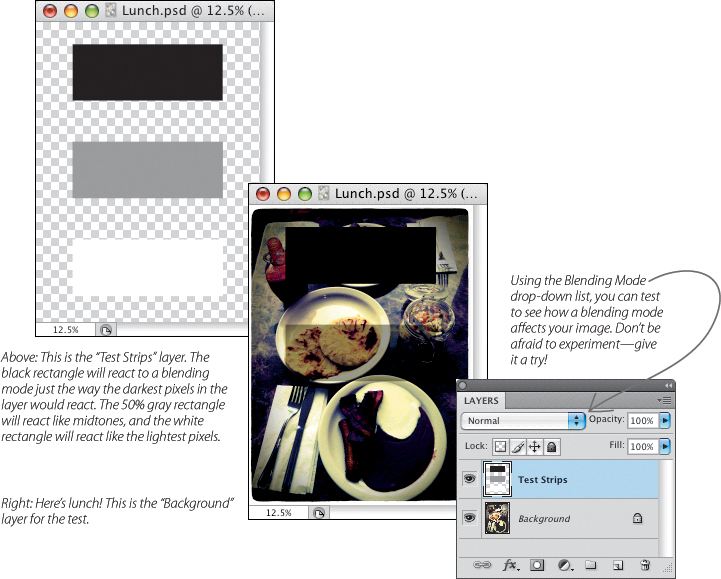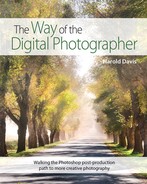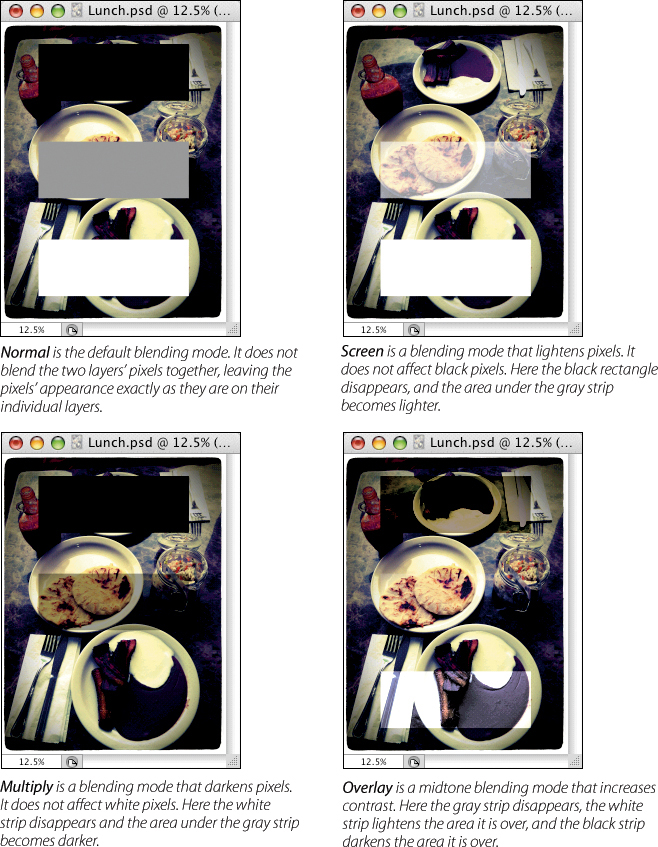Blending mode categories

The blending mode drop-down list divides the blending modes by category.
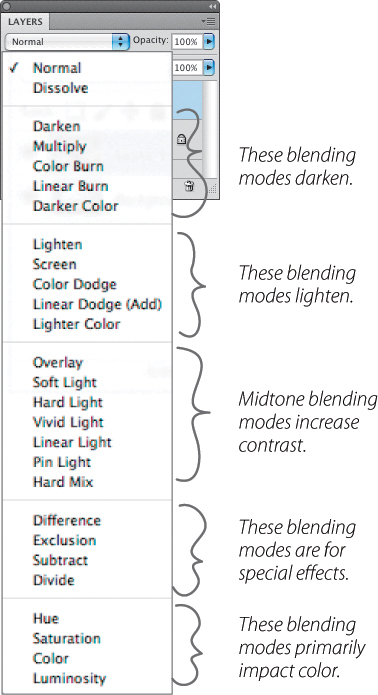
To make this image of a model that I titled “Becoming a Dream,” I combined four exposures in post-production. This combination used a variety of blending modes, and more than 100 different layers.
Four exposures, 100mm, exposures at shutter speeds ranging from 1/6 of a second to 1/200 of a second, apertures from f/2 to f/8, ISO 200, tripod mounted; exposures combined in Photoshop.
Blending modes are a key feature that you can use to impact how your images look. If you’ve never taken a blending mode off Normal, you’ve got a great surprise in store.
In the Layers panel on the Blending Mode drop-down list (left), the blending modes are divided into categories for darkening, lightening, and increasing contrast. In addition, there are comparative blending modes, and blending modes that modify color.
In a previous book, I called the comparative blending modes—Difference and Exclusion—“weird,” and the author of another Photoshop book calls them “psychedelic.” The comparative blending modes are the Rodney Dangerfield of blending modes—they don’t get no respect!—but they can pack a real punch in creative image making, as you’ll see starting on page 91.
I’m all for finding out what different blending modes do by trying them out. After all, there’s nothing like seeing something for yourself.
Meditation
If you want to live your life in a creative way, as an artist, you have to not look back too much. You have to be willing to take whatever you’ve done and whoever you were and throw them away.
—Steve Jobs
Testing the blending mode categories
Here is a quick blending mode test to see how a few blending modes affect lights, midtones, and darks.
The image used here is an iPhone photo of a lunch I had at an Ecuadorian restaurant one day (right). This image is the “Background” layer for the test (below). On the layer above, called “Test Strips,” I’ve put three rectangles, one that is black, one that is 50% gray, and one that is white.
Try creating your own blending mode test to see how they affect your photos.

This lunch of fried plantains and gorditas looked so good, I had to photograph it!
iPhone camera app using HDR, post-processed with Lo-Mob app.