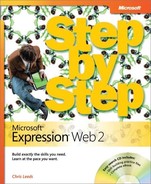When you install the practice files and sample sites from the companion CD, the files are stored on your hard disk in chapter-specific subfolders under DocumentsMicrosoft PressExpression Web 2 SBS. Each exercise is preceded by a Housekeeping segment that lists the sample Web site needed for that exercise and any extra tasks you need to complete before you start working through the exercise, as shown here:
Note
USE the CH3 sample site. This site is located in the DocumentsMicrosoft PressExpression Web 2 SBSSample Sites folder.
BE SURE TO start Expression Web before beginning this exercise.
OPEN the CH3 site by clicking Open Site on the File menu, and display the default.htm page in Split view.
Wherever possible, we made the exercises independent of each other. However, if you choose to do exercises in a sequence other than that presented in the book, be aware that there are exercises in some chapters that depend on other exercises performed earlier in the book. If this is the case, we will tell you where in the book the prerequisite exercises are located.
You can browse to the practice files in Windows Explorer by following these steps: