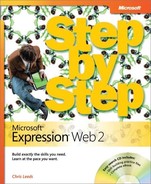A note on the digital index
A link in an index entry is displayed as the section title in which that entry appears. Because some sections have multiple index markers, it is not unusual for an entry to have several links to the same section. Clicking on any link will take you directly to the place in the text in which the marker appears.
A
- <a> tag, Glossary
- Access, Linking to Data Sources and Using Data Controls, Glossary
- databases, connecting to, Linking to Data Sources and Using Data Controls
- accessibility, Verifying and Addressing Accessibility, Verifying and Addressing Accessibility, Verifying and Addressing Accessibility, Glossary
- defined, Verifying and Addressing Accessibility, Glossary
- for images, Verifying and Addressing Accessibility
- report, generating, Verifying and Addressing Accessibility
- Accessibility Checker, Verifying and Addressing Accessibility
- Accessibility Properties dialog box, Adding Images to a Web Page
- Accessibility task pane, Verifying and Addressing Accessibility
- ActiveX, Using Interactive Buttons, Glossary
- controls, Using Interactive Buttons
- Adobe Flash files, Inserting Flash Files, Windows Media Video Files, and Silverlight Applications into a Site, Inserting an Adobe Flash File, Inserting an Adobe Flash File, Inserting an Adobe Flash File, Glossary
- defined, Glossary
- inserting, Inserting an Adobe Flash File
- playing, Inserting an Adobe Flash File
- previewing in Design view, Inserting Flash Files, Windows Media Video Files, and Silverlight Applications into a Site
- properties, Inserting an Adobe Flash File
- Adobe Photoshop files, Importing Photoshop Files into a Web Site (see )
- AdRotator control (ASP.NET), Using Site-Navigation Controls, Using Site-Navigation Controls, Using the AdRotator Control, Glossary
- appearance, modifying, Using the AdRotator Control
- defined, Using Site-Navigation Controls, Glossary
- inserting, Using Site-Navigation Controls
- advertising banner display, Using the AdRotator Control (see )
- AJAX, Using ASP.NET Master Pages, Glossary
- alt text, Verifying and Addressing Accessibility, Verifying and Addressing Accessibility, Enhancing a Web Site with Images, Adding Images to a Web Page, Glossary
- (see also )
- defined, Glossary
- entering, Verifying and Addressing Accessibility, Adding Images to a Web Page
- Application Options dialog box, Exploring and Customizing the User Interface, Glossary
- architecture, Glossary
- aspect ratio of Flash files, Inserting an Adobe Flash File
- ASP.NET, Introducing Expression Web 2, Publishing a Web Site, Using ASP.NET Master Pages, Using ASP.NET Master Pages, Using ASP.NET Master Pages, Using ASP.NET Master Pages, Using ASP.NET Master Pages, Using the AdRotator Control, Linking to Data Sources and Using Data Controls, Linking to Data Sources and Using Data Controls, Linking to Data Sources and Using Data Controls, Linking to Data Sources and Using Data Controls, Additional Resources, Additional Resources, Glossary, Glossary, Glossary
- AdRotator control (ASP.NET), Using the AdRotator Control (see )
- content placeholders, inserting, Using ASP.NET Master Pages
- controls, Using ASP.NET Master Pages
- Data Access Components, Glossary
- databases and, Linking to Data Sources and Using Data Controls
- defined, Glossary
- FORM elements, Using ASP.NET Master Pages
- GridView control, Linking to Data Sources and Using Data Controls
- ListView control, Linking to Data Sources and Using Data Controls
- master pages, Using ASP.NET Master Pages (see )
- programming language, choosing, Using ASP.NET Master Pages
- Providers, Linking to Data Sources and Using Data Controls, Glossary
- sample applications, Additional Resources
- server types and, Publishing a Web Site
- tutorials, Additional Resources
- version 2.0 features, Introducing Expression Web 2
- ASP.NET Development Server, Using Site Settings, Using ASP.NET Features, Glossary
- defined, Glossary
- previewing pages with, Using Site Settings
- ASP.NET Navigation Controls, Using ASP.NET Master Pages (see )
- ASPX files, Exploring and Customizing the User Interface, Glossary
- creating, Exploring and Customizing the User Interface
- defined, Glossary
- AutoFormat dialog box, Using Site-Navigation Controls
B
- background color, changing, Using Cascading Style Sheets
- background images, Using Images as Backgrounds, Using Images as Backgrounds, Using Images as Backgrounds, Using Images as Backgrounds, Using Images as Backgrounds, Importing and Using Graphics and Templates, Glossary
- positioning, Using Images as Backgrounds
- styling, Using Images as Backgrounds, Importing and Using Graphics and Templates
- tiling, Using Images as Backgrounds
- transparent, Glossary
- as watermarks, Using Images as Backgrounds
- backing up sites, Understanding the Differences Between Expression Web 2 and FrontPage, Backing Up Server-Based Sites, Backing Up Server-Based Sites, Backing Up Server-Based Sites, Backing Up Server-Based Sites
- (see also )
- creating folder for, Backing Up Server-Based Sites
- frequency of, Backing Up Server-Based Sites
- server-based, Backing Up Server-Based Sites
- status, viewing, Backing Up Server-Based Sites
- banners, advertising, Using the AdRotator Control (see )
- BE SURE TO paragraphs, Features and Conventions of This Book
- Behaviors task pane, Using Layers and Behaviors
- best practices, Glossary
- blank sites, creating, Creating a Web Site from Scratch
- block quotes, Glossary
- boldface text in book, Features and Conventions of This Book
- bolding text, Using Semantic Markup
- BOMs (Byte Order Marks), Setting Up PHP, Setting Up PHP, Converting an HTML Page to PHP, Glossary
- avoiding, Converting an HTML Page to PHP
- defined, Setting Up PHP, Glossary
- PHP and, Setting Up PHP
- book conventions, Features and Conventions of This Book
- borders, displaying, Using Tables Properly, Importing and Using Graphics and Templates
- breadcrumb navigation, Using ASP.NET Master Pages, Glossary
- browsers, Verifying and Improving Cross-Browser Rendering, Glossary
- installing, Verifying and Improving Cross-Browser Rendering
- page rendering in, Glossary (see )
- bulleted lists, Using Images as Bullets (see )
- buttons, Exploring and Customizing the User Interface, Changing Shared Border Content, Using Tables Properly, Using Lists to Group Information, Using Layers and Behaviors, Using Site Settings
- Decrease Indent Position, Using Lists to Group Information
- Delete Files, Using Site Settings
- Increase Indent Position, Using Tables Properly
- multimedia, Using Layers and Behaviors
- (see also )
- Preview, Changing Shared Border Content
- Toolbar Options, Exploring and Customizing the User Interface
- buttons, toolbar, Exploring and Customizing the User Interface, Exploring and Customizing the User Interface
- adding/removing, Exploring and Customizing the User Interface
- subgroups for, Exploring and Customizing the User Interface
- buttons, Web page, Using Interactive Buttons (see )
- Byte Order Marks (BOMs), Converting an HTML Page to PHP (see )
C
- cascading style sheets, Exploring and Customizing the User Interface, Converting FrontPage Sites to Expression Web 2, Verifying and Addressing Accessibility, Using Cascading Style Sheets, Using Cascading Style Sheets, Styling the Presentation of Your Content, Styling the Presentation of Your Content, Styling the Presentation of Your Content, Styling the Presentation of Your Content, Running CSS Reports, Running CSS Reports, Modifying a Site’s Cascading Style Sheets, Modifying a Site’s Cascading Style Sheets, Modifying a Site’s Cascading Style Sheets, Creating an Empty Site, Creating a Dynamic Web Template, Organizing Your Site, Glossary, Glossary, Glossary
- (see also ; ; )
- adding/removing links to, Modifying a Site’s Cascading Style Sheets
- applying to Dynamic Web Templates (DWTs), Creating a Dynamic Web Template
- benefits of, Styling the Presentation of Your Content
- classes, Styling the Presentation of Your Content, Glossary
- classes, creating, Styling the Presentation of Your Content
- creating, Exploring and Customizing the User Interface
- defined, Glossary
- errors, correcting, Running CSS Reports
- hyperlinks to, Organizing Your Site
- IDs, Styling the Presentation of Your Content, Glossary
- layouts, applying, Creating an Empty Site
- modifying, Verifying and Addressing Accessibility
- opening, Using Cascading Style Sheets
- as replacement for themes, Converting FrontPage Sites to Expression Web 2
- reports, running, Running CSS Reports
- set properties, displaying at top of list, Using Cascading Style Sheets
- for templates, Modifying a Site’s Cascading Style Sheets
- CD companion to book, Using the Companion CD
- cells, table, Glossary
- centering text, Organizing Your Site
- checking accessibility, Verifying and Addressing Accessibility
- child pages, Glossary
- Classic ASP, Using PHP Features, Glossary
- clip art, Glossary
- CLOSE paragraphs, Features and Conventions of This Book
- closing, Exploring and Customizing the User Interface, Exploring and Customizing the User Interface, Verifying and Addressing Accessibility, Using Lists to Group Information, Backing Up Server-Based Sites
- Accessibility task pane, Verifying and Addressing Accessibility
- files, Exploring and Customizing the User Interface
- nested lists, Using Lists to Group Information
- sites, Exploring and Customizing the User Interface, Backing Up Server-Based Sites
- code, Becoming Familiar with Modern Web Site Standards, Verifying and Addressing W3C Validity, Using Images with a Style Sheet, Creating a Dynamic Web Template, Organizing Your Site, Using PHP Features, Glossary
- blocks, Using PHP Features (see )
- copying, Creating a Dynamic Web Template
- hyperlinks, Using Images with a Style Sheet, Organizing Your Site, Glossary
- red lines under, Verifying and Addressing W3C Validity
- validity, verifying, Becoming Familiar with Modern Web Site Standards
- Code Snippets list, Glossary
- colors, background, Using Cascading Style Sheets
- columns, table, Glossary
- comments, HTML, Glossary
- Common toolbar, Exploring and Customizing the User Interface
- companion CD, Using the Companion CD
- Compatibility Checker, Verifying and Improving Cross-Browser Rendering
- compressing image files, Editing Images in Expression Web 2
- configuration file, Glossary
- contact forms, Using Personal Web Packages, Glossary
- (see also )
- containers, displaying, Using Tables Properly, Importing and Using Graphics and Templates
- content placeholders (ASP.NET), Using ASP.NET Master Pages
- controls, Using Interactive Buttons, Creating and Using Forms, Using ASP.NET Master Pages
- ActiveX, Using Interactive Buttons
- ASP.NET, Using ASP.NET Master Pages
- form, Creating and Using Forms (see )
- converting FrontPage sites to Expression Web sites, Understanding How Expression Web 2 Works, Converting FrontPage Sites to Expression Web 2
- copying, Understanding the Differences Between Expression Web 2 and FrontPage, Creating a Dynamic Web Template, Creating Content Pages, Using Interactive Buttons
- code, Creating a Dynamic Web Template
- FrontPage sites, Understanding the Differences Between Expression Web 2 and FrontPage (see )
- interactive buttons, Using Interactive Buttons
- pages, Creating Content Pages
- copyright statements, inserting, Organizing Your Site
- cropping images, Editing Images in Expression Web 2
- cross-browser rendering, Verifying and Improving Cross-Browser Rendering, Glossary
- cross-platform compatibility, Glossary
- CSS, Modifying a Site’s Cascading Style Sheets (see )
- CSS elements, Modifying a Site’s Cascading Style Sheets, Importing and Using Graphics and Templates, Importing and Using Graphics and Templates, Importing and Using Graphics and Templates
- (see also )
- background repeat, setting, Importing and Using Graphics and Templates
- margins, changing, Importing and Using Graphics and Templates
- moving, Importing and Using Graphics and Templates
- CSS Properties task pane, Exploring and Customizing the User Interface, Exploring an Individual Web Page, Using Cascading Style Sheets
- (see also )
- displaying, Exploring an Individual Web Page
- Show Set Properties On Top option, Using Cascading Style Sheets
- custom content, Linking to Data Sources and Using Data Controls
- Customize dialog box, Exploring and Customizing the User Interface
- customizing Expression Web 2, Understanding How Expression Web 2 Works, Exploring and Customizing the User Interface
D
- Data Access Components, Glossary
- data controls (ASP.NET), Using ASP.NET Master Pages
- data source, selecting, Linking to Data Sources and Using Data Controls
- database connections, managing, Using Site Settings
- Database Results Wizard, Glossary
- (see also )
- databases, Access, Linking to Data Sources and Using Data Controls, Glossary
- connecting to, with ASP.NET controls, Linking to Data Sources and Using Data Controls
- defined, Glossary
- DataView Controls, Glossary
- Decrease Indent Position button, Using Lists to Group Information
- default files, Organizing Web Site Pages (see )
- definition lists, Using Tables Properly, Using Lists to Group Information, Using Images as Bullets, Glossary
- (see also )
- creating, Using Lists to Group Information
- defined, Using Tables Properly, Glossary
- Delete Files button, Using Site Settings
- deleting, Removing the Practice Files, Changing Shared Border Content, Changing Shared Border Content, Organizing Web Site Pages, Organizing Your Site, Using Site Settings
- folders, Organizing Web Site Pages
- FrontPage substitutions, Changing Shared Border Content
- hyperlinks, Changing Shared Border Content
- practice files, Removing the Practice Files
- temporary files, Using Site Settings
- unlinked files, Organizing Your Site
- Design View, opening files in, Adding a Page
- DHTML, Using Layers and Behaviors, Using ASP.NET Master Pages
- menus, Using ASP.NET Master Pages
- visual interface for, Using Layers and Behaviors (see ; )
- dialog boxes, Managing the Practice Files, Exploring and Customizing the User Interface, Exploring and Customizing the User Interface, Exploring and Customizing the User Interface, Opening an Existing Site, Displaying Different Views of a Site, Changing Shared Border Content, Adding a Page, Using the Include Page Feature, Choosing and Using the Right DOCTYPE, Verifying and Improving Cross-Browser Rendering, Enhancing a Web Site with Images, Adding Images to a Web Page, Adding Images to a Web Page, Creating a Web Site from a Template, Modifying a Site’s Cascading Style Sheets, Importing and Using Graphics and Templates, Creating a Dynamic Web Template, Creating a Dynamic Web Template, Using Interactive Buttons, Using Layers and Behaviors, Using Personal Web Packages, Creating and Using Forms, Using Microsoft Office Live Small Business, Publishing by Using HTTP (FrontPage Server Extensions), Backing Up Server-Based Sites, Backing Up Server-Based Sites, Backing Up Server-Based Sites, Backing Up Server-Based Sites, Editing Server-Based Sites, Using Site-Navigation Controls, Glossary
- Accessibility Properties, Adding Images to a Web Page
- Application Options, Exploring and Customizing the User Interface
- AutoFormat, Using Site-Navigation Controls
- Compatibility Checker, Verifying and Improving Cross-Browser Rendering
- Customize, Exploring and Customizing the User Interface
- Editable Regions, Creating a Dynamic Web Template
- Export Web Package, Using Personal Web Packages
- Form Properties, Creating and Using Forms
- Import, Enhancing a Web Site with Images, Importing and Using Graphics and Templates
- Insert Hyperlink, Changing Shared Border Content
- Link Style Sheet, Modifying a Site’s Cascading Style Sheets
- New, Creating a Web Site from a Template, Creating a Dynamic Web Template
- New Publish Location, Backing Up Server-Based Sites
- Open Site, Opening an Existing Site, Backing Up Server-Based Sites
- Page Editor Options, Exploring and Customizing the User Interface, Using the Include Page Feature, Choosing and Using the Right DOCTYPE, Glossary
- Page Properties, Adding a Page
- Picture, Adding Images to a Web Page
- Remote Web Site Editing Options, Backing Up Server-Based Sites
- Remote Web Site Properties, Displaying Different Views of a Site, Using Microsoft Office Live Small Business, Publishing by Using HTTP (FrontPage Server Extensions)
- Save Embedded Files, Using Interactive Buttons
- Set Text Of Layer, Using Layers and Behaviors
- Site Settings, Editing Server-Based Sites
- Web Site Setup, Backing Up Server-Based Sites
- in Windows XP, Managing the Practice Files
- disabled users, accessibility for, Verifying and Addressing Accessibility (see )
- disk location publishing, Publishing by Using HTTP (FrontPage Server Extensions), Publishing by Using HTTP (FrontPage Server Extensions), Publishing to a Disk Location, Publishing to a Disk Location, Publishing to a Disk Location, Publishing to a Disk Location
- creating folder for, Publishing by Using HTTP (FrontPage Server Extensions)
- dynamic pages and, Publishing to a Disk Location
- HTML optimization when, Publishing to a Disk Location
- log file, viewing, Publishing to a Disk Location
- status, viewing, Publishing to a Disk Location
- disk-based sites, Glossary
- <div> tag, Glossary
- DIV elements, moving, Importing and Using Graphics and Templates
- DNS (Domain Name System), Considering Hosting Requirements, Glossary
- settings, Considering Hosting Requirements
- docking, Understanding How Expression Web 2 Works, Exploring and Customizing the User Interface, Exploring and Customizing the User Interface, Glossary
- defined, Glossary
- task pane tabs, Exploring and Customizing the User Interface
- toolbars, Exploring and Customizing the User Interface
- DOCTYPEs, Using Cascading Style Sheets, Choosing and Using the Right DOCTYPE, Choosing and Using the Right DOCTYPE, Choosing and Using the Right DOCTYPE, Choosing and Using the Right DOCTYPE, Choosing and Using the Right DOCTYPE, Choosing and Using the Right DOCTYPE, Glossary
- changing, Choosing and Using the Right DOCTYPE, Choosing and Using the Right DOCTYPE
- default, Choosing and Using the Right DOCTYPE, Choosing and Using the Right DOCTYPE
- defined, Using Cascading Style Sheets, Glossary
- setting, Choosing and Using the Right DOCTYPE
- validating, Choosing and Using the Right DOCTYPE
- document title, Organizing Web Site Pages, Glossary
- changing, Organizing Web Site Pages
- defined, Glossary
- domain control panels, Considering Hosting Requirements, Glossary
- domain extensions, Finding and Registering a Domain Name, Glossary
- Domain Name System (DNS), Considering Hosting Requirements, Glossary
- settings, Considering Hosting Requirements
- domain names, Considering Hosting Requirements, Finding and Registering a Domain Name, Finding and Registering a Domain Name, Glossary, Glossary
- defined, Considering Hosting Requirements, Glossary
- registrars, choosing, Finding and Registering a Domain Name
- registrars, defined, Glossary
- reselling, Finding and Registering a Domain Name
- domain registration, Finding and Registering a Domain Name, Finding and Registering a Domain Name, Using Microsoft Office Live Small Business
- for multiple names, Finding and Registering a Domain Name
- with Office Live, Using Microsoft Office Live Small Business
- Don’t Publish icon, Publishing Selectively
- downloading, Verifying and Improving Cross-Browser Rendering, Verifying and Improving Cross-Browser Rendering
- dragging toolbars, Understanding How Expression Web 2 Works (see , , , )
- dynamic banner rotator, Using the AdRotator Control (see )
- dynamic effects, Understanding the Differences Between Expression Web 2 and FrontPage (see )
- dynamic HTML, Using ASP.NET Master Pages (see )
- Dynamic Web Templates (DWTs), Exploring an Individual Web Page, Converting FrontPage Sites to Expression Web 2, Using Cascading Style Sheets, Organizing Web Site Pages, Organizing Web Site Pages, Organizing Web Site Pages, Modifying a Site’s Dynamic Web Template, Importing and Using Graphics and Templates, Creating a Dynamic Web Template, Creating a Dynamic Web Template, Creating a Dynamic Web Template, Creating a Dynamic Web Template, Creating a Dynamic Web Template, Creating Content Pages, Creating a PHP Page, Using PHP Includes in Expression Web 2, Glossary
- attaching pages to, Organizing Web Site Pages, Creating a PHP Page
- benefits of, Creating a Dynamic Web Template
- copying code into, Creating a Dynamic Web Template
- creating, Importing and Using Graphics and Templates
- creating pages from, Creating a Dynamic Web Template
- defined, Exploring an Individual Web Page, Glossary
- detaching files from, Using PHP Includes in Expression Web 2
- editing, Organizing Web Site Pages
- necessity of, Organizing Web Site Pages
- renaming, Creating a Dynamic Web Template
- as replacement for shared borders, Converting FrontPage Sites to Expression Web 2
- saving, Using Cascading Style Sheets
- site design and, Creating Content Pages
- style sheets, attaching, Creating a Dynamic Web Template
- updating sites after modifying, Modifying a Site’s Dynamic Web Template
E
- echo statements, PHP, Using PHP Functions and Variables
- editable regions, Creating a Dynamic Web Template, Creating a Dynamic Web Template, Creating a Dynamic Web Template, Creating Content Pages
- <p> tag surrounding, Creating a Dynamic Web Template
- creating, Creating a Dynamic Web Template
- customizing, Creating a Dynamic Web Template
- insertion point and, Creating Content Pages
- Editable Regions dialog box, Creating a Dynamic Web Template
- editing, Exploring an Individual Web Page, Organizing Web Site Pages, Backing Up Server-Based Sites
- Dynamic Web Templates (DWTs), Organizing Web Site Pages
- pages, Exploring an Individual Web Page
- server-based sites, Backing Up Server-Based Sites
- elements, CSS, Importing and Using Graphics and Templates (see )
- <em> tag, Using Semantic Markup
- embedded files, inserting, Inserting an Adobe Flash File, Inserting an Adobe Flash File
- emphasized text, Using Semantic Markup
- empty containers, displaying, Using Tables Properly
- empty sites, creating, Creating a Web Site from Scratch
- encoding, Publishing by Using HTTP (FrontPage Server Extensions), Using Site Settings, Glossary
- default method, selecting, Using Site Settings
- defined, Glossary
- HTTP publishing and, Publishing by Using HTTP (FrontPage Server Extensions)
- ending lists, Using Lists to Group Information
- errors, correcting, Running CSS Reports
- Export Web Package dialog box, Using Personal Web Packages
- exporting, Using Personal Web Packages, Using Personal Web Packages
- folders, as Personal Web Packages, Using Personal Web Packages
- Personal Web Packages, Using Personal Web Packages
- Expression Blend, Introducing Expression Web 2
- Expression Design, Introducing Expression Web 2
- (see also )
- Expression Media, Introducing Expression Web 2
- Expression Studio, Glossary
- Expression Web, Introducing Expression Web 2, Getting Help, Exploring and Customizing the User Interface, Exploring and Customizing the User Interface, Exploring and Customizing the User Interface, Managing FrontPage Sites by Using Expression Web 2
- customizing, Exploring and Customizing the User Interface
- FrontPage sites, maintaining with, Managing FrontPage Sites by Using Expression Web 2 (see )
- help with, Getting Help
- sites, Exploring and Customizing the User Interface (see )
- starting, Exploring and Customizing the User Interface
- Extensible Hypertext Markup Language (XHTML), Glossary
- Extensible Markup Language (XML), Glossary
F
- file extensions, setting default, Creating Content Pages
- File menu, Exploring and Customizing the User Interface
- File System publishing, Publishing a Web Site
- File Transfer Protocol (FTP), Publishing a Web Site (see )
- file types, Editing Images in Expression Web 2
- files, Exploring and Customizing the User Interface, Displaying Different Views of a Site, Displaying Different Views of a Site, Displaying Different Views of a Site, Adding a Page, Adding a Page, Adding a Page, Organizing Your Site, Publishing by Using FTP, Publishing Selectively
- arranging, in Web Site view, Displaying Different Views of a Site
- closing, Exploring and Customizing the User Interface
- copying, Adding a Page
- creating, in Web Site view, Displaying Different Views of a Site
- default, on sites, Publishing by Using FTP
- links to, displaying, Displaying Different Views of a Site (see )
- marking as Don’t Publish, Publishing Selectively
- opening, in Design View, Adding a Page
- renaming, Adding a Page
- unlinked, deleting, Organizing Your Site
- Firefox, downloading, Verifying and Improving Cross-Browser Rendering
- Flash files, Glossary (see )
- floating, Exploring and Customizing the User Interface, Exploring and Customizing the User Interface, Adding Images to a Web Page, Glossary
- images, Adding Images to a Web Page
- task pane tabs, Exploring and Customizing the User Interface
- toolbars, Exploring and Customizing the User Interface, Glossary
- fly-out menus, Using Site-Navigation Controls, Glossary
- Folder List, Opening an Existing Site, Opening an Existing Site
- root folder in, Opening an Existing Site
- folders, Exploring and Customizing the User Interface, Opening an Existing Site, Opening an Existing Site, Displaying Different Views of a Site, Creating a Template-Based Site, Organizing Web Site Pages, Organizing Web Site Pages, Creating an Empty Site, Importing and Using Graphics and Templates, Using Personal Web Packages, Publishing by Using FTP, Using Site Settings, Using Subsites, Using Subsites, Glossary
- converting subsites to, Using Subsites
- converting to subsites, Using Subsites
- creating, Exploring and Customizing the User Interface, Creating a Template-Based Site, Organizing Web Site Pages, Creating an Empty Site
- creating, in Web Site view, Displaying Different Views of a Site
- deleting, Organizing Web Site Pages
- exporting, as Personal Web Packages, Using Personal Web Packages
- hidden, Glossary
- hidden, displaying, Using Site Settings
- importing, Importing and Using Graphics and Templates
- opening, Opening an Existing Site
- on remote sites, pre-existing, Publishing by Using FTP
- renaming, Opening an Existing Site
- Folders view, Opening an Existing Site, Displaying Different Views of a Site, Displaying Different Views of a Site, Publishing Selectively
- arranging, Displaying Different Views of a Site
- switching to, Publishing Selectively
- font tags, Glossary
- footers, Organizing Your Site, Glossary
- defined, Glossary
- editing, Organizing Your Site
- form data, Glossary
- FORM elements, Using ASP.NET Master Pages
- Form Properties dialog box, Creating and Using Forms
- form validation, Using Site Settings, Glossary
- defined, Glossary
- selecting language for, Using Site Settings
- formatting marks, viewing, Enhancing a Web Site with Images, Importing and Using Graphics and Templates, Setting Up PHP
- formatting text, Modifying a Site’s Cascading Style Sheets
- forms, Using Personal Web Packages, Creating and Using Forms, Creating and Using Forms, Creating and Using Forms
- creating, Creating and Using Forms
- defined, Using Personal Web Packages
- field properties, setting, Creating and Using Forms
- text fields, inserting, Creating and Using Forms
- FrontPage, Introducing Expression Web 2, Understanding How Expression Web 2 Works, Moving from FrontPage to Expression Web 2, Understanding the Differences Between Expression Web 2 and FrontPage, Understanding the Differences Between Expression Web 2 and FrontPage, Understanding the Differences Between Expression Web 2 and FrontPage, Managing FrontPage Sites by Using Expression Web 2, Managing FrontPage Sites by Using Expression Web 2, Changing Shared Border Content, Adding a Page, Converting FrontPage Sites to Expression Web 2, Glossary, Glossary
- copying sites in, Understanding the Differences Between Expression Web 2 and FrontPage (see )
- deprecated features, support for, Managing FrontPage Sites by Using Expression Web 2
- editing sites created with, Adding a Page
- elements not included in Expression Web, Moving from FrontPage to Expression Web 2
- Link Bars, Glossary
- maintaining installation of, Understanding the Differences Between Expression Web 2 and FrontPage
- moving sites in, Understanding the Differences Between Expression Web 2 and FrontPage (see )
- proprietary, Glossary
- shared borders, updating in Expression Web, Managing FrontPage Sites by Using Expression Web 2
- substitutions, deleting, Changing Shared Border Content
- transitioning to Expression Web from, Introducing Expression Web 2, Understanding How Expression Web 2 Works, Converting FrontPage Sites to Expression Web 2
- FrontPage Server Extensions, Publishing a Web Site, Editing Server-Based Sites, Glossary
- defined, Glossary
- publishing sites with, Publishing a Web Site, Editing Server-Based Sites
- FTP publishing, Publishing a Web Site, Using Microsoft Office Live Small Business, Publishing by Using FTP, Publishing by Using FTP, Publishing by Using FTP, Publishing by Using FTP, Publishing by Using FTP, Publishing by Using FTP, Publishing by Using FTP, Publishing by Using FTP, Editing Server-Based Sites, Glossary, Glossary
- HTML optimization when, Publishing by Using FTP
- log file, viewing, Publishing by Using FTP
- metadata and, Publishing by Using FTP
- security of, Publishing by Using FTP
- server-based sites and, Editing Server-Based Sites
- status, viewing, Publishing by Using FTP
- of subsites, Publishing by Using FTP
- third-party clients for, Publishing by Using FTP, Glossary
- timestamps and, Publishing by Using FTP
- FTP-based sites, previewing, Editing Server-Based Sites
- FWP files, Using Personal Web Packages, Glossary
- (see also )
G
- generating reports, Verifying and Addressing Accessibility
- GIF files, Verifying and Addressing Accessibility, Editing Images in Expression Web 2, Glossary
- (see also )
- converting to other file types, Editing Images in Expression Web 2
- defined, Glossary
- global changes, Modifying a Site’s Cascading Style Sheets (see )
- global elements, Glossary
- global.asa file, Glossary
- glossary terms in book, Features and Conventions of This Book
- graphical user interface (GUI), Glossary
- graphics, Verifying and Addressing Accessibility (see )
- GridView control (ASP.NET), Linking to Data Sources and Using Data Controls
- GUI (graphical user interface), Glossary
H
- HEAD elements, Creating a Dynamic Web Template
- headers, Glossary
- help, Getting Help
- help cursor, Using Images with a Style Sheet
- Help cursor, Glossary
- hidden folders, Using Site Settings, Glossary
- hierarchical information, Glossary
- hit counters, Understanding the Differences Between Expression Web 2 and FrontPage (see )
- hosting accounts, Considering Hosting Requirements, Glossary
- defined, Glossary
- reseller, Considering Hosting Requirements
- HTML, Verifying and Improving Cross-Browser Rendering, Using Lists to Group Information, Using Semantic Markup, Styling the Presentation of Your Content, Publishing by Using FTP, Publishing by Using HTTP (FrontPage Server Extensions), Publishing to a Disk Location, Using ASP.NET Master Pages, Glossary, Glossary
- compatibility, checking, Verifying and Improving Cross-Browser Rendering
- defined, Glossary
- dynamic, Using ASP.NET Master Pages (see )
- Markup component (FrontPage), Glossary
- optimization, Publishing by Using FTP, Publishing by Using HTTP (FrontPage Server Extensions), Publishing to a Disk Location
- semantic markup with, Using Lists to Group Information, Using Semantic Markup
- styles, specifying, Styling the Presentation of Your Content
- HTML files, Exploring and Customizing the User Interface, Creating Content Pages, Creating a PHP Page
- converting to PHP, Creating a PHP Page
- creating, Exploring and Customizing the User Interface
- file extension, setting default, Creating Content Pages
- HTTP, Glossary
- HTTP publishing, Publishing by Using HTTP (FrontPage Server Extensions), Publishing by Using HTTP (FrontPage Server Extensions), Publishing by Using HTTP (FrontPage Server Extensions), Publishing by Using HTTP (FrontPage Server Extensions), Publishing by Using HTTP (FrontPage Server Extensions), Publishing by Using HTTP (FrontPage Server Extensions), Publishing by Using HTTP (FrontPage Server Extensions)
- benefits of, Publishing by Using HTTP (FrontPage Server Extensions)
- Changed Pages Only option, Publishing by Using HTTP (FrontPage Server Extensions)
- encoding and, Publishing by Using HTTP (FrontPage Server Extensions)
- HTML optimization when, Publishing by Using HTTP (FrontPage Server Extensions)
- log file, viewing, Publishing by Using HTTP (FrontPage Server Extensions)
- status, viewing, Publishing by Using HTTP (FrontPage Server Extensions)
- hyperlinks, Changing Shared Border Content, Changing Shared Border Content, Using Images with a Style Sheet, Using Images as Bullets, Using Images as Hyperlink Backgrounds, Modifying a Site’s Dynamic Web Template, Organizing Your Site, Organizing Your Site
- code, Using Images with a Style Sheet
- deleting, Changing Shared Border Content
- images as, Using Images as Bullets
- inserting, Changing Shared Border Content, Modifying a Site’s Dynamic Web Template, Organizing Your Site
- with mouseover images, Using Images as Hyperlink Backgrounds (see )
- to style sheets, Organizing Your Site
- Hyperlinks view, Displaying Different Views of a Site, Displaying Different Views of a Site
- displaying, Displaying Different Views of a Site
- Hypertext Markup Language (HTML), Verifying and Improving Cross-Browser Rendering (see )
- Hypertext Transfer Protocol (HTTP), Glossary
I
- <i> tag, Using Semantic Markup
- IBM DB2, Glossary
- ICANN (Internet Corporation for Assigned Names and Numbers), Glossary
- if statements, PHP, Using PHP Functions and Variables
- iframes, Inserting a Silverlight Application
- Image control (ASP.NET), Glossary
- image editors, Adding Images to a Web Page, Editing Images in Expression Web 2, Glossary
- defined, Glossary
- opening images with, Editing Images in Expression Web 2
- image swaps, Using Images as Hyperlink Backgrounds, Glossary
- creating, Using Images as Hyperlink Backgrounds
- defined, Glossary
- images, Verifying and Addressing Accessibility, Verifying and Addressing Accessibility, Verifying and Addressing Accessibility, Enhancing a Web Site with Images, Enhancing a Web Site with Images, Adding Images to a Web Page, Adding Images to a Web Page, Adding Images to a Web Page, Adding Images to a Web Page, Editing Images in Expression Web 2, Editing Images in Expression Web 2, Editing Images in Expression Web 2, Editing Images in Expression Web 2, Editing Images in Expression Web 2, Editing Images in Expression Web 2, Editing Images in Expression Web 2, Editing Images in Expression Web 2, Using Images with a Style Sheet, Using Images with a Style Sheet, Using Images with a Style Sheet, Using Images as Backgrounds, Using Images as Bullets, Using Images as Hyperlink Backgrounds, Using Images as Hyperlink Backgrounds, Creating a Web Site from Scratch, Creating an Empty Site, Creating an Empty Site, Using ASP.NET Master Pages
- accessibility considerations, Verifying and Addressing Accessibility
- adding, Enhancing a Web Site with Images
- alt tags, Verifying and Addressing Accessibility
- alt text, Verifying and Addressing Accessibility (see )
- as backgrounds, Using Images as Backgrounds (see )
- compressing, Editing Images in Expression Web 2
- cropping, Editing Images in Expression Web 2
- cursor, specifying, Using Images with a Style Sheet
- design principles and, Enhancing a Web Site with Images
- editing, in Paint, Editing Images in Expression Web 2
- file size, reducing, Editing Images in Expression Web 2
- file types, changing, Editing Images in Expression Web 2
- folder for, creating, Creating an Empty Site
- as hyperlinks, Using Images as Bullets
- importing, Creating an Empty Site
- long description, Adding Images to a Web Page
- margins, changing, Adding Images to a Web Page
- in master pages, Using ASP.NET Master Pages
- with mouseover effects, Using Images as Hyperlink Backgrounds (see )
- quality, changing, Editing Images in Expression Web 2
- renaming, Editing Images in Expression Web 2
- slicing, Creating a Web Site from Scratch
- styles, creating for, Using Images with a Style Sheet
- styles, modifying, Using Images with a Style Sheet
- swapping on mouseover, Using Images as Hyperlink Backgrounds (see )
- text boxes, adding, Editing Images in Expression Web 2
- text wrapping around, Adding Images to a Web Page
- wrapping style, changing, Adding Images to a Web Page
- Import dialog box, Enhancing a Web Site with Images, Importing and Using Graphics and Templates
- Important paragraphs, Features and Conventions of This Book
- importing, Importing Photoshop Files into a Web Site, Creating an Empty Site, Importing and Using Graphics and Templates, Using Personal Web Packages, Backing Up Server-Based Sites, Glossary
- defined, Glossary
- folders, Importing and Using Graphics and Templates
- images, Creating an Empty Site
- Personal Web Packages, Using Personal Web Packages
- Photoshop files, Importing Photoshop Files into a Web Site
- sites, Backing Up Server-Based Sites
- included content, Understanding the Differences Between Expression Web 2 and FrontPage, Using the Include Page Feature, Converting an HTML Page to PHP
- (see also )
- inserting, Using the Include Page Feature
- PHP, Converting an HTML Page to PHP
- Increase Indent Position button, Using Tables Properly
- index files, Organizing Web Site Pages, Glossary, Glossary
- Insert Hyperlink dialog box, Changing Shared Border Content
- insertion point, Creating Content Pages, Glossary
- defined, Glossary
- editable regions and, Creating Content Pages
- installing, Installing the Practice Files, Verifying and Improving Cross-Browser Rendering, Using PHP Features
- browsers, Verifying and Improving Cross-Browser Rendering
- PHP, Using PHP Features
- practice files for book, Installing the Practice Files
- intelligent menus, Understanding How Expression Web 2 Works
- IntelliSense, Using PHP Functions and Variables
- interactive buttons, Converting FrontPage Sites to Expression Web 2, Taking It to the Next Level, Using Interactive Buttons, Using Interactive Buttons, Using Interactive Buttons, Using Interactive Buttons, Using Interactive Buttons, Using Interactive Buttons, Using Interactive Buttons, Using Layers and Behaviors, Using Layers and Behaviors, Glossary
- button style, choosing, Using Interactive Buttons
- copying, Using Interactive Buttons
- defined, Taking It to the Next Level, Glossary
- inserting, Using Interactive Buttons, Using Layers and Behaviors
- JPEG file format for, Using Interactive Buttons
- maintaining, Using Interactive Buttons
- multimedia, Using Layers and Behaviors
- as replacement for link bars, Converting FrontPage Sites to Expression Web 2
- sizing, Using Interactive Buttons
- text, adding, Using Interactive Buttons
- Internet Corporation for Assigned Names and Numbers (ICANN), Finding and Registering a Domain Name, Glossary
- Internet Explorer, allowing scripts and ActiveX controls in, Using Interactive Buttons
- Internet sites, Publishing a Web Site, Glossary
- defined, Publishing a Web Site
- intranet sites, Publishing a Web Site, Glossary
- defined, Publishing a Web Site
- italicizing text, Using Semantic Markup
J
- JavaScript, Glossary
- JPEG files, Verifying and Addressing Accessibility, Editing Images in Expression Web 2, Using Interactive Buttons, Glossary
- (see also )
- converting to other file types, Editing Images in Expression Web 2
- defined, Glossary
- interactive buttons as, Using Interactive Buttons
K
- keywords, Opening an Existing Site, Creating a Dynamic Web Template
- (see also )
- entering, Creating a Dynamic Web Template
L
- layers, Importing Photoshop Files into a Web Site, Using Layers and Behaviors, Using Layers and Behaviors, Using Layers and Behaviors, Using Layers and Behaviors
- inserting, Using Layers and Behaviors
- modifying, Using Layers and Behaviors
- in Photoshop files, Importing Photoshop Files into a Web Site
- positioning, Using Layers and Behaviors
- text, setting, Using Layers and Behaviors
- Layers task pane, Using Layers and Behaviors
- layout, Presenting Information on a Web Page, Glossary
- defined, Glossary
- tables for, deprecation of, Presenting Information on a Web Page
- layouts, CSS, Modifying a Site’s Cascading Style Sheets, Creating an Empty Site
- (see also )
- applying, Creating an Empty Site
- Legacy ASP, Using PHP Features (see )
- <li> tag, Glossary
- line breaks, inserting, Using Interactive Buttons
- link bars, Understanding the Differences Between Expression Web 2 and FrontPage (see )
- Link Style Sheet dialog box, Modifying a Site’s Cascading Style Sheets
- linked files, displaying, Displaying Different Views of a Site (see )
- list items, Glossary
- list of folders, Opening an Existing Site (see )
- lists, Using Tables Properly, Using Tables Properly, Using Tables Properly, Using Tables Properly, Using Tables Properly, Using Lists to Group Information, Using Lists to Group Information, Using Lists to Group Information, Using Images as Bullets, Using Images as Bullets, Glossary
- bullet element, specifying, Using Images as Bullets
- creating, Using Tables Properly, Using Lists to Group Information, Using Lists to Group Information
- default style, creating, Using Images as Bullets
- defined, Glossary
- ending, Using Lists to Group Information
- indent position in, changing, Using Tables Properly
- nested, creating, Using Tables Properly
- populating, Using Tables Properly
- types of, Using Tables Properly
- ListView control, Linking to Data Sources and Using Data Controls
- live editing, Backing Up Server-Based Sites
- (see also )
- local folders, Glossary
- local networks, Glossary
- local sites, Glossary
- log files, Glossary
- login controls (ASP.NET), Using ASP.NET Master Pages
- long description, Glossary
M
- maintainability, Glossary
- managing sites, Managing a Web Site (see )
- margins, Styling the Presentation of Your Content, Adding Images to a Web Page, Importing and Using Graphics and Templates
- changing, Importing and Using Graphics and Templates
- of images, changing, Adding Images to a Web Page
- in tables, setting, Styling the Presentation of Your Content
- master pages, Using ASP.NET Features, Using ASP.NET Master Pages, Using ASP.NET Master Pages, Using ASP.NET Master Pages, Using ASP.NET Master Pages, Using ASP.NET Master Pages, Using ASP.NET Master Pages, Glossary
- creating, Using ASP.NET Master Pages
- defined, Using ASP.NET Features, Glossary
- elements of, Using ASP.NET Master Pages
- file size, Using ASP.NET Master Pages
- images in, Using ASP.NET Master Pages
- previewing, Using ASP.NET Master Pages
- saving, Using ASP.NET Master Pages
- Menu control (ASP.NET), Using Site-Navigation Controls, Glossary
- (see also )
- menu groups, Exploring and Customizing the User Interface, Glossary
- menus, Understanding How Expression Web 2 Works, Using ASP.NET Master Pages, Using Site-Navigation Controls, Using Site-Navigation Controls, Using Site-Navigation Controls
- data source, selecting, Using Site-Navigation Controls
- fly-out, Using Site-Navigation Controls
- grey items on, Understanding How Expression Web 2 Works
- nested, Using ASP.NET Master Pages, Using Site-Navigation Controls
- metadata, Opening an Existing Site, Opening an Existing Site, Creating an Empty Site, Publishing by Using FTP, Using Site Settings, Glossary
- (see also )
- defined, Opening an Existing Site, Glossary
- enabling/disabling, Using Site Settings
- FTP publishing and, Publishing by Using FTP
- Microsoft ASP.NET, Introducing Expression Web 2, Publishing a Web Site, Using ASP.NET Master Pages, Using ASP.NET Master Pages, Using ASP.NET Master Pages, Using ASP.NET Master Pages, Using ASP.NET Master Pages, Using the AdRotator Control, Linking to Data Sources and Using Data Controls, Linking to Data Sources and Using Data Controls, Linking to Data Sources and Using Data Controls, Linking to Data Sources and Using Data Controls, Additional Resources, Additional Resources, Glossary, Glossary, Glossary
- AdRotator control (ASP.NET), Using the AdRotator Control (see )
- content placeholders, inserting, Using ASP.NET Master Pages
- controls, Using ASP.NET Master Pages
- Data Access Components, Glossary
- databases and, Linking to Data Sources and Using Data Controls
- defined, Glossary
- FORM elements, Using ASP.NET Master Pages
- GridView control, Linking to Data Sources and Using Data Controls
- ListView control, Linking to Data Sources and Using Data Controls
- master pages, Using ASP.NET Master Pages (see )
- programming language, choosing, Using ASP.NET Master Pages
- Providers, Linking to Data Sources and Using Data Controls, Glossary
- sample applications, Additional Resources
- server types and, Publishing a Web Site
- tutorials, Additional Resources
- version 2.0 features, Introducing Expression Web 2
- Microsoft Developer Network (MSDN), Glossary
- Microsoft Expression Web, Introducing Expression Web 2, Getting Help, Exploring and Customizing the User Interface, Exploring and Customizing the User Interface, Exploring and Customizing the User Interface, Managing FrontPage Sites by Using Expression Web 2
- customizing, Exploring and Customizing the User Interface
- FrontPage sites, maintaining with, Managing FrontPage Sites by Using Expression Web 2 (see )
- help with, Getting Help
- sites, Exploring and Customizing the User Interface (see )
- starting, Exploring and Customizing the User Interface
- Microsoft Office FrontPage, Introducing Expression Web 2, Understanding How Expression Web 2 Works, Moving from FrontPage to Expression Web 2, Understanding the Differences Between Expression Web 2 and FrontPage, Understanding the Differences Between Expression Web 2 and FrontPage, Understanding the Differences Between Expression Web 2 and FrontPage, Managing FrontPage Sites by Using Expression Web 2, Managing FrontPage Sites by Using Expression Web 2, Changing Shared Border Content, Adding a Page, Converting FrontPage Sites to Expression Web 2, Glossary, Glossary
- copying sites in, Understanding the Differences Between Expression Web 2 and FrontPage (see )
- deprecated features, support for, Managing FrontPage Sites by Using Expression Web 2
- editing sites created with, Adding a Page
- elements not included in Expression Web, Moving from FrontPage to Expression Web 2
- Link Bars, Glossary
- maintaining installation of, Understanding the Differences Between Expression Web 2 and FrontPage
- moving sites in, Understanding the Differences Between Expression Web 2 and FrontPage (see )
- proprietary, Glossary
- shared borders, updating in Expression Web, Managing FrontPage Sites by Using Expression Web 2
- substitutions, deleting, Changing Shared Border Content
- transitioning to Expression Web from, Introducing Expression Web 2, Understanding How Expression Web 2 Works, Converting FrontPage Sites to Expression Web 2
- Microsoft Office FrontPage Server Extensions, Publishing a Web Site, Editing Server-Based Sites, Glossary
- defined, Glossary
- publishing sites with, Publishing a Web Site, Editing Server-Based Sites
- Microsoft Office Access, Linking to Data Sources and Using Data Controls, Glossary
- databases, connecting to, Linking to Data Sources and Using Data Controls
- Microsoft Office Live, Using Microsoft Office Live Small Business
- Microsoft Paint, editing images in, Editing Images in Expression Web 2
- Microsoft Silverlight, Inserting a Silverlight Application
- Microsoft SQL Server, Publishing a Web Site, Glossary
- databases, Glossary
- server types and, Publishing a Web Site
- Microsoft Visual Studio .NET, Glossary
- migrating FrontPage sites, Understanding How Expression Web 2 Works (see )
- mouseover images, Using Images as Hyperlink Backgrounds (see )
- Mozilla Firefox, Verifying and Improving Cross-Browser Rendering
- MSDN, Glossary
- multimedia buttons, Using Layers and Behaviors
- (see also )
- MySQL, Publishing a Web Site, Glossary
- defined, Glossary
- server types and, Publishing a Web Site
N
- navigation bars, creating, Creating Content Pages
- navigation components, Glossary
- navigation controls (ASP.NET), Using ASP.NET Master Pages, Using ASP.NET Master Pages, Using Site-Navigation Controls, Using Site-Navigation Controls, Using Site-Navigation Controls, Glossary
- appearance, modifying, Using Site-Navigation Controls
- defined, Glossary
- functionality, Using Site-Navigation Controls
- inserting, Using Site-Navigation Controls
- Navigation View, Understanding the Differences Between Expression Web 2 and FrontPage, Changing Shared Border Content, Adding a Page, Glossary
- (see also )
- defined, Glossary
- displaying temporarily, Adding a Page
- invalid HTML created by, Changing Shared Border Content
- nested lists, Using Tables Properly, Using Lists to Group Information, Using Images as Bullets
- (see also )
- closing, Using Lists to Group Information
- creating, Using Tables Properly
- nested menus, Using ASP.NET Master Pages, Using Site-Navigation Controls
- network shares, Glossary
- New dialog box, Creating a Web Site from a Template, Creating a Dynamic Web Template
- New Publish Location dialog box, Backing Up Server-Based Sites
- new sites, creating, Creating a Web Site from Scratch
- nodes, Glossary
- numbered lists, Using Images as Bullets (see )
- numbered steps in book, Features and Conventions of This Book
O
- Office Live, Using Microsoft Office Live Small Business
- OnTheCD icon, Features and Conventions of This Book
- Open command vs. Open Site command, Opening an Existing Site
- OPEN paragraphs, Features and Conventions of This Book
- Open Site dialog box, Opening an Existing Site, Backing Up Server-Based Sites
- opening, Opening an Existing Site, Opening an Existing Site, Exploring an Individual Web Page, Adding a Page, Using Cascading Style Sheets, Creating a Web Site from Scratch, Backing Up Server-Based Sites
- cascading style sheets, Using Cascading Style Sheets
- files, in Design View, Adding a Page
- folders, Opening an Existing Site
- pages, Exploring an Individual Web Page
- sites, Opening an Existing Site, Backing Up Server-Based Sites
- sites, by default, Creating a Web Site from Scratch
- Opera, downloading, Verifying and Improving Cross-Browser Rendering
- Oracle, Glossary
- ordered lists, Using Tables Properly, Using Lists to Group Information, Using Images as Bullets, Glossary
- (see also )
- creating, Using Lists to Group Information
- defined, Using Tables Properly, Glossary
- organizing pages, Organizing Web Site Pages
P
- padding, setting in tables, Styling the Presentation of Your Content
- Page Banners, Glossary
- Page Editor Options dialog box, Exploring and Customizing the User Interface, Using the Include Page Feature, Choosing and Using the Right DOCTYPE, Glossary
- defined, Glossary
- setting DOCTYPE with, Choosing and Using the Right DOCTYPE
- page layout, Glossary (see )
- Page Properties dialog box, Adding a Page
- pages, Exploring and Customizing the User Interface, Exploring an Individual Web Page, Exploring an Individual Web Page, Changing Shared Border Content, Adding a Page, Becoming Familiar with Modern Web Site Standards, Verifying and Addressing W3C Validity, Verifying and Improving Cross-Browser Rendering, Organizing Web Site Pages, Organizing Web Site Pages, Organizing Web Site Pages, Organizing Web Site Pages, Organizing Web Site Pages, Creating a Dynamic Web Template, Creating a Dynamic Web Template, Creating a Dynamic Web Template, Creating Content Pages, Creating Content Pages, Creating Content Pages, Taking It to the Next Level, Using Interactive Buttons, Editing Server-Based Sites, Using Site Settings, Using Site Settings, Using Site-Navigation Controls, Glossary
- copying, Creating Content Pages
- creating, Exploring and Customizing the User Interface, Organizing Web Site Pages
- creating, on server-based sites, Editing Server-Based Sites
- cross-browser rendering of, Glossary (see )
- descriptions, entering, Creating a Dynamic Web Template
- Dynamic Web Templates (DWTs) for, Organizing Web Site Pages (see )
- editable region, customizing, Creating a Dynamic Web Template
- editing, Exploring an Individual Web Page
- encoding method, selecting, Using Site Settings
- file extensions, setting default, Creating Content Pages
- interactive buttons on, Using Interactive Buttons (see )
- keywords, entering, Creating a Dynamic Web Template
- opening, Exploring an Individual Web Page
- organizing, Organizing Web Site Pages
- previewing in Internet Explorer, Becoming Familiar with Modern Web Site Standards
- properties, viewing, Creating Content Pages
- publishing selective, Using Site Settings
- renaming, Adding a Page, Organizing Web Site Pages
- saving, Changing Shared Border Content, Verifying and Addressing W3C Validity
- in site maps, adding, Using Site-Navigation Controls
- static, Taking It to the Next Level (see )
- testing in different browsers, Verifying and Improving Cross-Browser Rendering
- titles, changing, Organizing Web Site Pages
- Paint, editing images in, Editing Images in Expression Web 2
- Pane Manager (Webs Unlimited, Inc.), Exploring and Customizing the User Interface
- panes, Understanding How Expression Web 2 Works, Exploring and Customizing the User Interface, Exploring and Customizing the User Interface, Exploring and Customizing the User Interface, Exploring and Customizing the User Interface, Exploring and Customizing the User Interface, Verifying and Addressing Accessibility
- (see also )
- displaying, Exploring and Customizing the User Interface
- docking and undocking, Understanding How Expression Web 2 Works
- resetting to original layout, Exploring and Customizing the User Interface
- tabs on, Exploring and Customizing the User Interface
- third-party application for customizing, Exploring and Customizing the User Interface
- viewing available, Exploring and Customizing the User Interface
- paragraphs, selecting, Organizing Your Site
- Personal Web Packages, Using Personal Web Packages, Using Personal Web Packages, Using Personal Web Packages, Using Personal Web Packages, Using Personal Web Packages
- (see also )
- defined, Using Personal Web Packages
- exporting, Using Personal Web Packages
- exporting folders as, Using Personal Web Packages
- importing, Using Personal Web Packages
- photo galleries, Understanding the Differences Between Expression Web 2 and FrontPage (see )
- Photoshop files, Importing Photoshop Files into a Web Site, Importing Photoshop Files into a Web Site, Importing Photoshop Files into a Web Site
- editing source, Importing Photoshop Files into a Web Site
- importing, Importing Photoshop Files into a Web Site
- properties required for importing, Importing Photoshop Files into a Web Site
- PHP, Publishing a Web Site, Using PHP Features, Using PHP Features, Using PHP Features, Setting Up PHP, Setting Up PHP, Setting Up PHP, Creating a PHP Page, Creating a PHP Page, Using PHP Functions and Variables, Using PHP Functions and Variables, Using PHP Functions and Variables, Using PHP Functions and Variables, Glossary
- attaching Dynamic Web Templates to, Creating a PHP Page
- BOMs (Byte Order Marks) and, Setting Up PHP
- converting HTML files to, Creating a PHP Page
- creating files, Setting Up PHP
- declaring variables, Using PHP Functions and Variables
- defined, Glossary
- echo statements, Using PHP Functions and Variables
- if statements, Using PHP Functions and Variables
- installing, Using PHP Features
- IntelliSense, Using PHP Functions and Variables
- overview of, Using PHP Features
- previewing, Setting Up PHP
- script blocks, Using PHP Features (see )
- server types and, Publishing a Web Site
- PHP Includes, Converting an HTML Page to PHP
- php.net, Additional Resources
- php.resourceindex.com, Additional Resources
- Picture dialog box, Adding Images to a Web Page
- pictures, Verifying and Addressing Accessibility (see )
- Pictures toolbar, Editing Images in Expression Web 2
- pipe character, Modifying a Site’s Dynamic Web Template, Glossary
- placeholders, replacing, Linking to Data Sources and Using Data Controls
- PNG files, Verifying and Addressing Accessibility, Editing Images in Expression Web 2
- (see also )
- converting to other file types, Editing Images in Expression Web 2
- port numbers, Using ASP.NET Master Pages, Glossary
- positioning layers, Using Layers and Behaviors
- practice file information for Windows XP users, Information for Readers Running Windows XP
- practice files, Installing the Practice Files, Using the Practice Files, Removing the Practice Files, Additional Resources
- deleting, Removing the Practice Files
- installing, Installing the Practice Files
- using, Using the Practice Files
- Preview button, Changing Shared Border Content
- previewing, Changing Shared Border Content, Becoming Familiar with Modern Web Site Standards, Verifying and Improving Cross-Browser Rendering, Creating a Template-Based Site, Inserting Flash Files, Windows Media Video Files, and Silverlight Applications into a Site, Editing Server-Based Sites, Editing Server-Based Sites, Using Site Settings, Using ASP.NET Master Pages, Using ASP.NET Master Pages, Setting Up PHP
- Adobe Flash files, Inserting Flash Files, Windows Media Video Files, and Silverlight Applications into a Site
- with ASP.NET Development Server, Using Site Settings
- changes, Changing Shared Border Content
- FTP-based sites, Editing Server-Based Sites
- master pages, Using ASP.NET Master Pages
- pages, in different browsers, Verifying and Improving Cross-Browser Rendering
- pages, in Internet Explorer, Becoming Familiar with Modern Web Site Standards, Using ASP.NET Master Pages
- PHP, Setting Up PHP
- server-based sites, Editing Server-Based Sites
- templates, Creating a Template-Based Site
- Properties dialog box, Organizing Web Site Pages
- proprietary technology, Exploring an Individual Web Page, Glossary
- .psd files, Importing Photoshop Files into a Web Site (see )
- publishing sites, Understanding the Differences Between Expression Web 2 and FrontPage, Publishing a Web Site, Publishing a Web Site, Publishing a Web Site, Publishing a Web Site, Publishing a Web Site, Considering Hosting Requirements, Publishing by Using FTP, Publishing by Using HTTP (FrontPage Server Extensions), Publishing by Using HTTP (FrontPage Server Extensions), Backing Up Server-Based Sites, Using Site Settings, Using Subsites, Glossary
- (see also )
- Changed Pages Only option, Publishing by Using FTP
- defined, Glossary
- with File System publishing, Publishing a Web Site
- with FrontPage Server Extensions, Publishing a Web Site
- with FTP, Publishing a Web Site (see )
- with HTTP, Publishing by Using HTTP (FrontPage Server Extensions) (see )
- locally, Publishing by Using HTTP (FrontPage Server Extensions) (see )
- requirements for, Considering Hosting Requirements
- selected pages in, Using Site Settings
- from server to server, Backing Up Server-Based Sites
- subsites, Using Subsites
- with WebDAV, Publishing a Web Site
- Publishing Strategy, Glossary
Q
- quick tag selector bar, Exploring an Individual Web Page
R
- red lines under code, Verifying and Addressing W3C Validity
- registering domain names, Finding and Registering a Domain Name, Finding and Registering a Domain Name, Using Microsoft Office Live Small Business
- multiple, Finding and Registering a Domain Name
- with Office Live, Using Microsoft Office Live Small Business
- Remote Web Site Editing Options dialog box, Backing Up Server-Based Sites
- Remote Web Site Properties dialog box, Displaying Different Views of a Site, Using Microsoft Office Live Small Business, Publishing by Using HTTP (FrontPage Server Extensions)
- Remote Web Site view, Displaying Different Views of a Site, Displaying Different Views of a Site, Publishing a Backup Copy of a Site, Publishing to a Disk Location, Glossary
- defined, Glossary
- switching to, Displaying Different Views of a Site, Publishing to a Disk Location
- remote Web sites, Displaying Different Views of a Site, Glossary
- defined, Glossary
- server type, setting, Displaying Different Views of a Site
- renaming, Opening an Existing Site, Adding a Page, Adding a Page, Editing Images in Expression Web 2, Organizing Web Site Pages, Creating a Dynamic Web Template, Using Site Settings
- Dynamic Web Templates (DWTs), Creating a Dynamic Web Template
- files, Adding a Page
- folders, Opening an Existing Site
- images, Editing Images in Expression Web 2
- pages, Adding a Page, Organizing Web Site Pages
- sites, Using Site Settings
- reports, Displaying Different Views of a Site, Displaying Different Views of a Site, Verifying and Addressing Accessibility, Verifying and Improving Cross-Browser Rendering, Running CSS Reports
- for cascading style sheets, Running CSS Reports
- compatibility, Verifying and Improving Cross-Browser Rendering
- displaying, Displaying Different Views of a Site
- generating, Verifying and Addressing Accessibility
- Site Summary, Displaying Different Views of a Site (see )
- Reports view, Displaying Different Views of a Site
- reseller accounts, Considering Hosting Requirements
- rollover bars, Using Interactive Buttons (see )
- root folder, Opening an Existing Site, Glossary
- (see also )
- rows, table, Using Tables Properly, Glossary
- creating, Using Tables Properly
- defined, Glossary
S
- Save Embedded Files dialog box, Modifying a Site’s Cascading Style Sheets, Using Interactive Buttons
- save time, Glossary
- saving, Changing Shared Border Content, Verifying and Addressing W3C Validity, Using Cascading Style Sheets, Using ASP.NET Master Pages
- Dynamic Web Templates (DWTs), Using Cascading Style Sheets
- master pages, Using ASP.NET Master Pages
- pages, Changing Shared Border Content, Verifying and Addressing W3C Validity
- screen readers, Glossary
- script blocks, Using PHP Features, Setting Up PHP, Using PHP Functions and Variables, Glossary
- defined, Glossary
- inserting, Using PHP Functions and Variables
- viewing, Setting Up PHP
- scripts, Using Interactive Buttons, Using Personal Web Packages, Glossary
- allowing to run on Web pages, Using Interactive Buttons
- collections of, Using Personal Web Packages (see )
- defined, Glossary
- search engine optimization, Organizing Web Site Pages
- search engines, Glossary
- Secure Server Certificate, Glossary
- Secure Sockets Layer (SSL), Features and Conventions of This Book, Glossary
- See Also paragraphs, Features and Conventions of This Book
- Selected Style preview pane, Modifying a Site’s Cascading Style Sheets
- selecting, Exploring an Individual Web Page, Organizing Your Site
- tags, Exploring an Individual Web Page
- (see also )
- text, Organizing Your Site
- selector, Glossary
- semantic markup, Using Lists to Group Information, Using Semantic Markup, Glossary
- server logs, Glossary
- server messages, selecting language for, Using Site Settings
- server types, Publishing a Web Site, Publishing a Web Site
- choosing, Publishing a Web Site
- server-based sites, Backing Up Server-Based Sites, Backing Up Server-Based Sites, Backing Up Server-Based Sites, Backing Up Server-Based Sites, Editing Server-Based Sites, Editing Server-Based Sites, Editing Server-Based Sites, Glossary
- backing up, Backing Up Server-Based Sites
- creating pages on, Editing Server-Based Sites
- defined, Glossary
- editing, Backing Up Server-Based Sites
- files on, newer than local copies, Backing Up Server-Based Sites
- opening, Editing Server-Based Sites
- previewing changes to, Editing Server-Based Sites
- publishing to other server-based locations, Backing Up Server-Based Sites
- servers, Glossary
- server-side scripting, Glossary
- Set Text Of Layer dialog box, Using Layers and Behaviors
- shared borders, Understanding the Differences Between Expression Web 2 and FrontPage, Changing Shared Border Content
- (see also )
- editing, Changing Shared Border Content
- shopping cart, Glossary
- Silverlight applications, inserting, Inserting a Silverlight Application
- site management, Managing a Web Site
- site map files, adding pages to, Using Site-Navigation Controls
- site navigation controls, Using ASP.NET Master Pages (see )
- Site Settings dialog box, Editing Server-Based Sites
- site structure, Creating an Empty Site, Creating Content Pages
- Dynamic Web Templates (DWTs) and, Creating Content Pages
- images in, Creating an Empty Site
- Site Summary report, Displaying Different Views of a Site
- site templates, Creating a Template-Based Site (see )
- SiteMapPath control (ASP.NET), Glossary
- sitepoint.com, Additional Resources
- sites, Exploring and Customizing the User Interface, Exploring and Customizing the User Interface, Exploring and Customizing the User Interface, Opening an Existing Site, Opening an Existing Site, Opening an Existing Site, Understanding the Differences Between Expression Web 2 and FrontPage, Understanding the Differences Between Expression Web 2 and FrontPage, Understanding the Differences Between Expression Web 2 and FrontPage, Importing Photoshop Files into a Web Site, Creating a Template-Based Site, Organizing Web Site Pages, Organizing Web Site Pages, Creating a Web Site from Scratch, Creating a Web Site from Scratch, Creating Content Pages, Using Personal Web Packages, Publishing a Web Site, Publishing by Using FTP, Backing Up Server-Based Sites, Backing Up Server-Based Sites, Backing Up Server-Based Sites, Backing Up Server-Based Sites, Using Site Settings, Using Site Settings, Glossary, Glossary, Glossary
- backing up, Understanding the Differences Between Expression Web 2 and FrontPage (see )
- closing, Exploring and Customizing the User Interface, Backing Up Server-Based Sites
- creating, Exploring and Customizing the User Interface
- creating, from scratch, Creating a Web Site from Scratch
- default files on, Publishing by Using FTP
- default page displayed on, Organizing Web Site Pages (see )
- defined, Opening an Existing Site, Glossary
- deleting unnecessary files from, Using Personal Web Packages
- FrontPage, Understanding the Differences Between Expression Web 2 and FrontPage (see )
- importing, Backing Up Server-Based Sites
- index files, Organizing Web Site Pages (see )
- Internet, Publishing a Web Site
- intranet, Glossary (see )
- metadata, Opening an Existing Site (see )
- opened by default, Exploring and Customizing the User Interface, Creating a Web Site from Scratch
- opening, Opening an Existing Site, Backing Up Server-Based Sites
- pages in, Creating Content Pages (see )
- Photoshop files in, Importing Photoshop Files into a Web Site (see )
- publishing, Understanding the Differences Between Expression Web 2 and FrontPage (see )
- remote, Glossary (see )
- renaming, Using Site Settings
- server-based, Backing Up Server-Based Sites (see )
- templates for, Creating a Template-Based Site (see )
- temporary files, deleting, Using Site Settings
- sizing, Exploring an Individual Web Page, Using Interactive Buttons
- Interactive Buttons, Using Interactive Buttons
- views, Exploring an Individual Web Page
- skins, Windows Media Player, Inserting a Windows Media Video
- slicing images, Creating a Web Site from Scratch, Glossary
- source files for Photoshop, Importing Photoshop Files into a Web Site
- Split view, Exploring an Individual Web Page, Verifying and Addressing W3C Validity
- SQL Server, Publishing a Web Site, Glossary
- databases, Glossary
- server types and, Publishing a Web Site
- standards-compliant HTML, Glossary
- Start menu information for Windows XP users, Managing the Practice Files
- starting Expression Web, Exploring and Customizing the User Interface
- static pages, Taking It to the Next Level, Publishing a Web Site, Glossary
- defined, Glossary
- server types and, Publishing a Web Site
- stripping metadata, Using Site Settings
- <strong> tag, Using Semantic Markup
- style sheets, Modifying a Site’s Cascading Style Sheets (see )
- styles, Running CSS Reports, Using Images with a Style Sheet, Using Images with a Style Sheet, Using Images with a Style Sheet, Using Images with a Style Sheet, Using Images as Backgrounds, Using Images as Bullets, Modifying a Site’s Cascading Style Sheets, Modifying a Site’s Cascading Style Sheets, Modifying a Site’s Cascading Style Sheets, Using Interactive Buttons, Using Layers and Behaviors
- (see also )
- applying, Using Images with a Style Sheet, Using Interactive Buttons
- for background images, Using Images as Backgrounds
- creating, Using Layers and Behaviors
- displaying, Using Images with a Style Sheet
- for images, creating, Using Images with a Style Sheet
- indentation, Modifying a Site’s Cascading Style Sheets
- for lists, Using Images as Bullets
- modifying, Using Images with a Style Sheet
- organization of, Modifying a Site’s Cascading Style Sheets
- unused, viewing, Running CSS Reports
- sublists, Using Images as Bullets (see )
- subsites, Publishing by Using FTP, Publishing Selectively, Using Subsites, Using Subsites, Using Subsites, Glossary
- converting folders to, Using Subsites
- converting to folders, Using Subsites
- defined, Glossary
- publishing, Publishing by Using FTP, Using Subsites
- uses for, Publishing Selectively
- substitutions, FrontPage, Understanding the Differences Between Expression Web 2 and FrontPage (see )
- .swf files, Glossary (see )
- system requirements for companion CD, Minimum System Requirements
T
- Table Head cells, Using Semantic Markup, Glossary
- defined, Glossary
- table-free layouts, Glossary
- tables, Presenting Information on a Web Page, Using Tables Properly, Using Tables Properly, Using Semantic Markup, Styling the Presentation of Your Content, Glossary
- creating, Using Tables Properly
- defined, Glossary
- for layout, deprecation of, Presenting Information on a Web Page
- margins, setting, Styling the Presentation of Your Content
- rows, creating, Using Tables Properly
- Table Head cells, Using Semantic Markup
- tabs, task pane, Exploring and Customizing the User Interface, Exploring and Customizing the User Interface
- tabular data, Glossary
- Tag Properties task pane, Using Site-Navigation Controls
- tags, Exploring an Individual Web Page, Verifying and Addressing W3C Validity, Using Cascading Style Sheets, Styling the Presentation of Your Content
- red lines under, Verifying and Addressing W3C Validity
- selecting, Exploring an Individual Web Page, Using Cascading Style Sheets
- (see also )
- styles, applying, Styling the Presentation of Your Content
- task panes, Exploring and Customizing the User Interface, Exploring an Individual Web Page, Verifying and Addressing Accessibility, Verifying and Addressing Accessibility, Using Cascading Style Sheets, Using Layers and Behaviors, Using Layers and Behaviors, Using Site-Navigation Controls
- (see also )
- Accessibility, Verifying and Addressing Accessibility
- Behaviors, Using Layers and Behaviors
- CSS Properties, Exploring and Customizing the User Interface, Exploring an Individual Web Page, Using Cascading Style Sheets
- Layers, Using Layers and Behaviors
- Tag Properties, Using Site-Navigation Controls
- template packages, Creating a Web Site from Scratch, Glossary
- templates, Creating a Web Site from a Template, Creating a Web Site from a Template, Creating a Template-Based Site, Creating a Template-Based Site, Creating a Template-Based Site, Creating a Template-Based Site, Modifying a Site’s Cascading Style Sheets, Importing and Using Graphics and Templates, Glossary, Glossary
- active cursor on, Creating a Template-Based Site
- categories of, Creating a Web Site from a Template
- defined, Creating a Web Site from a Template, Glossary, Glossary
- opening, Creating a Template-Based Site
- previewing, Creating a Template-Based Site
- region labels, displaying, Importing and Using Graphics and Templates
- style sheets for, Modifying a Site’s Cascading Style Sheets
- thumbnails of, viewing, Creating a Template-Based Site
- templating system, Glossary
- temporary files, deleting, Using Site Settings
- testing pages in different browsers, Verifying and Improving Cross-Browser Rendering
- text, Using Lists to Group Information, Using Semantic Markup, Using Semantic Markup, Using Semantic Markup, Modifying a Site’s Cascading Style Sheets, Organizing Your Site, Organizing Your Site, Using Interactive Buttons
- bolding, Using Semantic Markup
- centering, Organizing Your Site
- formatting, Modifying a Site’s Cascading Style Sheets
- HTML semantic markup for, Using Lists to Group Information, Using Semantic Markup
- italicizing, Using Semantic Markup
- selecting, Organizing Your Site
- uneditable by users, adding, Using Interactive Buttons
- text boxes, adding to images, Editing Images in Expression Web 2
- text fields, inserting, Inserting a Windows Media Video
- <th> tag, Glossary
- themes, Understanding the Differences Between Expression Web 2 and FrontPage (see )
- tiling background images, Using Images as Backgrounds, Glossary
- timestamps for site publishing, Publishing by Using FTP, Glossary
- timing out, Glossary
- Tip paragraphs, Features and Conventions of This Book
- toolbar buttons, Exploring and Customizing the User Interface, Exploring and Customizing the User Interface
- adding/removing, Exploring and Customizing the User Interface
- subgroups for, Exploring and Customizing the User Interface
- Toolbar Options button, Exploring and Customizing the User Interface
- toolbars, Exploring and Customizing the User Interface, Exploring and Customizing the User Interface, Exploring and Customizing the User Interface, Editing Images in Expression Web 2, Glossary
- tooltips, Exploring and Customizing the User Interface, Glossary
- transparent backgrounds, Glossary
- TreeView control (ASP.NET), Glossary
- Troubleshooting paragraphs, Features and Conventions of This Book
U
- <ul> tag, Glossary
- undocking, Glossary
- Unicode characters, Setting Up PHP
- (see also )
- unlinked files, deleting, Organizing Your Site
- unordered lists, Using Tables Properly, Using Tables Properly, Using Images as Bullets, Glossary
- (see also )
- creating, Using Tables Properly
- defined, Using Tables Properly, Glossary
- unused styles, Running CSS Reports
- updating sites after modifying Dynamic Web Template, Modifying a Site’s Dynamic Web Template
- URLs, Considering Hosting Requirements, Glossary
- defined, Considering Hosting Requirements
- USE paragraphs, Features and Conventions of This Book
- user interface, Understanding How Expression Web 2 Works, Exploring and Customizing the User Interface, Glossary
- customizing, Exploring and Customizing the User Interface
- defined, Glossary
V
- validating code for W3C compliance, Becoming Familiar with Modern Web Site Standards
- validating forms, Using Site Settings
- validation controls (ASP.NET), Using ASP.NET Master Pages
- validity errors, Verifying and Addressing W3C Validity
- variables, PHP, declaring, Using PHP Functions and Variables
- VBScript, Glossary
- views, Opening an Existing Site, Displaying Different Views of a Site, Displaying Different Views of a Site, Displaying Different Views of a Site, Displaying Different Views of a Site, Displaying Different Views of a Site, Displaying Different Views of a Site, Displaying Different Views of a Site, Exploring an Individual Web Page, Exploring an Individual Web Page, Publishing a Backup Copy of a Site, Verifying and Addressing W3C Validity
- Folders, Opening an Existing Site, Displaying Different Views of a Site
- Hyperlinks, Displaying Different Views of a Site, Displaying Different Views of a Site
- Remote Web Site, Displaying Different Views of a Site, Displaying Different Views of a Site, Publishing a Backup Copy of a Site
- Reports, Displaying Different Views of a Site
- sizing, Exploring an Individual Web Page
- Split, Exploring an Individual Web Page, Verifying and Addressing W3C Validity
- Web Site, Displaying Different Views of a Site (see )
- visual aids, Presenting Information on a Web Page, Creating an Empty Site, Creating an Empty Site, Importing and Using Graphics and Templates
- Visual Basic Editor, Adding a Page, Adding a Page, Glossary
- defined, Glossary
- displaying Navigation View with, Adding a Page
- starting, Adding a Page
- Visual Studio .NET, Glossary
- Visual Web Developer, Glossary
W
- W3C standards, Understanding How Expression Web 2 Works, Becoming Familiar with Modern Web Site Standards, Glossary
- validity, verifying, Becoming Familiar with Modern Web Site Standards
- watermark backgrounds, Using Images as Backgrounds, Glossary
- (see also )
- Web Bots, Understanding the Differences Between Expression Web 2 and FrontPage (see )
- Web browsers, Verifying and Improving Cross-Browser Rendering (see )
- Web pages, Creating Content Pages (see )
- Web Site Setup dialog box, Backing Up Server-Based Sites
- Web site templates, Creating a Template-Based Site (see )
- Web Site view, Displaying Different Views of a Site, Displaying Different Views of a Site, Organizing Web Site Pages
- context menu, displaying, Displaying Different Views of a Site
- switching to, Displaying Different Views of a Site, Organizing Web Site Pages
- Web sites, Understanding the Differences Between Expression Web 2 and FrontPage (see )
- WebDAV publishing, Publishing a Web Site, Glossary
- WebParts controls (ASP.NET), Using ASP.NET Master Pages
- Web.sitemap file, Using ASP.NET Master Pages, Glossary
- Windows Explorer, Glossary
- Windows Internet Explorer, Using Interactive Buttons
- Windows Media Video files, Inserting an Adobe Flash File, Inserting a Windows Media Video, Inserting a Windows Media Video, Glossary
- defined, Glossary
- inserting, Inserting an Adobe Flash File
- properties, Inserting a Windows Media Video
- skins, Inserting a Windows Media Video
- Windows XP information, Information for Readers Running Windows XP
- .wmv files, Glossary (see )
- words, selecting, Organizing Your Site
- World Wide Web Consortium standards, Understanding How Expression Web 2 Works, Becoming Familiar with Modern Web Site Standards, Glossary
- validity, verifying, Becoming Familiar with Modern Web Site Standards
..................Content has been hidden....................
You can't read the all page of ebook, please click here login for view all page.