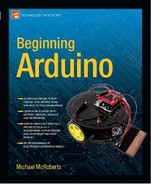Summary
Chapter 11 has shown you how to use a digital pressure sensor and communicate with it over a Serial Peripheral Interface. You have been introduced to the basic concepts of SPI and how it works. Now that you know roughly how SPI works, you can use the great SPI library bundled with version 0019 of the Arduino library. This will do all of the hard work for you when communicating with any other SPI devices. You have learned how to use SPI to read data from the great little SCP1000 pressure sensor. If you wish to make your own weather station, this inexpensive sensor is an ideal choice. I chose this sensor for an amateur attempt at a high altitude balloon project, as it is small, accurate, and easy to use. It also gives pressure readings well below the range specified in the datasheet, so it's therefore ideal for HAB (High Altitude Balloon) experiments.
You have also learned how to connect a graphic LCD to the Arduino and how easy it is to print text and basic graphics on it using the GLCD.h library. By reading the documentation further, you can learn how to do cool things like display bitmaps or create your own games. An Arduino with a GLCD could easily be placed into a small box to make your own handheld game console.
In the next chapter, you'll learn how to use a touch screen.
Subjects and Concepts covered in Chapter 11
- How to connect an SCP1000 pressure sensor to an Arduino
- How to use a #define to carry out bitwise operations on a set of numbers
- How to create larger bit length numbers by combining smaller bit length numbers together
- How an SPI interface works
- That SPI devices can be controlled separately or daisy chained
- That an SPI device comprises a master and a slave
- How data is clocked in and out of an SPI device with the clock pulse
- The purpose and usage of the three SPI bus registers
- Converting pressure in Pascals to Hectopascals and Atmospheres
- Using bitwise operators to check if a single bit is set or not
- How to connect a Graphic LCD to an Arduino
- Using the basic commands in the glcd.h library to draw lines, dots, and print text