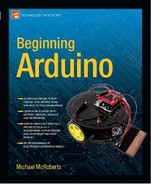Contents
Windows 7 & Vista Installation
Project 1 – LED Flasher – Code Overview
Project 1 – LED Flasher – Hardware Overview
Project 2 – S.O.S. Morse Code Signaler
Project 2 – S.O.S. Morse Code Signaler – Code Overview
Project 4 – Interactive Traffic Lights
Project 4 – Interactive Traffic Lights - Hardware Overview
The Arduino's Internal Pull-Up Resistors
Project 5 – LED Chase Effect – Code Overview
Project 6 – Interactive LED Chase Effect
Project 6 – Interactive LED Chase Effect – Code Overview
Project 6 – Interactive LED Chase Effect – Hardware Overview
Project 7 – Pulsating Lamp – Code Overview
Project 8 – RGB Mood Lamp – Code Overview
Project 9 – LED Fire Effect – Code Overview
Project 10 – Serial Controlled Mood Lamp
Project 10 – Serial Controlled Mood Lamp – Code Overview
![]() Chapter 4: Simple Sounders and Sensors
Chapter 4: Simple Sounders and Sensors
Project 11 – Piezo Sounder Alarm
Project 11 – Piezo Sounder Alarm – Code Overview
Project 11 – Piezo Sounder Alarm – Hardware Overview
Project 12 – Piezo Sounder Melody Player
Project 12 – Piezo Sounder Melody Player – Code Overview
Project 13 – Piezo Knock Sensor
Project 13 – Piezo Knock Sensor – Code Overview
Project 14 – Light Sensor – Hardware Overview
Subjects and Concepts covered in Chapter 4:
Project 15 – Simple Motor Control
Project 15 – Simple Motor Control – Code Overview
Project 15 – Simple Motor Control – Hardware Overview
Project 16 – Using an L293D Motor Driver IC
Project 16 – Using an L293D Motor Driver IC – Code Overview
Project 16 – Using an L293D Motor Driver IC – Hardware Overview
Subjects and concepts covered in Chapter 5
Project 17 – Shift Register 8-Bit Binary Counter
Project 17 – Shift Register 8-Bit Binary Counter - Hardware Overview
Project 17 – Shift Register 8-Bit Binary Counter – Code Overview
Project 17 – Code Overview (continued)
Project 18 – Dual 8-Bit Binary Counters
Project 18 - Code & Hardware Overview
Subjects and Concepts covered in Chapter 6
Project 19 – LED Dot Matrix Display – Basic Animation
Project 19 – LED Dot Matrix – Basic Animation – Hardware Overview
Project 19 – LED Dot Matrix – Basic Animation – Code Overview
Project 20 – LED Dot Matrix Display – Scrolling Sprite
Project 20 – LED Dot Matrix – Scrolling Sprite – Code Overview
Project 21 – LED Dot Matrix Display – Scrolling Message
Project 21 – LED Dot Matrix – Scrolling Message – Hardware Overview
Project 21 – LED Dot Matrix – Scrolling Message – Code Overview
Project 22 – LED Dot Matrix Display – Pong Game
Project 22 – LED Dot Matrix – Pong Game
Subjects and concepts covered in Chapter 7:
![]() Chapter 8: Liquid Crystal Displays
Chapter 8: Liquid Crystal Displays
Project 23 – Basic LCD Control
Project 23 – Basic LCD Control – Code Overview
Project 23 – Basic LCD Control – Hardware Overview
Project 24 – LCD Temperature Display
Project 24 – LCD Temperature Display – Code Overview
Subjects and Concepts Covered in Chapter 8
Project 25 – Servo Control – Code Overview
Project 25 – Servo Control – Hardware Overview
Project 26 – Dual Servo Control
Project 26 – Dual Servo Control – Code Overview
Project 27 – Joystick Servo Control
Project 27 – Joystick Servo Control – Code Overview
Subjects and Concepts Covered in Chapter 9
![]() Chapter 10: Steppers and Robots
Chapter 10: Steppers and Robots
Project 28 – Basic Stepper Control
Project 28 – Basic Stepper Control – Code Overview
Project 28 – Basic Stepper Control – Hardware Overview
Project 29 – Using a Motor Shield
Project 29 – Using a Motor Shield – Code Overview
Project 29 – Using a Motor Shield – Hardware Overview
Project 30 – Line Following Robot
Project 30 – Line Following Robot – Code Overview
Subjects and Concepts covered in Chapter 10
Project 31 – Digital Pressure Sensor
Project 31 – Digital Pressure Sensor – Code Overview
Project 31 – Digital Pressure Sensor – Code Overview (cont.)
Project 32 – Digital Barograph
Project 32 – Digital Barograph – Code Overview
Subjects and Concepts covered in Chapter 11
Project 33 – Basic Touch Screen
Project 33 – Basic Touch Screen – Hardware Overview
Project 33 – Basic Touch Screen – Code Overview
Project 34 – Touch Screen Keypad
Project 34 –Touch Screen Keypad – Code Overview
Project 35 – Touch Screen Light Controller
Project 35 – Touch Screen Controller – Code Overview
Subjects and Concepts covered in Chapter 12
![]() Chapter 13: Temperature Sensors
Chapter 13: Temperature Sensors
Project 36 – Serial Temperature Sensor
Project 36 – Serial Temperature Sensor – Code Overview
Project 37 – 1-Wire Digital Temperature Sensor
Project 37 – 1-Wire Digital Temperature Sensor – Code Overview
Subjects and Concepts covered in Chapter 13
![]() Chapter 14: Ultrasonic Rangefinders
Chapter 14: Ultrasonic Rangefinders
Project 38 – Simple Ultrasonic Rangefinder
Project 38 – Simple Ultrasonic Range Finder – Code Overview
Project 38 – Simple Ultrasonic Range Finder – Hardware Overview
Project 39 – Ultrasonic Distance Display
Project 39 – Ultrasonic Distance Display – Code Overview
Project 40 – Ultrasonic Alarm – Code Overview
Project 41 – Ultrasonic Theremin
Project 41 – Ultrasonic Theremin – Code Overview
Subjects and Concepts covered in Chapter 14
![]() Chapter 15: Reading and Writing to an SD Card
Chapter 15: Reading and Writing to an SD Card
Project 42 – Simple SD Card/Read Write
Project 42 – Simple SD Card Read/Write – Code Overview
Project 43 – Temperature SD Datalogger
Project 43 – Temperature SD Datalogger – Code Overview
Project 43 – Temperature SD Datalogger – Hardware Overview
Subjects and Concepts covered in Chapter 15
![]() Chapter 16: Making an RFID Reader
Chapter 16: Making an RFID Reader
Project 44 – Simple RFID Reader
Project 44 – Simple RFID Reader – Hardware Overview
Project 45 – Access Control System
Project 45 – Access Control System – Code Overview
Subjects and Concepts covered in Chapter 16
![]() Chapter 17: Communicating over Ethernet
Chapter 17: Communicating over Ethernet
Project 46 – Ethernet Shield – Code Overview
Project 47 – Internet Weather Display
Project 47 – Internet Weather Display – Code Overview
Project 48 – Email Alert System
Project 48 – Email Alert System – Code Overview
Project 49 – Twitterbot – Code Overview
Project 50 – RSS Weather Reader