Extra: A Way to Remember About Logging in—Google Calendar
If you are thinking that you’ll just log in regularly to check on security updates, instead of signing up for the security list, consider setting up a regular reminder, once a week, or however often you think would work best.
When I need to remember things, one tool I’ve found helpful is Google Calendar. It’s very easy to set a reminder, and the reminder can be an email, but it can also be set up to send an SMS message to your phone as well.
To use Google Calendar, create a Gmail account (http://mail.google.com) and click on the “Calendar” link at the top:

Then click the Create event button:

The Google Calendar window will open up, and the area we’re interested in is in the upper left:

Click the Click to add a title area and type something in; then click the Repeat checkbox:

In the Repeat window, you don’t need to change anything unless you want to. (For example, you could click the Weekly drop-down menu and choose Monthly if you like.)
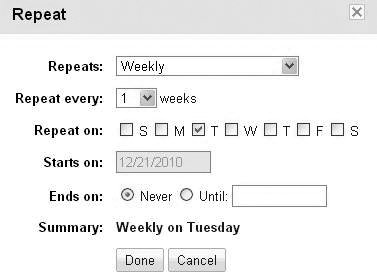
Then click the Done button when you’re ready.
There are a variety of options—Google Calendar can be used to set up meeting reminders with other people. If you’re just reminding yourself to do something, you don’t really need to do anything else; it automatically sets a reminder for you by email.

When you’re done, click the Save button:
![]()
And that’s it! If you’re interested in using Gmail but still have another account that you check primarily, you can always have Gmail forward to another address. See the “Extra” at the end of Chapter 5, “Getting Started—One-Click Installation.”
If you’re interested in learning more about Google Calendar, sign into Gmail, click the “Calendar” link as we did before, and then go and look for the “Help” link in the upper right-hand corner.
![]()
There’s a lot of good information. Best wishes!
