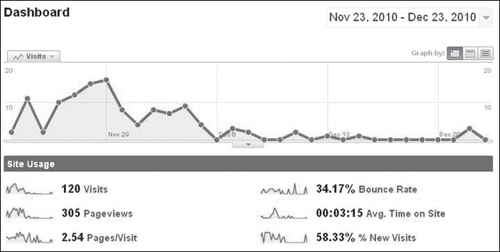Remember, Set a Date Range
The heading on this page is the correct size, because I’m trying to get your attention. Wake up! Don’t let your eyes glaze over!
Here’s another attempt to get your attention. Why would a grown man wear a Gerbil Liberation Front t-shirt live on international television?

Answer: Because I could. See http://tinyurl.com/gerbilfront if your eyes are glazing over from Google Analytics. And if you need a laugh, see http://cftw.com/tk/glf (but be sure to turn down the volume on your computer before you click on the link).
One of the easiest things in all the world of analytics to do is to forget to set the date range. And you’re looking for data, and it’s not there, or it’s the wrong data. The date range can reset itself sometimes when you go from screen to screen.
The number one thing you do before anything is: set the date range.
For example, it’s December 24. And Google Analytics has my date range set only up until 12/23. And it’s not that big of a deal, because I might not see any data from today anyway (because it can take time to accumulate). But still, I am following the number one rule: set a date range.
So first, click the date range (note: you might need to click on View Reports first):
![]()
In the pop-up window, there are a couple ways to go about it. You can click and type the beginning date in, press Tab, and then type the end date in. But you can also click the left text field (where the arrow is pointing) and select the beginning date (see Figure 9.19).
And then you can click on the right text field:
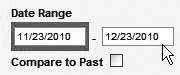
So that it is selected:

And then select the end date:

It will automatically change in the text field:
![]()
And then click Apply when you’re done:
![]()
Viewing Reports
Once you have some data coming in, the fun begins. You’ll see something like Figure 9.20.
We’re just scratching the surface of Google Analytics here. There’s a lot of helpful information in it. To learn more, visit the help section in Google Analytics or see www.googleanalyticsprimer.com.
One of the things that’s nice to look at in Google Analytics is Traffic Sources:
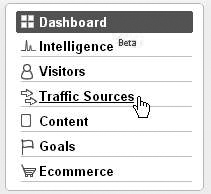
It can tell you where people are coming from, keep your eye out for blogs or sites that you can approach to thank for mentioning your site, and to see if you can help them or partner in some way:

Visitors is also a nice section to look at:

There’s a lot of information available here. For example, you can see what operating systems people who visit your website are using by clicking the “operating systems” link (see Figure 9.21).
Figure 9.21. Pretty cool stuff. Browser profile info is pretty interesting.

And you may see something like this:

Remember, when you’re exploring around in Google Analytics, after you’ve had it set up for a while, try different date ranges, such as the last month, the last week, or the last six months. Over on the left, “Mobile Devices” can be a nice link to look at, as shown in Figure 9.22.
And my favorite—“Map Overlay!” (In the “Visitor Segmentation” section, we looked at it earlier):
![]()
It shows approximately where geographically people are coming from (on a high level, not their specific address). The map in Figure 9.23 is in color; the darker shading indicates where the higher proportion of visits are coming from.
Figure 9.23. One of my favorites—map overlays—lets you see where people are coming from.

The arrows in Figure 9.23 point to the UK, Germany, and Thailand, which evidently have produced some visitors to www.facebookadvertisingprimer.com (see Figure 9.24).
Figure 9.24. A few international visitors.
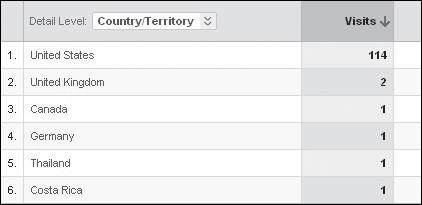
Cool. The Internet is global! Wait a second, does that mean that we should all consider developing multilingual websites? Absolutely! If that thought is intriguing, check out this presentation I made as part of my PhD research, on making websites in different languages, using open source CMS: http://tinyurl.com/trycms.
And if you want to learn more, check out the PhD Director’s cut on www.drupalprimer.com.
And someday, after the final version of Drupal 7 is released, and after the gracious volunteers who work on it add updates and modules and bring everything together for Drupal 7, unless it gets canceled, then I’ll be able to finish this book: Going Global with Drupal 7: Creating Sustainable, Multilingual Websites.
Amazon: http://tinyurl.com/globaldrupal