Once we've prioritized the deliverables, it's then easy to create the backlog and order the User Stories according to the priority we set in the Impact Map.
The template we use for writing User Stories is:
As an ACTOR I want ACTION, so I get VALUE.
On the Impact Map, this translates as:
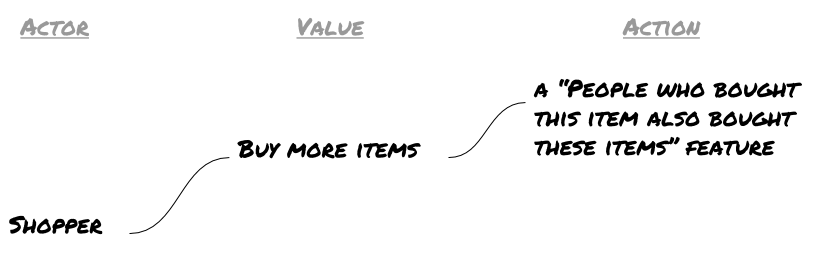
- As a SHOPPER I want the online retail store to have a PEOPLE WHO BOUGHT THIS ITEM ALSO BOUGHT THESE ITEMS FEATURE so I can BUY MORE ITEMS.
- As a SHOPPER I want to see a LIST OF FEATURED ITEMS BASED ON MY PREFERENCES so that I can BUY MORE ITEMS.
- As an INVENTORY MANAGER, I want to LIST HIGHER VALUE FEATURE ITEMS FIRST so that I can SELL HIGHER VALUE ITEMS.
- As MARKETING/ADVERTISING STAFF MEMBER, I want DIGITAL ADVERTISING ACROSS TARGET WEBSITES so I can ATTRACT MORE NEW SHOPPERS.
- As MARKETING/ADVERTISING STAFF MEMBER, I want an EMAIL NEWSLETTER ADVERTISING THE LATEST STOCK ITEMS so I can ATTRACT MORE REPEAT SHOPPERS.
Once we have a prioritized set of User Stories, it's relatively straightforward to create a release schedule based on the team's velocity (or estimated velocity).
We can also look at setting milestones for our measurements to check if we're on track. For instance, to meet our end-of-December deadline to increase the number of purchases by 100%, we should have raised sales revenue to $370,500 by mid-November.
As with the User Story Map, it makes sense to make the Impact Map part of our visible workspace.
