The Change Set Values action allows you to visually select the values to put in a set. From one or multiple source Worksheets, you can update the values of a set in your Data Source to impact other visualization in your Workbook.
When you create a Change Set Values action, a configuration window will open, where you can specify the following:
- The Name of the action
- The Source Sheets
- The trigger (Hover, Select, or Menu)
- The set—you have to specify the Data Source and the set
As for the action filter, you can dictate the behavior when clearing the action. There are three different behaviors, as follows:
- Keep set value: When you clear the selection, the current values of the set stay as selected.
- Add all values to set: When you clear the selection, all of the values will be in the set.
- Remove all values from set: When you clear the selection, all of the values will be out of the set.
Let's go through a guided tutorial, using Sample-Superstore, to see how to configure and use this new action:
- Create a first Worksheet, Sales by State a map of State with Sales in color, as shown in the following screenshot:

- Create a set, State Set, based on State (right-click on the State field and go to Create, then Set). On the Edit Set window, select Use all, as follows:

- Create a second Worksheet, Sales by Sub-Category, with Sales in Columns, Sub-Category in Rows, and the new State Set in Color. The following screenshot shows what your Worksheet should look like:
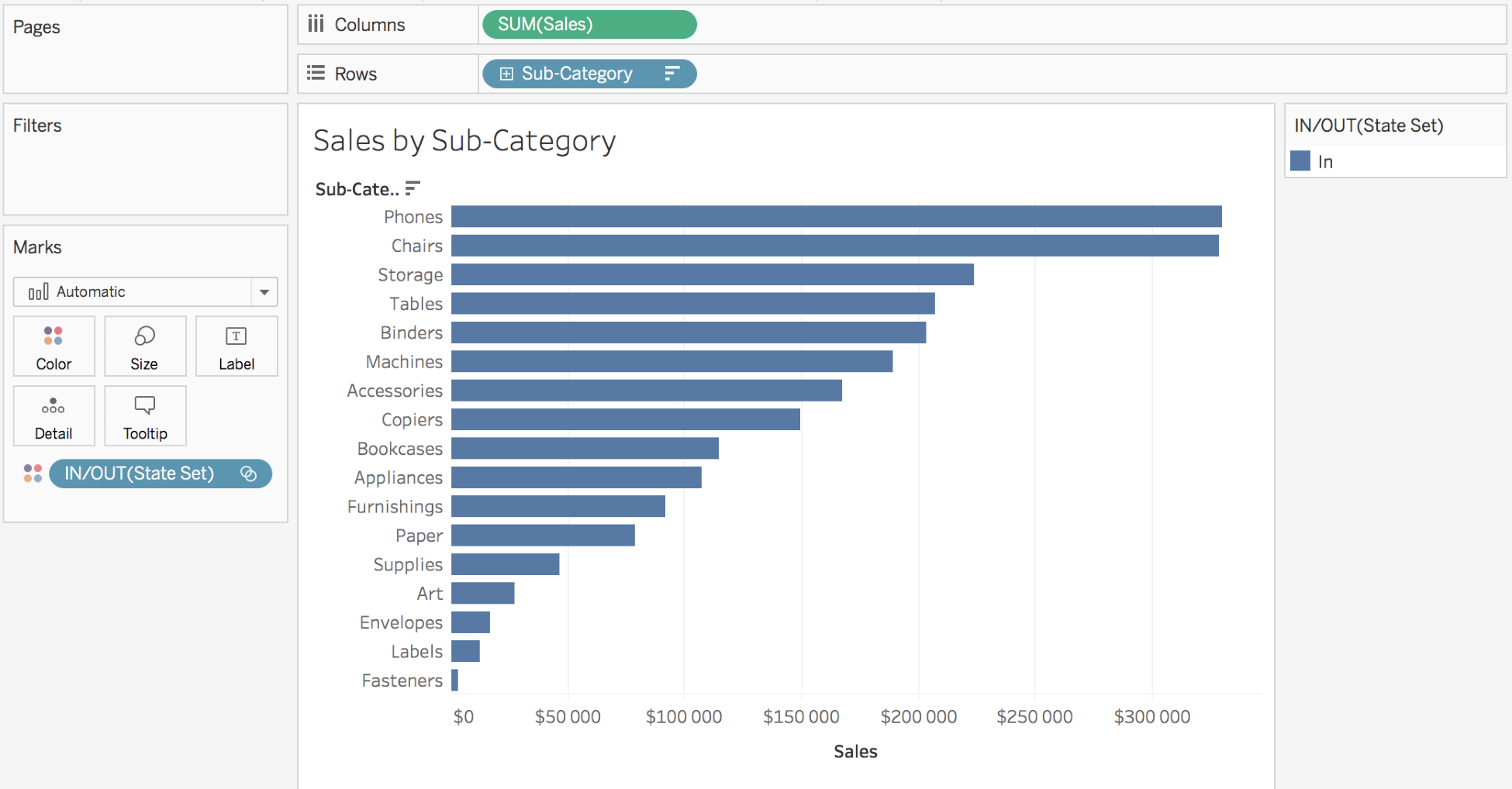
- Create a Dashboard. First, add Sales by State, then add Sales by Sub-Category to the right. Add an action and choose Change Set Values. We want to update State Set when we click on a state on the map. When we clear the selection, all of the values will be In the set. The following screenshot illustrates the required configuration:

- Let's test our action! When you select one or multiple states on the map, you should see the portion of sales coming from the selected state(s) on the right. In the following screenshot, you can see the portion of Sales coming from the state of California:

The ability to visually select the values of a set will surely provide great opportunities.
The next feature will be a great time saver if you have to create Mobile layouts.
