A published data source cannot be modified. You cannot change the aliases or the Groups, for example, and if you try to edit a Calculated Field, Tableau creates a copy; the original calculation cannot be edited.
To modify a published Data Source, you need to download it, edit the local file on your computer with Tableau Desktop, and republish it. Don't worry; it's easier than it sounds!
Instead of Publish to Server, a published data source has another option, Create Local Copy:
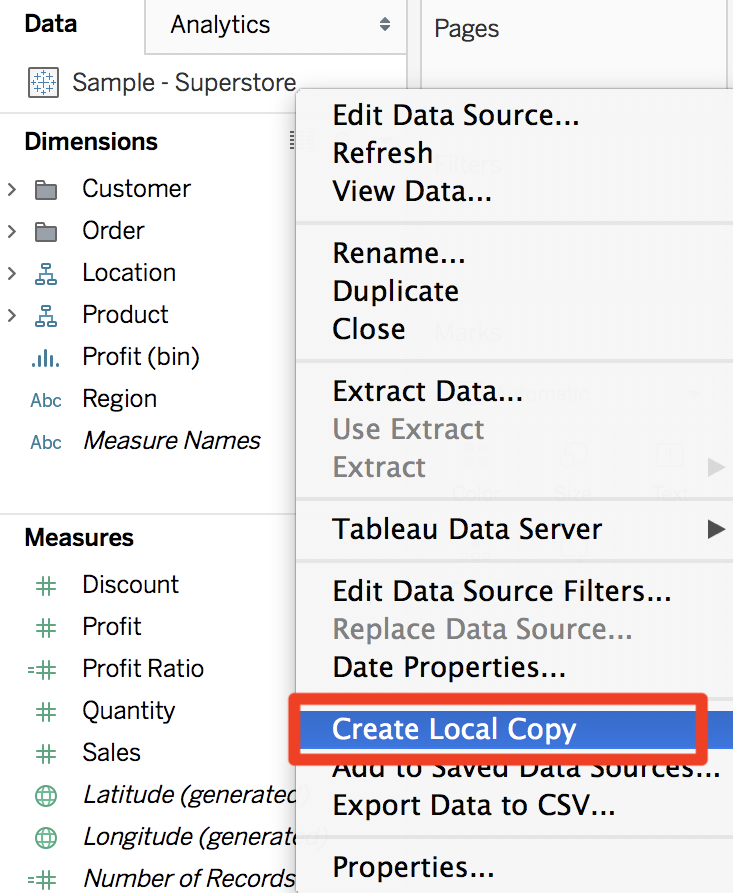
This option automatically downloads the Data Source and adds it to the Workbook as a second source. When you create a local copy, it appears directly in the Data pane:

You can make all the modifications you want on the local copy. Then, when you are done, publish it again with the same name to replace it. When publishing a Data Source with the aim of replacing an existing one, be sure you see this message:

If you still feel a bit uncomfortable with this process, there is a step-by-step guide at the end of this section where we will go through all the processes.
