Sets are a different Tableau element. A Set is based on a Dimension. Unlike Groups, Sets are dynamic. With Sets, the values are either In the Set or Out .
Sets have a special icon: ![]() .
.
Sets have two ways of being displayed in a Worksheet. By default, a Set will return In or Out, but if you right-click on its pill, you can see that it's possible to show the members that are in:

To create a Set, right-click on a Dimension, go to Create, and then Set. A new window opens with three tabs:
- The first tab, General, allows you to select the values that will be in the Set.
- The second tab, Condition, automatically puts the values in the Set if the condition is fulfilled. For example, in the following screenshot, the values of the Dimension will be in the Set if the Profit is greater than zero:

- The last one, Top, puts the values in the Set if they are the top (or bottom) ones based on the limit number and a Measure. This last option is used in the next example.
Let's create, together, a concrete Sets example with Sample Superstore:
- On the Data pane, right-click on State, navigate to Create, then click on Set.
- A new window opens. Change the name of the Set to Top 5 State by Profit.
- Click on Top tab and select By field. Keep Top, and write 5 instead of 10. Select the Profit field, and keep the Sum for aggregation. The configuration window of your Set should look like this:

- Click on OK. You should see a new Sets element in your data source.
- In a new Worksheet, double-click on State to show a map, then drag and drop Top 5 State by Profit (your new Set) onto Color, as in the following screenshot:
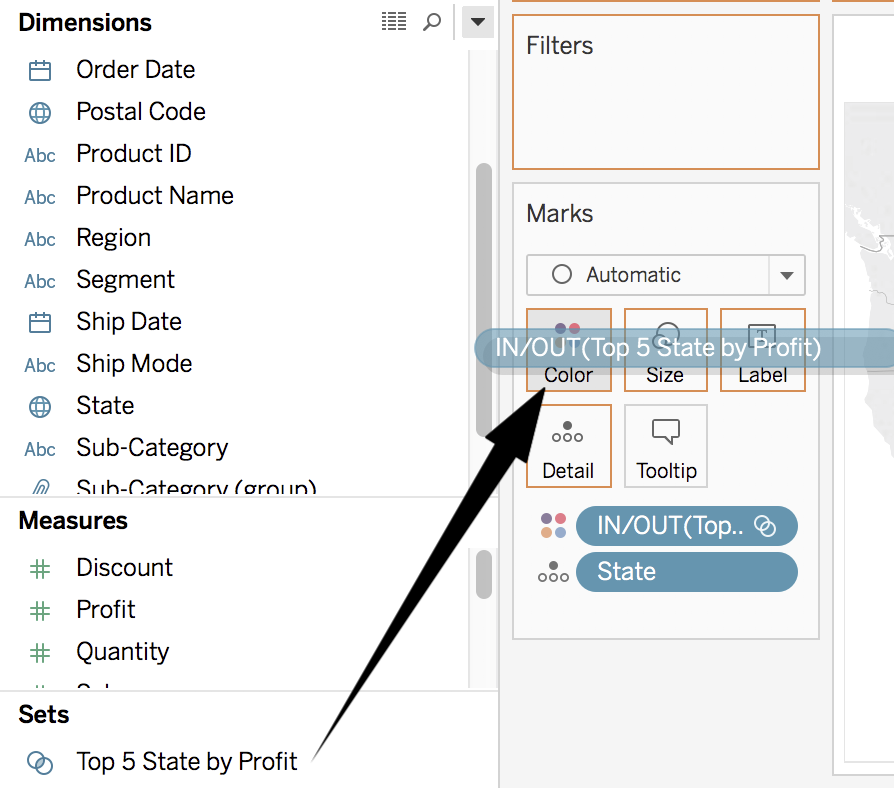
- You should see a map with five states highlighted. Those five states are the five most profitable ones. The result is displayed in the following screenshot:

- The great feature with Sets is that they are dynamic. It means that, if at the next refresh, Texas become one of the five most profitable states, its dot will automatically be highlighted.
Sets and Groups are both based on Dimensions, but their use is very different from our last item, Bins.
