Preface
Unreal Engine 5 (UE5) offers beginners and seasoned professionals the ability to create detailed movie scenes with realistic human characters using MetaHuman, combining them with custom props and environments, plus built-in industry-standard animation tools to create state-of-the-art movie scenes in a fraction of the time compared to old methods. This book takes you through the entire 3D movie production pipeline using free (open source) software. This book can also be used as a foundation course in 3D computer art in general – a strong foundation that can be built upon and serve as a springboard toward a career in the field.
By following the step-by-step, beginner-friendly tutorials in this book, you'll learn how to create your own custom 3D assets in Blender and texture these 3D assets in Quixel Mixer. Next, you'll import these completed 3D assets into UE5 and use them to build a virtual 3D movie set for your 3D movie. You'll also populate your 3D movie set by using Quixel Megascans assets and create and customize your own photorealistic human character, using MetaHuman Creator and UE5. As you advance, you'll discover how to rig, skin, and animate these 3D assets and characters using Blender and UE5's new Control Rig. Finally, you'll explore the process of setting up your movie cameras and animation sequences and find out how to render out your 3D movie using UE5's Sequencer.
By the end of this Unreal Engine book, you'll have learned to combine different elements in UE5 to make your own movies and cinematics.
Who this book is for
This book is ideal for beginners to Unreal Engine or 3D animation and art in general who want to learn the entire process of creating 3D movies with UE5. Experienced 3D artists and animators new to UE5 will also find this book invaluable, as it covers cutting-edge techniques for making real-time 3D movies using Unreal Engine, Blender, Quixel Mixer, and Quixel Bridge. Experienced animators will learn how to move almost the entire animation pipeline into Unreal Engine. Prior experience with 3D software is not necessary, but any experience will be helpful in understanding the concepts easily.
What this book covers
Chapter 1, An Introduction to Blender's 3D Modeling and Sculpture Tools, will introduce you to the basic concepts of 3D graphics, and you will explore Blender's 3D modeling and sculpting tools.
Chapter 2, Modeling a Robot Drone Character, takes you through the complete process to create a 3D model of a Robot Drone character in Blender.
Chapter 3, Let's Sculpt an Alien Plant!, teaches you how to use Blender to create a 3D sculpture of an Alien Plant for your 3D movie set.
Chapter 4, UV Maps and Texture Baking, helps you understand how to UV-map your 3D models in Blender and then bake your textures in xNormal.
Chapter 5, Texturing Your Models Inside Quixel Mixer, takes you through the complete procedural texturing process in Quixel Mixer.
Chapter 6, Exploring Unreal Engine 5, introduces you to the basics of UE5's user interface.
Chapter 7, Setting up Materials in UE5, teaches you how to import your 3D models, set up their textures, and create materials in UE5.
Chapter 8, Use MetaHuman to Create a Photorealistic Human for UE5, takes you through the complete process of creating a custom MetaHuman character.
Chapter 9, Building a Virtual 3D Movie Set in UE5, teaches you how to build a virtual 3D movie set by using Nanite in combination with Quixel Megascans assets in UE5.
Chapter 10, Adding Lighting and Atmospheric Visual Effects in UE5, teaches you how to light your 3D movie set by using Lumen with custom lighting and add fog, light bloom, light shafts, and solar flares in UE5.
Chapter 11, Alien Plant Joint Setup in Blender, helps you to create a skeleton joint/bone chain for the Alien Plant to make it animated.
Chapter 12, Alien Plant Skinning in Blender, helps you understand how to skin the Alien Plant 3D model so that it can animate and move with the skeleton.
Chapter 13, Robot Joint Setup and Skinning in Blender, helps you to create a skeleton for the robot and teaches you how to skin it to the skeleton in a rigid way.
Chapter 14, Making a Custom Rig for Our Alien Plant with Control Rig, helps you understand how to create a simple custom Forward Kinematics (FK) animation rig with the new Control Rig tools in UE5.
Chapter 15, Creating a Control Rig with Basic IK Controls for the Robot in UE5, shows you how to create a simple custom Inverse Kinematics (IK) animation rig with the new Control Rig tools.
Chapter 16, Creating a Simple Swaying Animation Cycle in UE5 Sequencer, shows you how to animate your first simple animation with a custom Control Rig using Sequencer.
Chapter 17, Creating Three Simple Animations for the Robot in UE5 Sequencer, helps you to create some more simple animations using your custom robot Control Rig, Sequencer, IK, and additive animation layers.
Chapter 18, Importing Motion Capture onto the MetaHuman Control Rig, shows you how to find free motion capture animations and teaches you how to retarget them to the MetaHuman Control Rig.
Chapter 19, Motion Capture Editing and Cleanup Using Control Rig and Sequencer, helps you understand how to clean up, edit, and repurpose motion capture animation for your final movie.
Chapter 20, Using Sequencer to Construct Your Final Scene, will teach you how to construct your final movie scene with all the animated custom assets you created in this book, add cameras, and render your final movie.
To get the most out of this book
First of all, you need a computer that is powerful enough to run UE5. Even a lower-lever gaming PC or a modern laptop will be sufficient. You don't need previous experience with 3D software or Unreal Engine, but you will need to have basic computer literacy such as using the Windows operating system. For experienced 3D artists making the transition from other software packages to Blender or UE5, this book will help you to make the transition by showing you how to use the equivalent basic tools.
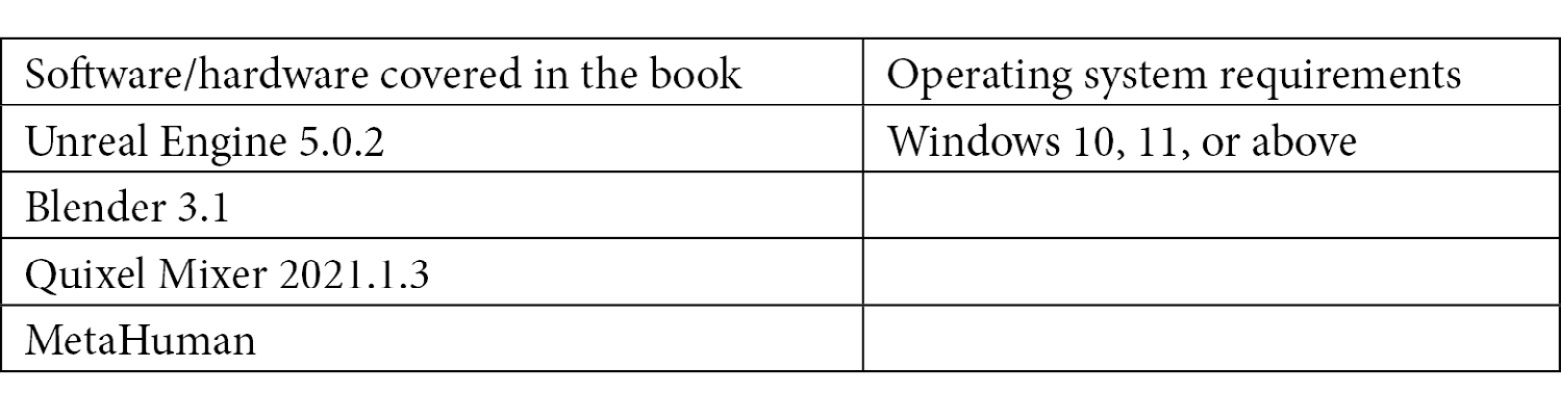
At the time of writing, all the software used in this book is free to download and use for individuals. There might be some licensing terms and conditions, but they are mostly for big studios working on big projects and don't affect individual users. At the time of writing, these are the download links:
- https://www.unrealengine.com/
- https://www.blender.org/download/releases/3-1/
- https://quixel.com/mixer
- https://metahuman.unrealengine.com/
- Instant meshes: https://github.com/wjakob/instant-meshes
- Xnormal: https://xNormal.net/
However, they should be easy to find with a quick internet search. Follow the installation instructions from the software websites.
The book is an equivalent of a foundation course on the most important elements of 3D art in general. We try to teach you the most important industry-standard ways of doing things in order to lay a solid foundation that you can build upon. See this book as the first step. We want to put the first tools in your toolbelt, but it is up to you to learn the subtleties of these tools.
Practice with these tools. Find and explore more tools. Explore the area or discipline you enjoy doing the most. In many cases, this also turns out to be the one you have a talent for. Put the time in, find a mentor, and you too can become a top craftsman and artist in this field.
Download the example files
You can download the example code files for this book from GitHub at https://github.com/PacktPublishing/Unreal-Engine-5-Character-Creation-Animation-and-Cinematics. If there's an update to the code, it will be updated in the GitHub repository.
We also have other code bundles from our rich catalog of books and videos available at https://github.com/PacktPublishing/. Check them out!
Download the color images
We also provide a PDF file that has color images of the screenshots and diagrams used in this book. You can download it here: https://packt.link/EjXGU.
Conventions used
There are a number of text conventions used throughout this book.
Code in text: Indicates code words in text, database table names, folder names, filenames, file extensions, pathnames, dummy URLs, user input, and Twitter handles. Here is an example: "The completed Robot Drone model, RobotDrone_Blender_File.blend, is available to download from the online repository."
Bold: Indicates a new term, an important word, or words that you see onscreen. For instance, words in menus or dialog boxes appear in bold. Here is an example: "The last tabs we will cover in this book are the UV Editing Workspace tab and the Texture Paint Workspace tab."
Tips or Important Notes
Appear like this.
Get in touch
Feedback from our readers is always welcome.
General feedback: If you have questions about any aspect of this book, email us at [email protected] and mention the book title in the subject of your message.
Errata: Although we have taken every care to ensure the accuracy of our content, mistakes do happen. If you have found a mistake in this book, we would be grateful if you would report this to us. Please visit www.packtpub.com/support/errata and fill in the form.
Piracy: If you come across any illegal copies of our works in any form on the internet, we would be grateful if you would provide us with the location address or website name. Please contact us at [email protected] with a link to the material.
If you are interested in becoming an author: If there is a topic that you have expertise in and you are interested in either writing or contributing to a book, please visit authors.packtpub.com.
Share Your Thoughts
Once you've read Unreal Engine 5 Character Creation, Animation and Cinematics, we'd love to hear your thoughts! Please select https://www.amazon.com/review/create-review/error?asin=1801812446& for this book and share your feedback.
Your review is important to us and the tech community and will help us make sure we're delivering excellent quality content.
