Before we start creating our lesson in Prezi, we have to determine what lesson should be learned. We have to define one or more goals first.
Our focus group is children between the age of 8-12 years. We want to teach them the following:
- What are bees?
- The different kinds of bees
- The body of the bee
- What is pollination?
- Evolution of the bee
- Do all bees live together?
- Kinds of bees in a colony
- The importance of bees
We can find all the information about bees on Wikipedia and, of course, you could also use other reference sources. These goals form our main topics.
Let's first create a structure for our lesson in Prezi. You can use paper or post-its as well, but by working directly in Prezi, it's easier to move content and show a hierarchy.
Open a new prezi, choose the Blank template, and delete all the objects on the canvas. Make sure your canvas is completely empty. Then, type (or copy) the goals of your lesson on to the canvas. Please don't make a list, put the information organically on the canvas as shown in the following screenshot:
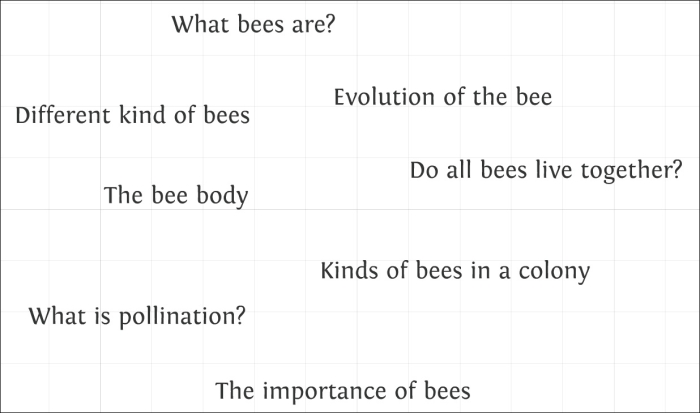
We could keep all the eight goals as main topics, but we can also create more structured content. Let's keep five main topics in this lesson. These are as follows:
- What are bees?
- What is pollination?
- Evolution of the bee
- Do all bees live together?
- The importance of bees
The remaining topics will become subtopics. The topics Different kind of bees and The bee body are subtopics of What bees are? and the topic Kinds of bees in a colony will become a subtopic of Do all bees live together? Let's first add a title to our prezi.
Click on the canvas and type The world of bees. Choose the text style Title for it and make it big.
Double-click on the five main topics on the canvas one by one and choose the text style Subtitle for them. Make the subtopics a bit bigger. Move the subtopics closer to the main topic where they belong.
Finally, open the Theme Wizard by navigating to Themes | Customize Current Theme and change the colors of your prezi. We chose the colors blue and green as shown in the following screenshot:
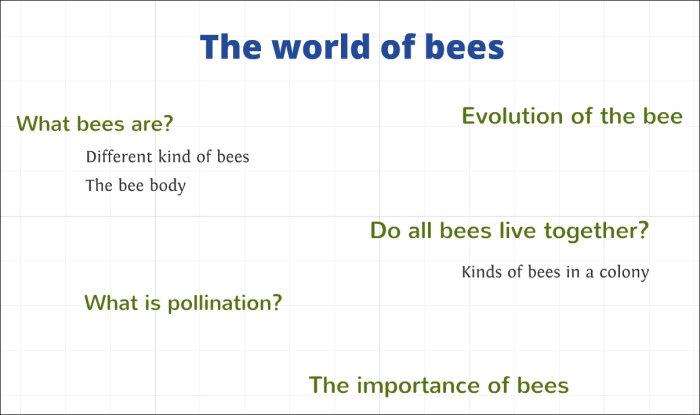
We started this project by defining what lesson should be learned and by whom. We haven't created all the content yet. We defined the goals of our lesson and made a rough structure of the lesson in Prezi. These steps might seem simple, but they are important. If you have these steps right, the rest is normally straightforward.
