If you're an artist, you should draw your own illustrations. However, most of you probably have no clue how to draw a nice illustration. Also, you don't have to. The Internet gives you loads of opportunities to find great illustrations. We'll show you how.
In this project, we are going to create Flash animations. Flash is a vector-based program, so the illustrations we will use in this project should be vector-based images.
Note
In Project 7, I Really Like Those Hand-Drawn Prezis, we explained the difference between vector-based images and pixel-based images.
Our main idea is a Prezi machine, which means we have to find an illustration of a machine somewhere. Our favorite website for illustrations is iStockphoto.com. Using this website, you can not only find great photos, but also illustrations, videos, sounds, and even animations.
Go to www.istockphoto.com, type machine in the search field, and click on Search, as shown in the following screenshot:
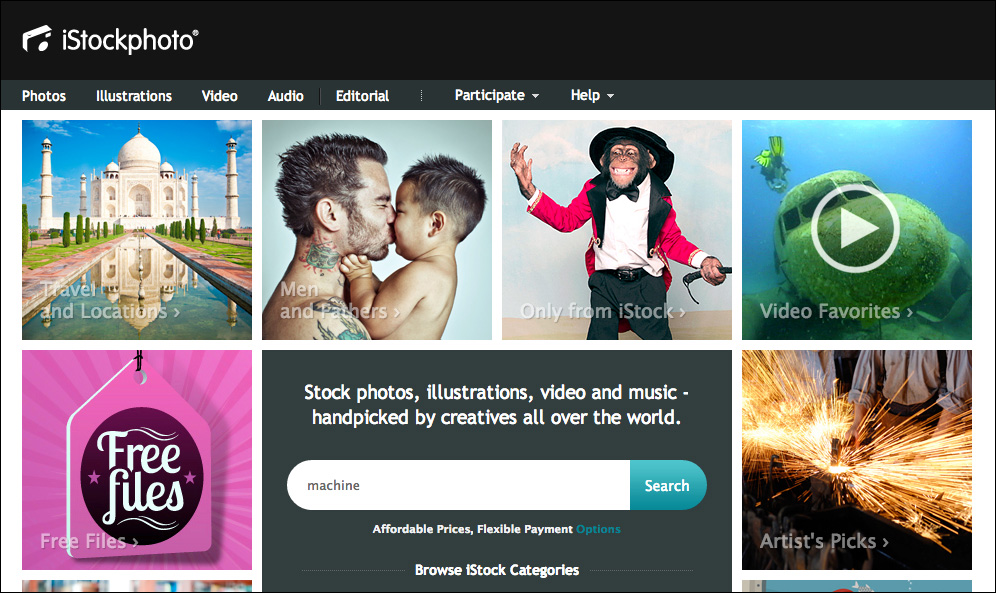
Open the drop-down menu besides the Search button, make sure only Illustrations is marked, and click on Search again, as shown in the following screenshot:
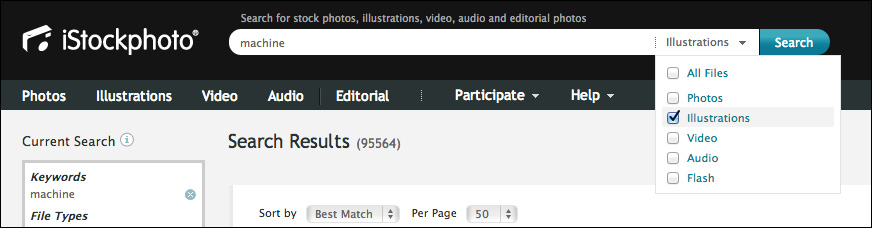
Find the illustration you want to use and click on it.
Make sure you have an account in iStockphoto.com (or create one) and buy the illustration—the illustrations are not free.
On www.prezihotshot.com, you'll find the direct link to the illustration we've used, as shown in the following screenshot:
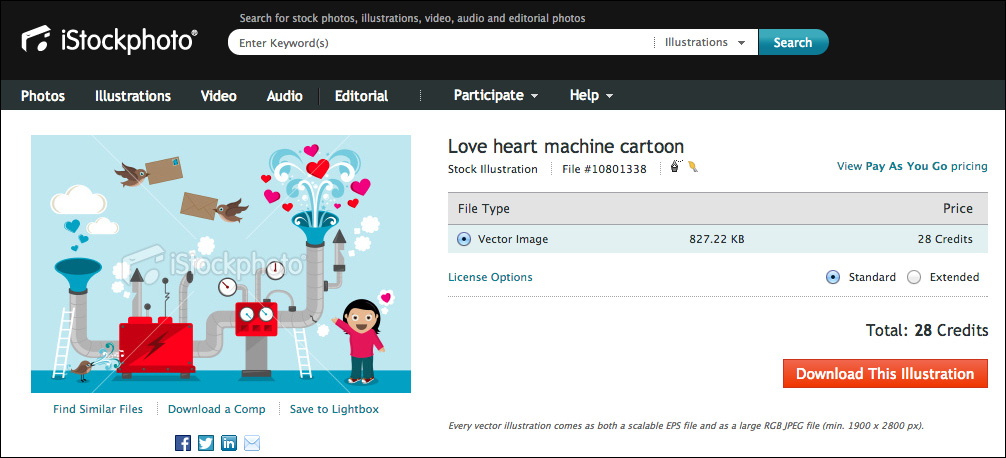
The downloaded file is a ZIP file and contains an .eps and a .jpg file.
We'll be using the .eps file for our project.
You can draw your vector-based illustrations yourself (that would be awesome), but stockphoto sites are great to buy vector-based images.
Don't underestimate the time you need to find the right image. Sometimes, you'll find the right image in 5 minutes, while sometimes it takes a whole day. If you want to use Flash animations in your prezi, make sure you use vector-based images.
If you're not sure whether the illustration is the right choice for your project, you can first download a comp. This is the illustration with the watermark of iStockphoto in it. You can't use this in your final project, but you can first try the image before you buy it. On the iStockphoto site, you can find the Download this illustration button right under the illustration after you have chosen it (see the preceding screenshot).
Of course, iStockphoto.com is not the only stockphoto website. You can also try:
