Corporate presentations often contain a short history of the company. If it adds value to your story, we think it's a great idea. However, it should not be in a boring list, please! Use a timeline for it.
The following is the timeline we want to visualize:
- 2003: Our first office in Amsterdam
- 2005: New office in New York
- 2006: Launching BT2000
- 2007: 1.000.000 customers
- 2008: New office in Berlin
- 2009: Launching BT3000
- 2010: New office in Sydney
- 2011: New office in Tokyo
- 2012: Launching BX3000
- 2013: Complete new product range
- Open a new blank prezi and remove everything from the canvas.
- Navigate to Frames & Arrows | Draw Arrow and draw a large arrow from left to right on the canvas.
- Instead of an arrow, you could also use a line. For timelines, we like to use arrows. It implies that there's more to come because it points to the future.
- Now, draw 10 short lines perpendicular to the arrow and add the year numbers 2003 and 2013 to the beginning and end, as shown in the following screenshot:
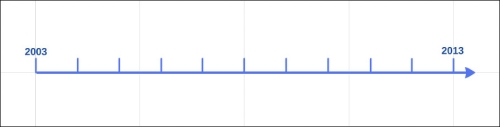
- Now, you can start filling the timeline with frames and text, as shown in the following screenshot:
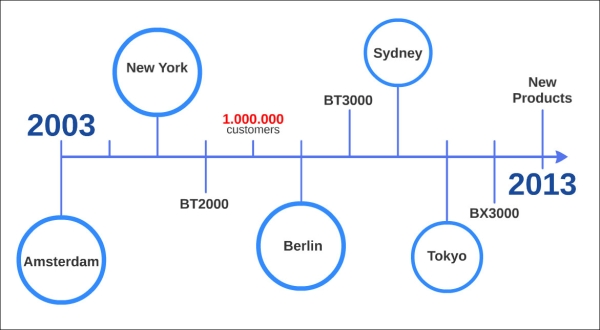
- It's even better if you have nice pictures to add to the timeline, as shown in the following screenshot:
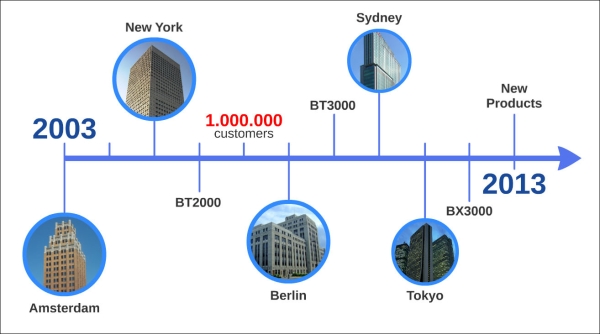
..................Content has been hidden....................
You can't read the all page of ebook, please click here login for view all page.
