Now that you know everything about Prezi, it's time to move on and to learn how to create stunning Flash animations and use them in Prezi. Animations can bring your Prezi to life.
When I wrote my second Prezi book in January 2012, Presenteren met Prezi, Second Edition (in Dutch), I wanted to create a really cool prezi as an example for the book. I had the idea of this specific prezi for over a year already. It took me a few nights to build it, but I loved doing it and I'm still happy with it. I got a lot of reactions from people who saw this prezi, and many people asked me how I did it. So, now it's time to dive into it and reveal it to you.
The idea of the prezi was to create a Prezi machine. The idea is simple: you put some information in the machine, a few things happen in the machine, and the output is a great presentation.
The style is cartoonish and funny, but carries a real message. I used animations to give the presentation the "wow factor".
Visit www.prezihotshot.com to view the prezi online.
The machine is shaking, clouds of smoke are popping out of the machine, and the gauge pointers are rotating, as shown in the following screenshot:
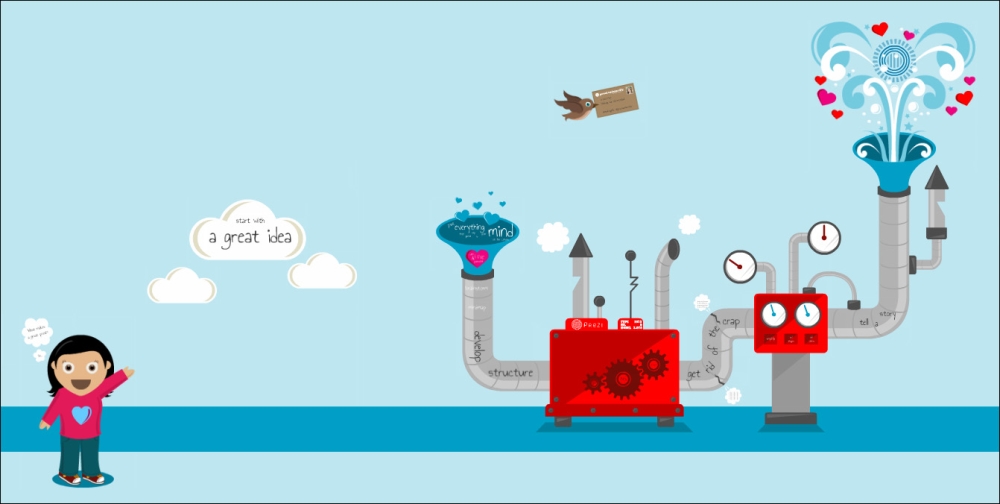
Animations are cool. People love movement. Movement gives attention and focus and movement makes people smile—a smiling audience is better than a yawning audience.
With animations, you can make a big impression. In this project, we'll use animations for fun and to spice up our prezi. However, you can also use animations to explain information or to emphasize what you want to say. Animations are good for fun, but you can also overdo it. Be careful.
The following are the major tasks that need to be completed in this project:
- Main idea – the Prezi machine
- Where do I get great illustrations?
- Building the basics
- Creating animations in Flash
- Putting it all together in Prezi
In this project, we'll be using Adobe Flash Professional to create animations and Adobe Illustrator to do the artwork. We'll put all the pieces together in Prezi. We'll be using Adobe Creative Suite 6 (CS6) in this project; but if you have an older version, that's also fine. Maybe some screenshots will look slightly different.
If you don't have any Adobe software yet, you can download trial versions from www.adobe.com.
