
Materials in Unreal Engine 235
Group: Provides a way to organize parameter names into grou p s, or cat-
egories, w ithin a Material Instance Constant. All parameters within
a material that have the same Group property name will be listed
underneath th a t category in the instan c e .
Font: Hold the de fault font asset (from th e content browser) to be held
within the expression.
Font Texture Page: The current font texture pag e to be used as a part
of the texture.
Scene Color: This expression outputs the existing scene color.
TABLE 4.44: Scene Color
Inputs
Offset Fraction: This inp u t takes a 2D vector to offset the scene color
in screen space.
Sprite Texture Sample: This expression auto matically pipes a rendered sprite’s tex-
ture into a Texture Parameter called Sprite Texture in the material. Useful for
working with sprites in Paper 2D. Sprite instances pass their color as a vertex
color.
TABLE 4.45: Sprite Texture Sample
Properties
Texture: Specifies the texture sampled by the expression.
Sampler Type: This is the type of d a ta to be sampled from the expres-
sion.
Mip Value Mode: Applies a noise value to th e texture.
Inputs
UVs: This input takes a UV Texture Coordinate to use for the texture.
Output s
RGB: Outputs the three-channel RGB vector value of the color.
R: Outputs the red channel of th e color.
G: Outputs the green channel of the color.
B: Outputs the blue channel of the color.
A: Outputs the Alpha channel o f the c olor.
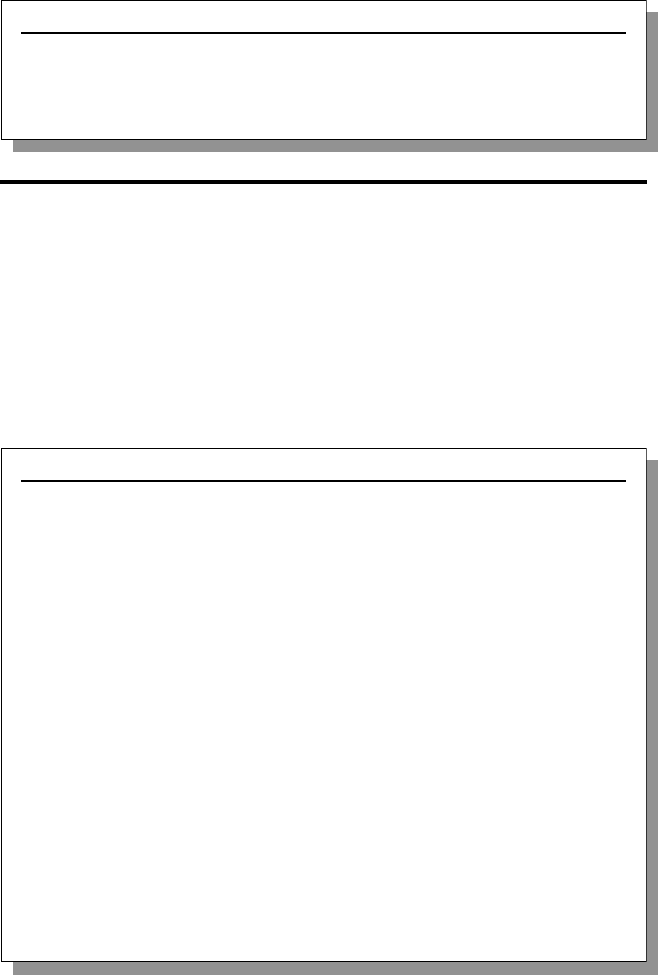
236 Game Development and Simulation with Unreal Technology
Texture Object: This exp ression is used to provide a default texture for a texture
function input w ithin a function. This node does not actually sample the texture,
so it must be used in conjunction with a Texture Sample expression.
TABLE 4.46: Texture Object
Properties
Texture: Specifies the texture sampled by the expression.
Sampler Type: This is th e type of data to be sampled from the n ode.
Texture Sample: This expression outputs the color value(s) from a texture. This
texture can be a regular Textu re2D (including normal maps), a cubemap, or a
movie texture.
Example Usa ge: You can assign a texture from the Content Browser to this
expression and supply its output channels to the appropria te material node
channels, e.g., Connect RGB channel to the Base Color (see Figur e 4.73).
Shortcut: To place a Texture Sample expre ssion, press the T key on the key-
board and Le ft-click on the graph editor.
TABLE 4.47: Texture Sample
Properties
Texture: Specifies the texture sampled by the expression. To select a
texture, you might first Left-click on it in the Content Browser.
When the texture is selected in the Content Browser, click on the
Left Arrow in the Details Panel of thi s expression in the Material
Editor to a p p ly the texture.
Sampler Type: This is the type of data to be sam p led from the expres-
sion.
Mip Value Mode: Applies a noise value to th e texture.
Inputs
UVs: This input takes a UV Texture Coordinate to use for the texture.
Output s
RGB: Outputs the three-c h a n n e l RGB vector value of the color.
R: Outputs the red channel o f the color.
G: Outputs the green channel of the color.
B: Outputs the blue channel of the color.
A: Outputs the Alpha channel o f the color.

Materials in Unreal Engine 237
FIGURE 4.73: Texture Sample Expression E xample.
Particle SubUV: This expression can be used to render sub-images of a texture map
to use in particle systems. Similar to flipbo ok ( one of the sprite e diting features of
the Unreal Engine 4), this expression allows for texture animation manipulation,
but it exposes the textures to the Cascade Particle System editor.
TABLE 4.48: Particle SubUV Properties
Properties
Blend: Blends together each frame of the SubUV sprite layout, rather
than instantly “popping” from one frame to another.
Texture: Specifies the texture sampled by the expression.
Sampler Type: The type of data that will be sampled and output from
the node.
Mip Value Mode: Applies a noise value to the texture that affects the
look and performance.
TABLE 4.49: Particle SubUV Inputs and Outputs
Inputs
UVs: Takes in UV texture coordinates to use for the texture. If n o val-
ues are input to the UVs, the texture coordinates of the mesh the
material is applied to are used.

238 Game Development and Simulation with Unreal Technology
Output s
RGB: Outputs the three-c h a n n e l RGB vector value of the color.
R: Outputs the red channel value of th e color.
G: Outputs the green channel value of the co lor.
B: Outputs the blue channel value of the color.
A: Outputs the alp h a channe l vector value of the color.
Texture Object Parameter: This pa rameter expression defines a texture parameter
and outputs the texture object, used in materia ls that call a fu nction w ith texture
inputs. This node does not actually sample the textur e, so it must be used in con-
junction with a Texture Sample expression.
TABLE 4.50: Texture Object Parameter
Properties
Parameter Name: Specifies the name used to identify the parameter in
instance of the material and through code.
Group: Provides a way to org a n ize parameter names into groups, or cat-
egories, within a Material Inst ance Constant. All parameters
within a material that have the same Group property name will be
listed underneath that cate gory in the instance.
Texture: Specifies the texture sampled by the expression.
Sampler Type: The type of data that will be sampled and output from
the node.
Mip Value Mode: Applies a noise value to the texture that affects the
look and performance.
Usage:
This expression is used with Material Functions.
Texture Sample Parameter2D: This parameter expression is the equivalent to a
Texture Sample expression in that it stores a texture map and returns these values.
However, like all other parameters in Un real Engine, it can be referenced and its
values change in an instanc e of the material at run-time, by level designer s, or by
the other engine components such as Cascade and Matinee.
TABLE 4.51: Texture Sample Parameter2D Properties
Properties
Parameter Name: Specifies the name used to identify the parameter in
instance of the material and through code.
Group: Provides a way to org a n ize parameter names into groups, or cat-

Materials in Unreal Engine 239
egories, within a M aterial Instance Constant. All parameters
within a material that have the same Group property n a m e will be
listed underneath that category in the instance.
Blend: Blends together each frame of the SubUV sprite layout, rather
than instantly “popping” from one frame to the next.
Texture: Specifies the texture sampled by the expression.
Sampler Type: The type of data that will be sampled and output from
the node.
Mip Value Mode: Applies a noise value to the texture that affects the
look and performance.
TABLE 4.52: Texture Sample Parameter2D Inputs and Outputs
Inputs
UVs: Takes in UV texture coordinates to use for the texture. If n o val-
ues are input to the UVs, the texture coordinates of the mesh the
material is applied to are used.
Output s
RGB: Outputs the three-channel RGB vector value of the color.
R: Outputs the red channel value of the color.
G: Outputs the green channel value of the color.
B: Outputs the blue channel value of the color.
A: Outputs the alpha chan n e l vector value of the color.
Texture Sample Parameter Sub UV: This parameter expression is the equivalent
to a Texture Sample Parameter SubUV expression, in that it is used to store Sub-
UVs of a sprite shee t or texture bitmaps for particle systems usage. However, like
all other parameters in Unreal Engine, it can be referenced and its values change
in an instance of the material at run-time, by level designers, or b y the other engine
components such as Cascade and Matinee.
TABLE 4.53: Texture Sample Parameter SubUV Properties
Properties
Parameter Name: Specifies the name use d to identify the parameter in
instance of the material and through code.
Group: Provides a way to organize parameter names into grou p s, or cat-
egories, within a M aterial Instance Constant. All parameters
within a material that have the same Group property n a m e will be
listed underneath that category in the instance.
..................Content has been hidden....................
You can't read the all page of ebook, please click here login for view all page.
