Here's a screenshot of the Layout pane:
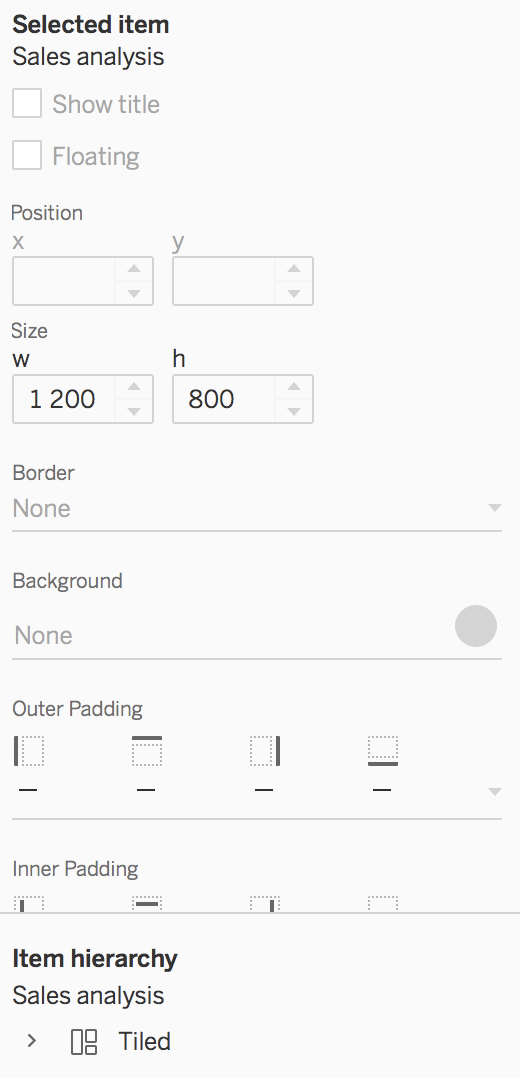
This second pane is handy when you select a Worksheet or Container in the Dashboard. You can show or hide its title, make it floating or not, change its position and size (only for Floating items), add a border, modify the background, and add outer and inner padding. All of that just by using the different options here. Don't be afraid to try those different options, especially the padding, to add some space to your Dashboard.
At the bottom, you'll find the Item hierarchy, where you can unfold all your Dashboard items to find them and edit or remove them. Among the different elements, you'll of course see the added Worksheets, but also the different Dashboard objects. Time to discuss them!
