Table Calculation functions allow you to calculate the rank, the percentage of total, the difference, and much more. Here is an example of the same Measure, Quantity, with different table functions:

In the preceding screenshot you can see, by Year and Quarter, in the following:
- The sum of the quantity, the initial Measure.
- The rank—which quarter is the best across all Years and Quarters.
- The percentage of total—Q4 2018, for example, represents 12% of the total quantity of products purchased.
- Moving average—the value of each quarter is the average of the current value and the two previous. This table function is useful to smooth an evolution. For example, in Q3 2015, the moving average of the quantity is (2159+1523+1028)/3 = 1570.
- Difference—calculates the difference from one quarter to another, in value. For example, in Q1 2016, the difference in 1243-3144, so there were 1901 fewer quantity purchased.
- Percentage of difference—the same as the difference but expressed in percentage.
A normal Calculated Field is computed for every row in the Data Source, then aggregated (if it's a Measure) when used in the view. You can see the Calculated Field in the View Data window, with Profit Ratio:
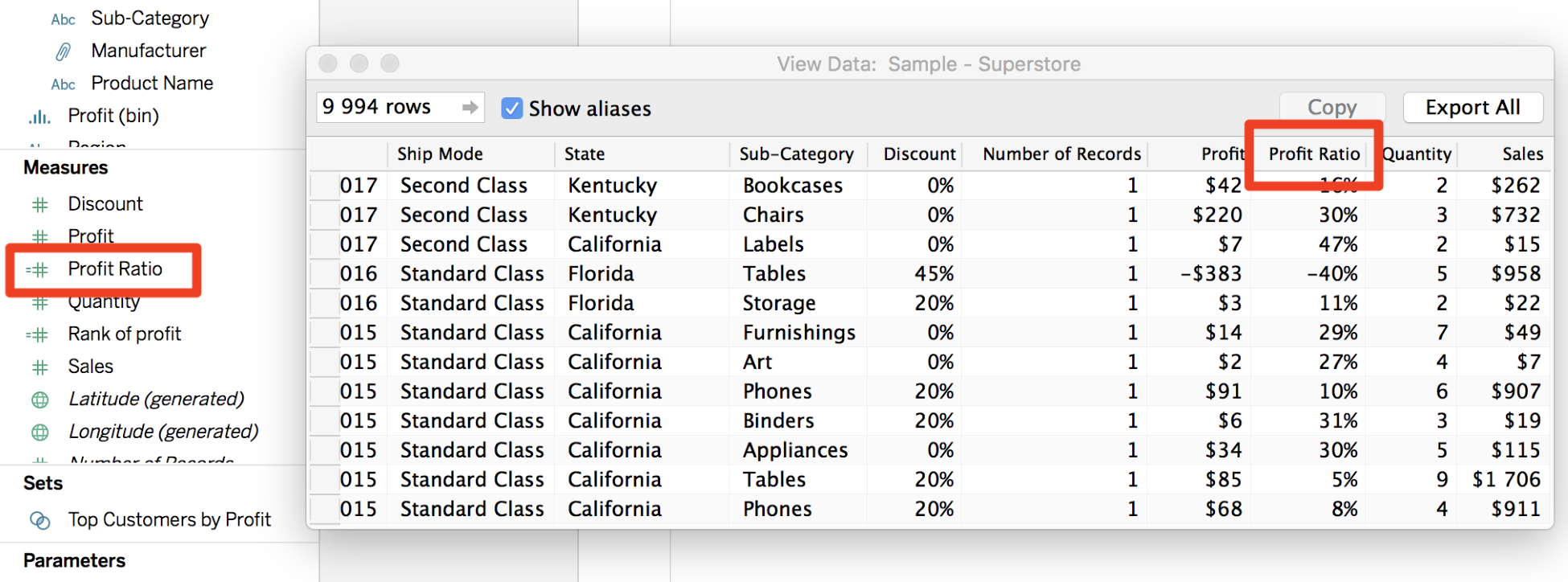
If you use a Table function in a Calculated Field, it's different:
- First, it doesn't appear in the detailed table.
- Second, the calculation is computed after the aggregation, and it's based on the displayed result in the View. Modifying the View (the position of the pills for example) directly affects the table calculation.
- Third, when you use the Calculated Field in the View, you can choose how to compute the calculation with a right-click, as displayed here:

You can also click on Edit Table Calculation... to open a new window where you can use the calculation assistance to help you see how the calculation will be computed. Table calculations have another particularity: Quick Table Calculation.
