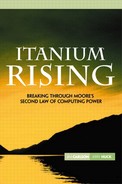Navigating the Path to Itanium
Hewlett-Packard created a transition process that makes the move to an Itanium-based platform as seamless as possible. Based on its decades of experience, HP has carefully analyzed customer requirements to create a set of design principles to guide the development of the transition strategy. Upgrade paths for Itanium-based systems are provided that add substantial value through enhanced system performance.
The goal is to provide performance boosts along these recommended paths. HP also continues to protect as much hardware investment as possible when upgrading to Itanium-based systems. As a company, HP's strategy does not require a major application or database upgrade, or a data transition to move to Itanium.
In fact, if PA-RISC is used, no need exists for recompiling the existing application code when transitioning to Itanium. Itanium/HP-UX systems execute PA- RISC binaries without recompiling. However, to attain the best performance, Itanium-based systems will work best after recompiling IA-32 and PA-RISC applications. Network and system administrators do not have to worry about complex transitions that grow in difficulty with a change in the environment during an upgrade. The HP-UX environment on Itanium will be exactly the same as that on PA-RISC.
There are five components that should be followed in the implementation process:
These can also be thought of graphically, as in Figure 10-2.
Figure 10-2. The Five Transition Phases of Implementation

Planning Phase
The first step of any transition plan is to determine the best way to leverage Itanium. Immediately after this decision should be a discussion of how to incorporate Itanium into strategic and tactical plans for your own IT department. It is also necessary to plan for new operating systems and application implementations as well as create a plan to cut over to production mode. Such an assessment should be completed to determine what is required to successfully convert to Itanium.
The assessment should include an evaluation of the general project information, application information, current and future application environments, application sizing, information on required utilities, status of current documentation, data file information, testing requirements, client/server application information, and other miscellaneous items.
The following general project information should be reviewed:
Determine the objectives of the transition.
What are the business drivers for the project?
- Reduced cost of ownership
- Improved operation efficiency
- Obsolete platform or environment
- System consolidation
- Performance enhancement
What are the business priorities for the project?
- Time to market
- Cost of ownership
- Scalability
What is the expectation within IT for the project?
- Lower cost of ownership
- Improved performance
In addition, be sure to determine which client operating system is in use: DOS, Microsoft Windows, or UNIX/Linux.[25] Find out if any special or proprietary software is being used in the client environment. Finally, determine the speed and reliability of the client/server communications. From these pieces of information, a cost-benefit analysis can be created. Depending on this analysis result, a detailed strategic and tactical plan can be developed that will drive the actual transition.
[25] Microsoft and Windows are registered trademarks of Microsoft Corporation.
Unix is a registered trademark of The Open Group.
Linux is a registered trademark of Linux Torvalds.
Porting and Transition Phase
This phase may not be as important to those who run Itanium in an enterprise environment, because much of the actual porting of the software is likely to have already been done by independent software vendors. However, it's still important to understand the porting and transition options when working through the planning phase to determine what best meets your overall implementation goals.
Unlike with some breakthrough technologies, there is no need to change everything at once when moving to Itanium-based systems. HP provides two methods to migrate applications to the Itanium platform: binary compatibility mode and native binary mode. A major portion of the implementation is selecting which applications should be run in binary compatibility mode and which should be fully ported to native compatibility mode.
Binary Compatibility Mode
Many existing 32-bit and 64-bit applications written for PA-RISC as well as 32-bit applications for Windows and Linux (if 64-bit clean) run immediately on Itanium in binary compatibility mode without recompiling or recoding. This flexibility is a major advantage, especially for corporate developers responsible for large inventories of existing applications.
This level of flexibility requires well-behaved software that uses only public APIs and does not use features that have platform or architectural dependencies. Binary compatibility mode uses a transparent dynamic translator that provides improved performance over current systems, but does not provide the best performance available in the native compatibility mode.
Native Compatibility Mode
While effective performance is available in binary compatibility mode, to achieve the full power of Itanium, it is preferable to run applications in native compatibility mode. This is not an important consideration for nonperformance critical applications, but it is recommended that other applications be ported from binary compatibility mode to native binary mode to take full advantage of the leading-edge Itanium capabilities. This requires recompiling and in a few cases may require some recoding.
Software Transition Toolkit
For 32-bit HP-UX PA-RISC applications, the first step to move to native compatibility mode is to scan for transition impacts. HP has developed a Software Transition Kit (STK) that contains the necessary tools. This will determine the compatibility of the existing applications (if they are well-behaved, use public APIs, and/or use features that have platform or architectural dependencies).
The toolkit will help pick up defect fixes when the shared libraries are patched instead of recompiled, as well as help avoid bindings in architectural dependencies. It is also important to address the 32-bit to 64-bit transition impacts such as data type size differences and potential problems due to data models in the following areas:
data truncation
pointers
data type promotion
data alignment and sharing
constants
bit shifts and bit masks
bit fields
enumerated types
The impact of the transition on the networking applications, threads, applications using disk files for information exchange, shared memory usage, compiler differences, and performance implications must be carefully considered. After using the toolkit to analyze the items that need adjustment, the applications can be recoded as necessary to prepare for Itanium implementation. The kit contains the following components:
HP-UX STK Documentation and Tools
The HP-UX STK contains processes, documentation, and tools that help transition from older to newer HP-UX versions. The STK can help with two types of transition:
Source code transition, when transitioning C, C++, Fortran, or COBOL software and scripts to either the 32-bit or the 64-bit version of HP-UX 11.x on PA systems, or HP-UX 11i version 1.5 on Itanium-based systems.
System transition, when transitioning systems from HP-UX 10.x to HP-UX 11.x on PA systems.
Source Code Transition
To transition source code, you may have to resolve transition issues such as data model and API changes. Many tools are available to help resolve source code transition issues. API file scanners are provided in the HP-UX STK. Other tools are part of the HP-UX operating system, are included in HP-UX language products, or are supplied by third parties.
System Transition
The STK also contains instructions that will help you install, upgrade, and configure HP-UX systems. It provides many useful reference documents.
What the HP-UX STK Tools Do
For source code transitions, the HP-UX STK contains two command-line tools to help you identify and fix API transition impacts in HP-UX source files. The tools can also identify opportunities to use some enhanced HP-UX features.
Scansummary helps plan the transition by determining how many and what type of API impacts are in the source files. Certain APIs have changed or are now obsolete—function arguments, results, and behavior may be different.
Scandetail helps perform a transition by indicating exactly what API impacts occur on each line of the source files.
For each impact detected by these tools, a detailed impact page is available that describes the problem and how to resolve it. The impact pages also provide links to background information.
HP-UX Development Solutions
HP has complemented its expertise with targeted acquisitions and partnerships to pull together the most complete, best-of-breed application development ecosystems for Itanium. These development solutions provide the necessary support for specific application transition.
HP-UX Development
HP developed HP-UX 11i v.1.5 for Itanium, so applications written for this platform run on Itanium with complete compatibility for applications and data. HP has created compilers and development tools for C, C++, and Fortran 90 for Itanium, as well as computational libraries.
Thousands of programs will run quite well in Itanium compatibility mode with minimal change, yet these applications run even better after porting to take full advantage of Itanium's distinctive capabilities. Along with the items discussed in this section, HP offers a flexible set of services to help customers through the transition:
Porting and Transition Workshop: A quick investigation of customer's needs followed by development of a high-level strategic plan.
Porting and Transition Guidance: Design services to create a customer's porting and transition strategy.
Porting and Transition Detailed Assessment: An in-depth investigation that yields a detailed transition plan with specific recommendations.
Porting and Transition Solution Delivery: HP works with customers to do the porting and transition of specific applications, including reengineering and integration with existing applications.
Online Services: Customers can tap into HP's expertise online and get assistance with posting and transition questions and challenges.
Implementation Support Phase
Technical support is available for a customer's smooth transition of current applications to an Itanium-based platform. HP's consultants can help you through the steps desired to migrate the applications—from assessment and planning, through porting support, to entire outsourced transition projects. You can specify where you need help.
Since new technologies can be complex, HP has developed the New System Startup Service (an in-depth service designed to bring new Itanium systems up quickly and to familiarize customers with the Itanium technology). The service includes:
New system startup
Standard installation
Basic network configuration
Configuration of file and accounting structures
System orientation
Preliminary evaluation of Itanium customer readiness
Since not every situation requires such a comprehensive approach, HP also offers standard installation services as well as implementation services for secure web solutions.
Hardware and Software Support Phase
Complex computer systems normally have both vendor or manufacturer hardware and software support. With years of knowledge and development, HP is able to support Itanium-based solutions for hardware and software, providing your single point of contact. To extend the value of HP's proactive services during Itanium-platform evaluation, testing, and production planning phases, HP developed PSS: Personalized System Support.
With this service, you are assigned an Account Support Engineer who becomes a continuing partner. This expert stays abreast of developments in your environment and provides ongoing assistance targeted to your specific needs and designed to improve the effectiveness of your IT infrastructure. By doing so, HP is able to combine industry-leading technical assistance with proactive account services.
Education Support Phase
Effective training is crucial for a good transition to an Itanium-based platform. We've tapped the knowledge of the Itanium experts in HP Labs to develop the best training available for this new technology. HP offers an online curriculum that covers overview and administration on all three operating systems: HP-UX, Windows, and Linux. HP can help you bridge the gap between what you know and what you need to know, allowing you to make more informed decisions and move forward quickly. Web-based classes include:
Introduction to Itanium: This training provides an overview of the Itanium architecture, its technical innovations, and how those innovations address today's computing challenges. A case study, numerous examples, and high-level explanations ensure that both technical and nontechnical students can appreciate the strategic relevance of this important new platform in today's marketplace. An overview of this process can also be seen in Figure 10-3.
Figure 10-3. How Hewlett-Packard offers porting aides via Linux API support and the Linux Porting Toolkit

New Features and Functions of HP-UX for Itanium: This training presentation provides an overview of the changes in the HP-UX operating system for the Itanium architecture (the new EFIand boot process, the Veritas volume manager, and changes in HP-UX/Itanium kernel configuration and logging).
Linux on Itanium: This training presentation provides an overview of the design goals for 64-bit Linux on the Itanium platform together with changes from the IA-32 version. Major Linux distributions and Itanium project members are listed.
Windows on Itanium: This training presentation provides an overview of the design goals for 64-bit Windows on the Itanium platform together with changes from the IA-32 version. Major Windows distributions and Itanium project members are listed.
Migrating Applications to Itanium I: This training is the first of two presentations that provide an introduction to the transition of applications to the Itanium architecture. A case study and overview of both the development environment and available tools allow students to make an informed decision about transition strategy.
Migrating Applications to Itanium II: This training is the second of two presentations that provide an introduction to the transition of applications to the Itanium architecture. A case study and overview of both the development environment and available tools allow students to make an informed decision about transition strategy.
Software Functions and Algorithms on Itanium: This training presentation provides an overview of the low-level elementary functions and algorithms for the Itanium architecture, in particular floating point.