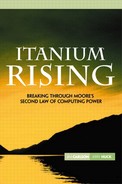The Importance of Binary Compatibility for the IT Manager
If you're the manager of a data center, you may have hundreds (or even thousands) of applications to manage on many different platforms. Your customers want constant availability to these applications—and they don't want to see any bumps when the data center changes platforms.
An important consideration is your application mix. First, there are generally a large number of utility applications, such as data formatting and display, and many of these are homegrown—that is, built inhouse. This type of application makes up a large percentage of the overall number of applications. The characteristics of these applications are such that you just want them to run—you don't need them optimized, you don't even want to spend any time converting them, as they aren't enterprise-critical, nor will they be improved much by running at Itanium speeds.
These are the applications that take advantage of binary compatibility. Performance is not the issue here; a guarantee that they'll run in the new environment is. And note that utilities account for the largest number of applications (in terms of quantity), and therefore would be the most costly to convert.
The second type of application are those that are important to the functioning of your business but not a core process. These need to be up and running swiftly but can be optimized later. The key is to get them running quickly and with guaranteed same-as-before correct answers. For most customers, these applications make up 5 percent to 10 percent of the number of applications that they support.
The third type of application are those that go to the core of the business. In general, these are third-party vendor applications, but they can also be inhouse. Typically, there are relatively few of these applications, but they may be the most critical to the core of the business. Therefore, they have to run as fast as possible—giving you the best price–performance and highest absolute performance. These are the prime candidates for optimization under Itanium.
The key is that with binary compatibility, an independent software vendor (ISV) will have an easier time converting the existing HP-UX applications onto an HP platform running HP-UX than onto other vendors' systems. And if the software were being used from a vendor that did not have binary compatibility, all of the software products in question would have to be converted.
The conclusion is that binary compatibility has the capability to save you a great deal of capital and minimize disruption for an enterprise that is planning to move to Itanium.