Anyone who has played more than a handful of online games will be familiar with the experience of seeing an advertisement within a game. These advertisements are included in the game by the developer, to earn some money!
All versions of Stencyl include instruction blocks relating to the display of advertisements, which provide a very easy way for us to earn some money from our games. However, before we examine these instruction blocks in detail, we need to consider how much money can be made from advertisements in online games.
We need to lay our cards on the table right now, and advise that most game developers do not earn much money from in-game advertising alone! However, this does not mean that implementing in-game advertisements should be overlooked, because many game developers receive a useful residual income from in-game advertisements. Furthermore, many amateur game developers are very happy to regularly receive small amounts of money to fund their hobby!
Residual income—or passive income —is the money that is earned automatically once the initial work has been completed—in our case, that work is the development of a game. To earn this residual income, we need to create a game with the ability to display advertisements and then each time an advertisement is displayed to a player of our game, we make some money! Before we get too excited about the prospect of earning money for nothing, now that our game has been completed, we need to be realistic about the financial returns from in-game advertising.
Payment for in-game advertisements is based on Cost Per Mille (CPM). The CPM is the amount paid to the game developer for each one-thousand times that an advertisement is displayed. Although it's quite difficult to determine average CPM payments, because of confidentiality clauses in advertising contracts (developers are generally unable to publicize their income for contractual reasons), research shows that typical rates for CPM are between $0.10 and $1.00, with a common amount being around $0.25 to $0.30 CPM.
Let's examine that information more closely: it appears that, using one of the most popular in-game advertising systems, many developers are being paid about 25 cents for each thousand times that an advertisement is shown in their game! Although that sounds like a very small amount of money, the amount paid to the developer will depend upon how many times a game is played, and how many times an advertisement is shown within the game. If we consider that we might have 10,000 players, who each play the game one day each week for one year, we have the potential to display 520,000 advertisements, which at the rate of $0.25 CPM, will give us an annual residual income of $130. Research in various game developers' forums has indicated that this is a fairly realistic estimate of the income that might be earned from each game created by an amateur or hobbyist game developer but, of course, the income will depend very much upon the quality and popularity of the game. If we have five games, each earning $130 per annum, then we'll have a residual income of $650 every year. The more popular our game is, the greater the advertising income will be!
Some of the most popular online games have gained tens of millions of plays each year, which has the potential to earn the developers thousands of dollars in advertising revenue. Ninja Kiwi, the developer of Bloons—one of the most successful online games of all time—has stated that the game received over one billion plays in just over three years. If Bloons had an average CPM of $0.25 that would have brought in revenue of over $250,000 if an advertisement was shown just once each time the game was played!
Although we might dream of such success, we can see from the following screenshot that the graphics in Bloons are very basic (the developer has said that the monkey character was created in about five minutes).

Playing the game in which the monkey must pop a certain number of balloons with a limited number of darts, demonstrates that the gameplay mechanics are also somewhat rudimentary.
Simplicity is the hallmark of many popular and addictive games, and a game such as Bloons could easily be developed with Stencyl. In fact, one of the sample games currently provided with Stencyl is called Balloons, and is based on similar gameplay principles. In the following screenshot, we can see the similarities, and it might even be argued that the graphics in the Stencyl sample game are an improvement on those that can be found in the Bloons game on which it is based:
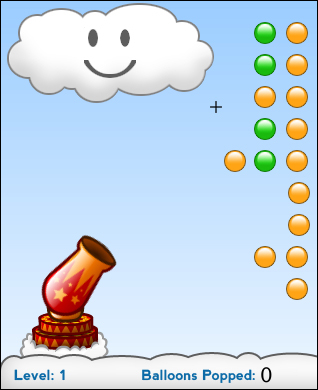
Although we can now see the potential for making money from in-game advertising, we should be realistic and understand that only the most successful games have such great earning potential!
Stencyl provides instruction blocks that enable us to place advertisements, which are provided by the following third-party organizations:
- Mochi Media
- Kongregate
- Newgrounds
Instead of the developer having to spend his or her time finding advertisers who are prepared to pay for in-game placement of advertisements, the above organizations, effectively, act as brokers between the developer and the advertisers. The developer simply adds some instructions into his or her game and the advertisements magically appear at the required time!
Now that we have discussed potential earnings from in-game advertising, let's look at the practical requirements for placing an advertisement in our own game.
Displaying advertisements from any of the above third-party organizations is a straightforward process, but we'll be implementing advertisements using the MochiAds service by Mochi Media, in our game.
Before we can start displaying advertisements with MochiAds, we must register as a developer with Mochi Media at www.mochimedia.com/register/. Registration is a straightforward process, requiring the following information:
- Username
- Email address
- Real name
- Password
- Language
Once we have completed the signup process, we can create an entry for the new game in the MochiAds Dashboard. The game does not have to be ready for uploading at this point—in fact, it doesn't even need to exist, so we can prepare the game's entry in the dashboard in advance! The main section of the MochiAds Add A New Game screen is shown in the following screenshot:

As we can see in the above screenshot, we only need to provide a Title for the game and the Dimensions. The Dimensions field refers to the actual size of the game onscreen—not the size of the scene in Stencyl—and in our case, the dimensions are 640 x 480 pixels, but this may vary for other games that we create.
There is also an option to enable a feature called Mochi Live Updates, which enables developers to easily update their games with improvements and bug fixes, along with several other useful features. For the moment, we'll leave this option set to No—we can always change our minds if we decide that we need this feature at a later date.
Note
More information about the Mochi Live Updates feature can be found in the Mochi Media developer pages at www.mochimedia.com/developers/liveupdates.html.
Finally, we must agree to the terms and conditions of the MochiAds service, after reading the information carefully!
The next stage is to create the game's profile information, which includes a description, instructions, thumbnail images, and screenshots. We also need to provide information about the genre of the game, the language, and the keywords associated with the game.
On the profile page, we need to provide a link to a web page at which the reviewer (an employee of Mochi Media) can test the game to ensure that it meets the required standards. However, we haven't implemented advertising in the game yet, so this can be left for later.
Before we can implement advertisements, we need the unique Game ID for our game. When an advertisement is displayed, the Game ID is sent to the MochiAds servers, so they can track which advertisements have been displayed in which games. This process is vital so that the developers can be credited for the advertisements that are shown to players of their game.
To locate the unique Game ID, log in to the Mochi Media website and display the Overview screen for your game. In the left-hand side panel, towards the bottom of the web page, we should find a section entitled Game ID as shown in the following screenshot:
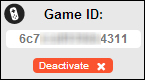
Note
In the screenshot of the Game ID shown above, the information has been deliberately partially obscured. The Game ID must be kept private, and should only be used by the game's developer. Sharing a Game ID may be considered a breach of the Mochi Media Terms of Use and may lead to the user's account being terminated.
We need to make a note of the unique Game ID, as we will need it in the following Time for action – inserting an advertisement into our game, section.
Now that we have created a profile for the game in our Mochi Media account, and we have the unique Game ID, we are ready to place the advertisement in our game.
