 Exporting tables out of SpatiaLite
by GISP Dr. John Van Hoesen, Dr. Luigi Pirelli, GISP Dr. Richard Smith Jr., GISP Ku
Mastering QGIS - Second Edition
Exporting tables out of SpatiaLite
by GISP Dr. John Van Hoesen, Dr. Luigi Pirelli, GISP Dr. Richard Smith Jr., GISP Ku
Mastering QGIS - Second Edition
- Mastering QGIS - Second Edition
- Mastering QGIS - Second Edition
- Credits
- Foreword
- About the Authors
- About the Reviewer
- www.PacktPub.com
- Preface
- 1. A Refreshing Look at QGIS
- 2. Creating Spatial Databases
- 3. Styling Raster and Vector Data
- Choosing and managing colors
- Managing color ramps
- Styling singleband rasters
- Styling multiband rasters
- Creating a raster composite
- Raster color rendering
- Raster resampling
- Styling vectors
- Vector layer rendering
- Using diagrams to display thematic data
- Saving, loading, and setting default styles
- Summary
- 4. Preparing Vector Data for Processing
- Merging shapefiles
- Creating spatial indices
- Checking for geometry errors
- Converting vector geometries
- Creating polygon centroids
- Converting polygons to lines and lines to polygons
- Creating polygons surrounding individual points
- Extracting nodes from lines and polygons
- Simplifying and densifying features
- Converting between multipart and singlepart features
- Adding geometry columns to an attribute table
- Using basic vector geoprocessing tools
- Defining coordinate reference systems
- Viewing a statistical summary of vector layers
- Advanced field calculations
- Conditional formatting for attribute table cells
- Complex spatial and aspatial queries
- Summary
- 5. Preparing Raster Data for Processing
- 6. Advanced Data Creation and Editing
- 7. Advanced Data Visualization
- 8. The Processing Toolbox
- About the Processing Toolbox
- Performing raster analyses with GRASS
- SAGA
- Evaluating a habitat
- Calculating elevation ranges using the SAGA Raster calculator
- Clipping land use to the park boundary using Clip grid with polygon
- Querying land use for only surface water using SAGA Raster calculator
- Finding proximity to surface water using GDAL Proximity
- Querying the proximity for 1,000 meters of water using GDAL Raster calculator
- Reclassifying land use using the Reclassify grid values tool
- Combining raster layers using SAGA Raster calculator
- Evaluating a habitat
- Exploring hydrologic analyses with TauDEM
- R
- LAStools and Fusion
- Summary
- 9. Automating Workflows with the Graphical Modeler
- An introduction to the graphical modeler
- Opening the graphical modeler
- Configuring the modeler and naming a model
- Adding data inputs to your model
- Adding algorithms to your model
- Running a model
- Editing a model
- Documenting a model
- Saving, loading, and exporting models
- Executing model algorithms iteratively
- Nesting models
- Using batch processing with models
- Converting a model into a Python script
- Summary
- 10. Creating QGIS Plugins with PyQGIS and Problem Solving
- Webography – where to get API information and PyQGIS help
- The Python Console
- My second PyQGIS code snippet – looping the layer features
- Exploring iface and QGis
- Exploring a QGIS API in the Python Console
- Creating a plugin structure with Plugin Builder
- A simple plugin example
- Setting up a debugging environment
- Debugging session example
- Summary
- 11. PyQGIS Scripting
- Where to learn Python basics
- How to load layers
- Vector structure
- Iterating over features
- Editing features
- Running Processing Toolbox algorithms
- Running an external algorithm or command
- Interacting with the map canvas
- Summary
You can export tables from SpatiaLite to many different formats using DB Manager. Tables can be exported to the following commonly-used formats, as well as many other formats:
- ESRI Shapefile (
.shp) - dBase (
.dbf) - Text (
.txt), Commas Separate Values (.csv), and Excel spreadsheets (.xls/.xlsx) - AutoCAD DXF (
.dxf) - Geography Markup Language (
.gml) - Keyhole Markup Language (
.kml) - Geometry JavaScript Object Notation (
.geojson) - GeoRSS (
.xml)
To demonstrate an export, export the Waterfalls table to the shapefile format by performing the following steps:
- Open DB Manager by clicking on DB Manager under Database. Expand SpatiaLite and select the database from which you wish to export a table in the Tree panel.
- In the Tree panel, select the table that you wish to export.
- Navigate to Table | Export to file to open the Export to vector file dialog.
- In the Format dropdown box, choose ESRI Shapefile.
- Click on the ellipsis button at the right-hand side of the Output file text box and name the output file.
- Set the Source SRID, Target SRID, and Encoding options or leave them unselected to use the default values. Select Replace destination file (if exists) if you wish to overwrite an existing shapefile.
The following screenshot shows the Export to vector file dialog ready to export to
waterfalls.shp: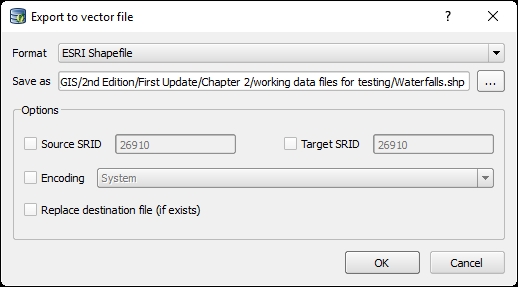
-
No Comment
..................Content has been hidden....................
You can't read the all page of ebook, please click here login for view all page.