The multiband color band renderer stretches three gradients (red, green, and blue) to three separate raster bands. The basic idea is that the computer will display natively used combinations of red, green, and blue lights to create the desired image. By matching individual raster bands to the red, green, and blue lights used by the display, the three bands' colors will mix so that they are perceived as other colors, thereby creating a red, green, and blue image composite that is suitable for display.
Contrast enhancements are available to adjust the way the gradients are stretched across the raster bands' values. Contrast enhancements have already been covered in the Singleband gray raster band rendering section, so refer to this section for an in-depth coverage of the topic.
Let's see how multiband rasters are rendered in QGIS. Add TL_ASTER.jpg from the sample data to the QGIS canvas. This sample image is a TerraLook image derived from an ASTER image. Open the Style tab from Layer Properties. As this is a multiband raster, QGIS defaults the Render type field to Multiband color with the parameters shown in the following screenshot:
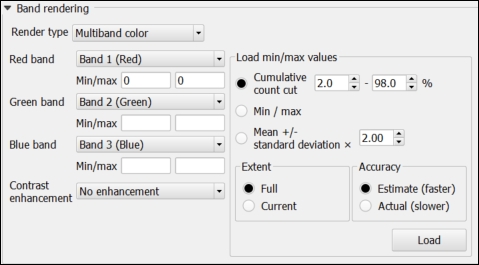
The multiband color renderer allows you to designate which raster band will be applied to each of the three color bands (which you can think of as color ramps). In the preceding screenshot, the raster has three bands with Band 1 (Red) applied to Red band, Band 2 (Green) applied to Green band, and Band 3 (Blue) applied to Blue band.
To change which raster band is applied to the color bands, select the band from the drop-down boxes. The drop-down boxes will list all the bands stored in the raster as well as Not set (which is shown in the following screenshot). Choosing Not set does not apply a raster band to a color band.
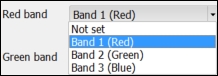
After exploring all the four band-rendering options, it is time to shift our focus to the bottom two sections of the raster style window: color rendering and resampling.
