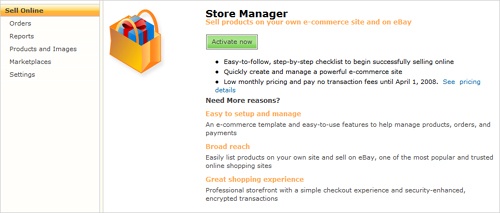By default, Store Manager is deactivated when you begin working with Office Live Small Business, so your first step is to sign up for the service. Start by clicking Sell Online in the Office Live Small Business Home page. The Store Manager page appears (see Figure 8-1).
Click the Activate Now button. The Add Services page appears. In the Your Selection area, you see the service you have elected to add to Office Live Small Business (in this case, Store Manager). In the Your Plan area, you see the plan you’re signing up for and the price. Store Manager costs $39.95 per month, which enables you to add e-commerce features to your site and to sell your wares on eBay. An initial discount is available for new users: You can use Store Manager free of charge for one month and then pay $29.95 a month for six months following signup.
Enter your contact and credit card information, read the authorization information, and then click Complete My Order. A confirmation message will appear, thanking you for your order. Click the Return To Office Live button to go back to the Office Live Small Business Home page.