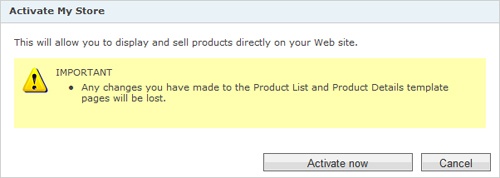Activating Your Store
by Katherine Murray
Microsoft® Office Live Small Business: Take Your Business Online
Activating Your Store
by Katherine Murray
Microsoft® Office Live Small Business: Take Your Business Online
- Microsoft® Office Live Small Business: Take Your Business Online!
- SPECIAL OFFER: Upgrade this ebook with O’Reilly
- Introduction
- 1. Your Small Business on the Web
- 2. Introducing Microsoft Office Live Small Business
- Your Web Site, Your Way
- Stay in Touch with Office Live Mail
- Get Organized Online with Calendars and Contacts
- Sell Products on Your Site
- Advertise Online with Search Marketing
- Create E-Mail Marketing Campaigns
- Know Your Web Traffic
- Manage Your Business Data
- Cultivate Your Client Relationships
- Your Account, Your Way
- What’s Next
- 3. Getting Started with Microsoft Office Live Small Business
- System Requirements for Office Live
- Creating Your Office Live Small Business Account
- A Look Around the Office Live Small Business Window
- Introducing Office Live Small Business Services
- Setting Up Your Web Site Account
- Working with Domains
- Creating E-Mail Accounts
- Working with Account Settings
- Where to Go for Help
- What’s Next
- 4. Designing Your Site
- Introducing the Web Tools
- Choosing a Theme and a Header Style
- Working with Colors and Fonts
- Setting Page Headers and Footers
- Adding Text to Your Site
- Formatting and Editing Text
- Uploading Your Images
- Adding Hyperlinks
- Adding a Logo to Your Site
- Adding Pages
- Selecting a Navigation Style
- Adding Keyword and Description Metatags
- Previewing Your Site
- Organizing Site Resources
- What’s Next
- 5. Taking Your Site to the Next Level
- 6. Tracking Your Web Statistics
- 7. Staying in Sync with Microsoft Office Live Small Business Mail
- 8. Selling Products Online
- 9. Promoting Your Business
- 10. Working with Business Applications
- 11. Working with Microsoft Office Live Workspace
- 12. Using the Resource Center
- A. About the Author
- Index
- SPECIAL OFFER: Upgrade this ebook with O’Reilly
The last step of adding e-commerce to your Office Live Small Business site involves going live with your store. It’s a big moment! And the process is simple.
To activate your store, follow these steps:
Click Sell Online and choose Activate Your Store in the Getting Started area.
The Activate My Store page appears, warning you that any unsaved changed in your Product List or detail pages will be lost. If you’re unsure whether you saved your latest changes, click Cancel, return to the Product List page, and click Save.
When you’re ready to activate the store, click Activate Now.
You are taken to the Web Site page of your Office Live Small Business account so that you can view the new Product List page and the items you have listed for sale. Test out the new products, click all links, and click Add To Cart to go through the sales experience your customers will have. Congratulations! You are now the proud owner of an e-commerce Web site!
Ten Tips to Increase Online Sales
Know your audience. At the heart of every transaction is good communication—something was offered (you posted your products in your Office Live Small Business store), and something was accepted (when your customer bought your product). In order to make that transaction happen, customers need to know clearly what you’re offering and why it should appeal to them. In order to sell effectively to those customers, you have to know who they are, what they want, what they expect to see, and what kind of information they want to find in a product listing. If you do your homework and know what types of product listings resonate with your target audience, you can tailor your own product listings in a similar way and increase your chances of big-time sales success.
Write great copy. Along with what your customers want to see goes the question of how they want to see it. Depending on the type of products you sell, your customers might like an irreverent sense of humor (or not). They might be "touchy-feely" (or not); they might want to hear solid, reliable, secure undertones in your copy (if you give "touchy-feely" text to a banking crowd, they might be concerned about the accuracy or security of your product).
Include quality photos. Don’t post a photo about any product that presents it in anything less than the best possible light. Why? Because that subpar photo may be the one your customer uses to make a purchasing decision. When a customer is looking at the products on your site (Congratulations! That’s half the battle), make sure you’re displaying the best possible quality for that small moment of attention you’re getting. Remember, the average consumer looks at a page for only a few seconds before deciding whether to look closer or click away. A good photo appearing in those few seconds may persuade your customer to stick around for a better look.
Answer users’ questions. Consumers are much more comfortable purchasing online today than they were a few years ago, but people still want their questions answered. Include a FAQ page on your site so customers can see you’re anticipating their questions and care about answering them.
Show that you’re trustworthy. Everything on your site tells a customer whether you’re a good purchasing risk or not. If your pages are professionally done, your links work, your text reads well, and your photos are strong, all those almost subliminal pieces of information reinforce the idea that you’re a reputable seller. Uneven page design, oddly worded copy, missing or broken links, and mom-and-pop looking photo selections can detract from the overall trustworthiness of your site. And that can translate directly into dollars spent on online purchases.
Help provide a safe user experience. Office Live Small Business helps safeguard your users’ data by partnering with PayPal to enhance the security of financial transactions. Adding similar security protection can be an expensive undertaking if you’re creating a site with an independent ISP.
Make the process intuitive. Office Live Small Business helps you create an easy-to-use shopping cart and purchasing experience. Be sure to regularly review the sales experience from the customer’s point of view so that you can be confident things are working as they should and the process is as simple to follow as possible. Ask others you know—friends, peers, relatives—to test your shopping experience as well and give you feedback about areas that are difficult to understand or navigate.
Let users contact you. Customers want to know there’s a real person behind the site and that they can get their questions answered in a timely way. Be sure to display contact links prominently on your site—especially on your Product List page.
Promote, promote, promote. After working on your Product List page and pulling together great photos and copy for your catalog, you may be so excited about opening your online store that you forget about another important piece: online marketing. Although there is that common saying, "If you build it, they will come," that doesn’t necessarily hold true in online sales. In order to build and increase the sales you make online, you need to market your site and products to the masses, using search ads, e-mail marketing, and more. (Luckily, the next chapter takes you right into this very topic.)
Ask "How did we do?". Be careful not to assume that you’re doing a great job in online sales just because you’re not hearing any complaints from customers. Take the initiative to ask people who’ve purchased something from your site to rate their sales experience. Be prepared for honest—and not all positive—feedback, and make changes to improve your process.
-
No Comment