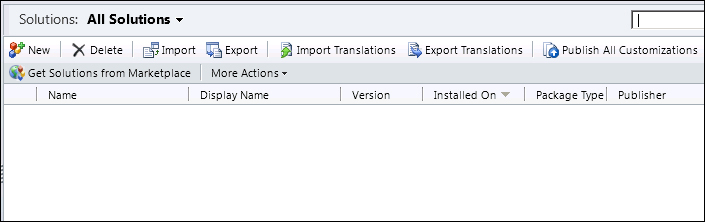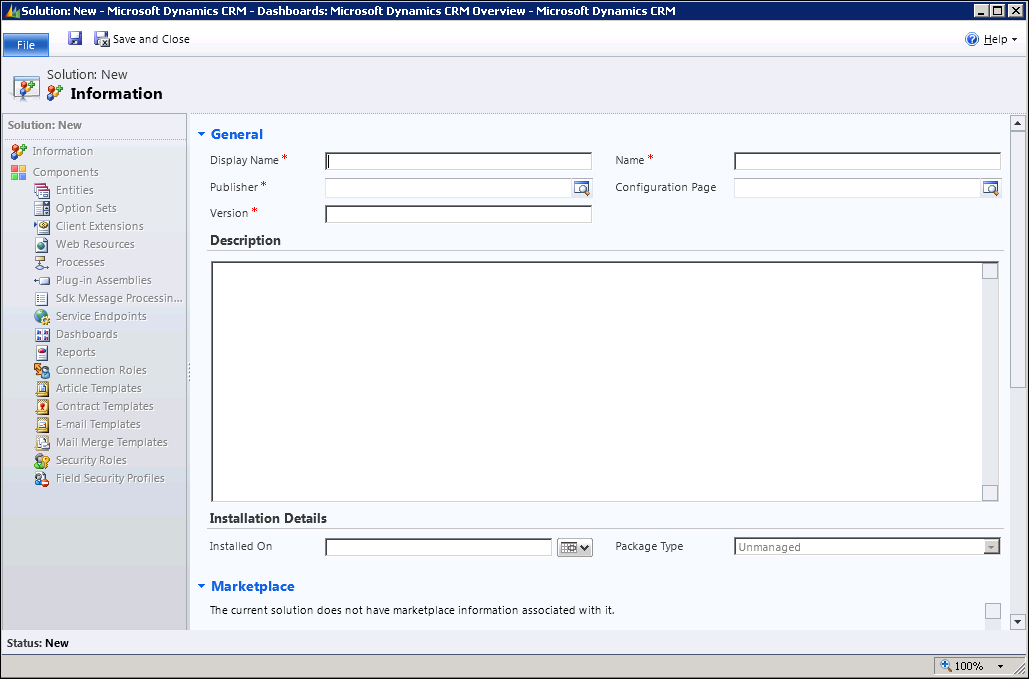A new concept introduced with Dynamics CRM 2011 is that of solution packages. This allows for code separation, ease of deployment, and cleans up the mess sometimes created in previous version by the large number of possibly unorganized customizations.
In order to follow through with this recipe, log in to your instance of Dynamics CRM 2011 with an account that has either an administrator or system customizer role. These roles have the necessary out-of-the-box permission to allow you to work with solutions.
A solution package is a collection of customizations and configurations that can be generated in an environment and relocated to an additional environment. Creating a new solution is a process that a system administrator or a system customizer can achieve with the following steps:
Removing a solution is also a very simple process. Select the solution to be removed, and click on the Delete icon.
Tip
If this is a managed solution, all solution configurations are cleanly removed from the environment. For an unmanaged solution, the process is not as straight-forward, as the removal of an unmanaged solution will leave behind customizations and trailing components. For additional details on solution see the Solution model section of this recipe.
Creating a new solution requires you to assign a publisher. By default, each instance of Dynamics CRM 2011 includes a default publisher for the instance. For environments where a solution is to be published to production, create a publisher that includes the organization details of the customizer.
Solutions offer additional features such as versioning, which can be essential in tracking progress and deploying to the production environment.
Also, with solutions, we have two very important models, a managed and unmanaged solution model. A managed solution is a restrictive package, which can only be edited by specific users, and can be cleanly rolled back. An unmanaged solution on the other hand is a type of package used mostly for development environments, and it allows various developers to move customizations from one environment to another, while keeping all customizations editable by all users with the proper permissions. Unmanaged solutions, when removed, will not be removed cleanly, and will leave behind traces of customizations. For this reason, they are not the recommended way of deploying to the production environment.
- For additional details on working with solutions, consult the TechNet library at http://technet.microsoft.com/en-us/library/gg334530.aspx.