 Creating a disintegration effect
by William C. Y. Lo, Raymond C. H. Lo, David Wolff, Muhammad Mobeen Movania
OpenGL – Build high performance graphics
Creating a disintegration effect
by William C. Y. Lo, Raymond C. H. Lo, David Wolff, Muhammad Mobeen Movania
OpenGL – Build high performance graphics
- OpenGL – Build high performance graphics
- Table of Contents
- OpenGL – Build high performance graphics
- OpenGL – Build high performance graphics
- Credits
- Preface
- 1. Module 1
- 1. Introduction to Modern OpenGL
- Introduction
- Setting up the OpenGL v3.3 core profile on Visual Studio 2010 using the GLEW and freeglut libraries
- Designing a GLSL shader class
- Rendering a simple colored triangle using shaders
- Doing a ripple mesh deformer using the vertex shader
- Dynamically subdividing a plane using the geometry shader
- Dynamically subdividing a plane using the geometry shader with instanced rendering
- Drawing a 2D image in a window using the fragment shader and the SOIL image loading library
- 2. 3D Viewing and Object Picking
- Introduction
- Implementing a vector-based camera with FPS style input support
- Implementing the free camera
- Implementing the target camera
- Implementing view frustum culling
- Implementing object picking using the depth buffer
- Implementing object picking using color
- Implementing object picking using scene intersection queries
- 3. Offscreen Rendering and Environment Mapping
- Introduction
- Implementing the twirl filter using the fragment shader
- Rendering a skybox using static cube mapping
- Implementing a mirror with render-to-texture using FBO
- Rendering a reflective object using dynamic cube mapping
- Implementing area filtering (sharpening/blurring/embossing) on an image using convolution
- Implementing the glow effect
- 4. Lights and Shadows
- Introduction
- Implementing per-vertex and per-fragment point lighting
- Implementing per-fragment directional light
- Implementing per-fragment point light with attenuation
- Implementing per-fragment spot light
- Implementing shadow mapping with FBO
- Implemeting shadow mapping with percentage closer filtering (PCF)
- Implementing variance shadow mapping
- 5. Mesh Model Formats and Particle Systems
- 6. GPU-based Alpha Blending and Global Illumination
- Introduction
- Implementing order-independent transparency using front-to-back peeling
- Implementing order-independent transparency using dual depth peeling
- Implementing screen space ambient occlusion (SSAO)
- Implementing global illumination using spherical harmonics lighting
- Implementing GPU-based ray tracing
- Implementing GPU-based path tracing
- 7. GPU-based Volume Rendering Techniques
- Introduction
- Implementing volume rendering using 3D texture slicing
- Implementing volume rendering using single-pass GPU ray casting
- Implementing pseudo-isosurface rendering in single-pass GPU ray casting
- Implementing volume rendering using splatting
- Implementing transfer function for volume classification
- Implementing polygonal isosurface extraction using the Marching Tetrahedra algorithm
- Implementing volumetric lighting using the half-angle slicing
- 8. Skeletal and Physically-based Simulation on the GPU
- Introduction
- Implementing skeletal animation using matrix palette skinning
- Implementing skeletal animation using dual quaternion skinning
- Modeling cloth using transform feedback
- Implementing collision detection and response on a transform feedback-based cloth model
- Implementing a particle system using transform feedback
- 1. Introduction to Modern OpenGL
- 2. Module 2
- 1. Getting Started with GLSL
- Introduction
- Using a function loader to access the latest OpenGL functionality
- Using GLM for mathematics
- Determining the GLSL and OpenGL version
- Compiling a shader
- Linking a shader program
- Sending data to a shader using vertex attributes and vertex buffer objects
- Getting a list of active vertex input attributes and locations
- Sending data to a shader using uniform variables
- Getting a list of active uniform variables
- Using uniform blocks and uniform buffer objects
- Getting debug messages
- Building a C++ shader program class
- 2. The Basics of GLSL Shaders
- Introduction
- Implementing diffuse, per-vertex shading with a single point light source
- Implementing per-vertex ambient, diffuse, and specular (ADS) shading
- Using functions in shaders
- Implementing two-sided shading
- Implementing flat shading
- Using subroutines to select shader functionality
- Discarding fragments to create a perforated look
- 3. Lighting, Shading, and Optimization
- 4. Using Textures
- 5. Image Processing and Screen Space Techniques
- 6. Using Geometry and Tessellation Shaders
- 7. Shadows
- 8. Using Noise in Shaders
- 9. Particle Systems and Animation
- 10. Using Compute Shaders
- 1. Getting Started with GLSL
- 3. Module 3
- 1. Getting Started with OpenGL
- Introduction
- Setting up a Windows-based development platform
- Setting up a Mac-based development platform
- Setting up a Linux-based development platform
- Installing the GLFW library in Windows
- Installing the GLFW library in Mac OS X and Linux
- Creating your first OpenGL application with GLFW
- Compiling and running your first OpenGL application in Windows
- Compiling and running your first OpenGL application in Mac OS X or Linux
- 2. OpenGL Primitives and 2D Data Visualization
- 3. Interactive 3D Data Visualization
- 4. Rendering 2D Images and Videos with Texture Mapping
- Introduction
- Getting started with modern OpenGL (3.2 or higher)
- Setting up the GLEW, GLM, SOIL, and OpenCV libraries in Windows
- Setting up the GLEW, GLM, SOIL, and OpenCV libraries in Mac OS X/Linux
- Creating your first vertex and fragment shader using GLSL
- Rendering 2D images with texture mapping
- Real-time video rendering with filters
- 5. Rendering of Point Cloud Data for 3D Range-sensing Cameras
- 6. Rendering Stereoscopic 3D Models using OpenGL
- 7. An Introduction to Real-time Graphics Rendering on a Mobile Platform using OpenGL ES 3.0
- 8. Interactive Real-time Data Visualization on Mobile Devices
- 9. Augmented Reality-based Visualization on Mobile or Wearable Platforms
- A. Bibliography
- 1. Getting Started with OpenGL
- Index
It is straightforward to use the GLSL discard keyword in combination with noise to simulate erosion or decay. We can simply discard fragments that correspond to a noise value that is above or below a certain threshold. The following image shows a teapot with this effect. Fragments are discarded when the noise value corresponding to the texture coordinate is outside a certain threshold range.
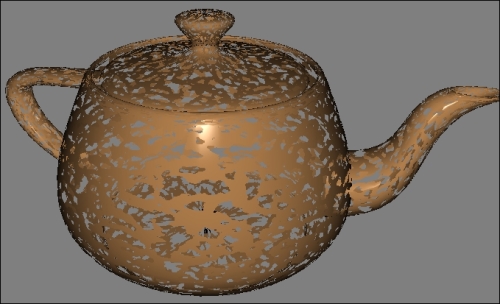
Set up your OpenGL program to provide position, normal, and texture coordinates to the shader. Be sure to pass the texture coordinate along to the fragment shader. Set up any uniforms needed to implement the shading model of your choice.
Create a seamless noise texture (see Creating a seamless noise texture), and place it in the appropriate texture channel.
The following uniforms are defined in the fragment shader, and should be set via the OpenGL program:
NoiseTex: The noise texture.LowThreshold: Fragments are discarded if the noise value is below this value.HighThreshold: Fragments are discarded if the noise value is above this value.
To create a shader program that provides a disintegration effect, use the following steps:
- Create a vertex shader that sends the texture coordinate to the fragment shader via the output variable
TexCoord. It should also pass the position and normal to the fragment shader through the variablesPositionandNormal. - Use the following code for the fragment shader:
// Insert uniforms needed for the Phong shading model layout(binding=0) uniform sampler2D NoiseTex; in vec4 Position; in vec3 Normal; in vec2 TexCoord; uniform float LowThreshold; uniform float HighThreshold; layout ( location = 0 ) out vec4 FragColor; vec3 phongModel() { // Compute Phong shading model… } void main() { // Get the noise value at TexCoord vec4 noise = texture( NoiseTex, TexCoord ); // If the value is outside the threshold, discard if( noise.a < LowThreshold || noise.a > HighThreshold) discard; // Color the fragment using the shading model vec3 color = phongModel(); FragColor = vec4( color , 1.0 ); }
The fragment shader starts by retrieving a noise value from the noise texture (NoiseTex), and storing the result in the variable noise. We want noise that has a large amount of high-frequency fluctuation, so we choose four-octave noise, which is stored in the alpha channel (noise.a).
We then discard the fragment if the noise value is below LowThreshold or above HighThreshold. As the discard keyword causes the execution of the shader to stop, the following statements will not execute if the fragment is discarded.
Finally, we compute the shading model and apply the result to the fragment.
-
No Comment