Oracle EM helps you track the execution of your BPM processes. A BPM project has SOA composite and other components wired. You have deployed the project and run an instance of the project. Now, you can use Oracle EM console to monitor it.
Learn to monitor processes using the EM console in the following section:
- Log in to the Oracle EM console as the WebLogic admin user.
- Go to soa-infra and click on the BPMN project name in the default domain.
- You can find the instance created for it in the display.
- Un-check the running instance box and you can find instances which have been completed or have different states than Running.
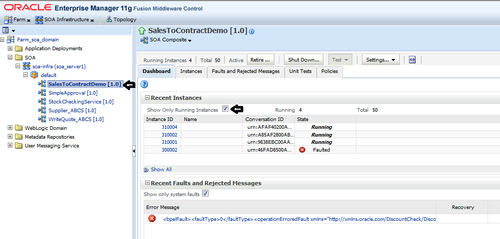
- You can retire, shutdown, and perform different settings changes related to Audit Level, payload validation, and BAM monitoring from this page.
- Click on Instance ID. This will open the flow trace page.
- Click on the process name SalesToContract.
- You are at the Audit page. In the Audit Trail tab, you can find all the activities being listed.
- Expand the BusinessAnalystReview activity and click on Activity Link to drill into the input and output of the activity.
- You can find the variable VarAccountName being populated with FusionNX, which youused as the custom column in the previous section.
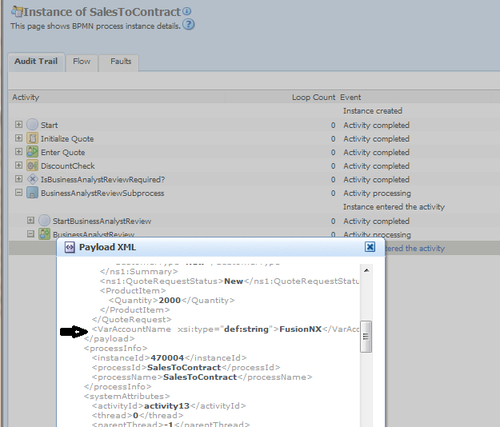
- Similarly, you can click on the Flow tab to view the process flow.
- In the main process dashboard, you can use the Faults and Rejected Messages tab to check on process faults and can even perform recovery of recoverable faults.
- Policies can be attached and detached too from the Policies section on the main dashboard.
- You can even perform unit testing to the processes.
- You can set Audit Level for the process too from the Settings button.
..................Content has been hidden....................
You can't read the all page of ebook, please click here login for view all page.
