While you are testing the process and things are not working as expected, for example, a process instance takes the wrong branch or the approval flow is not what you were expecting, you can debug the process by setting the Audit Level to Development. Setting the Audit Level is done in the Enterprise Manager.
First you will set the Audit level to Development mode and then you will initiate a new process instance in the Business Process Workspace to witness the effects of this change in debugging.
This section will cover how to debug a process instance. It is done as follows:
- Go to the Enterprise Manager console | SOA-Infra | SOA Administration and click Common Properties. This will set the Audit level to Development mode.
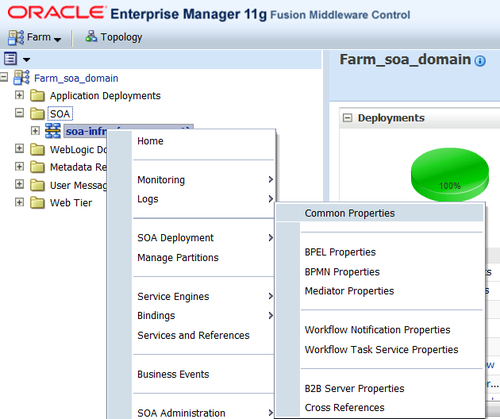
- Also tick the Capture Composite Instance State check box.
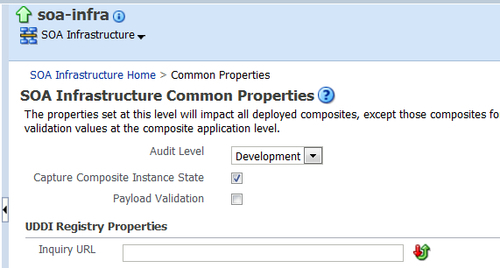
- In the EM Console, click on the old instance that you have created while following the steps in the section Testing Process : Triggering the Process, in this chapter.
- The Instance number is
20001and you can find that no data values are displayed at each activity. It just shows that an instance is created for the activity, after which the instance left the activity.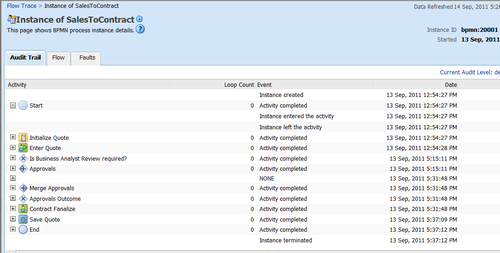
- Log in to Oracle BPM Workspace with the
salesrepresentativecredentials and reinitiate the process instance with the following the steps in the section Testing Process : Triggering the Process in this chapter. - You can find that a new instance is created in the EM Console. Click on the Instance ID.

- In the trace section, click on the process name SalesToContract.
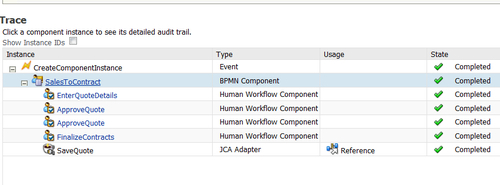
- In the Audit Trail tab, you can find that blue links are clickable and display data values at that particular point in the process.
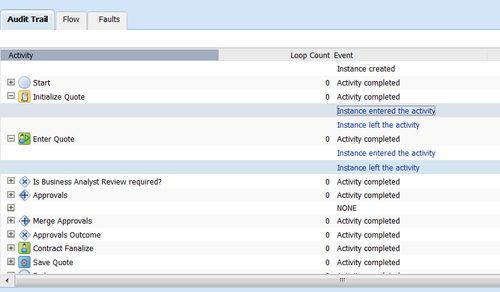
- Click on Instance Entered the activity for the Enter Quote task and you can find the data associated with the activity.
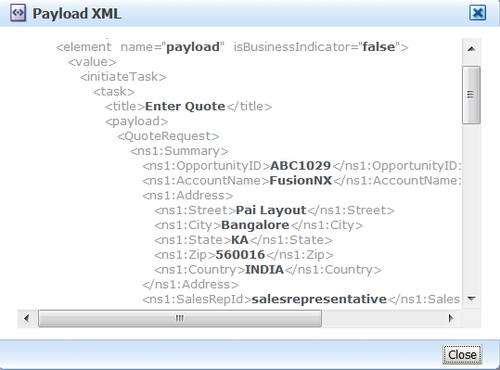
..................Content has been hidden....................
You can't read the all page of ebook, please click here login for view all page.
