To implement dynamic approval mechanism, follow the ensuing steps:
- Create a PL/SQL procedure in the DEV_SOAINFRA schema of the enterprise database. This schema comes as a part of SOA installation. However, any business-specified custom schema can be used for a similar operation.
- Create a Java class that accepts task as a parameter and invokes this PL/SQL procedure by passing argument and receiving approvers list.
You will create a PL/SQL procedure in the enterprise database and a Java class in JDeveloper or any other java editor. You have to place the Java class at a globally known location specifying the classpath in SOA. Then you can create an Approval Group, and in this case you will create a Dynamic Approval Group:
- Create a PL/SQL procedure (named
GetApprovers)that acceptsIndustryas argument and returnsApproverslist, in SOAINFRA schema:CREATE OR REPLACE PROCEDURE GetApprovers( INDUSTRY IN VARCHAR2, APPROVERS OUT VARCHAR2 ) AUTHID CURRENT_USER AS BEGIN IF INDUSTRY LIKE 'SALES' THEN APPROVERS := 'Salesbusinessanalyst1,Salesbusinessanalyst2'; END IF; IF INDUSTRY LIKE 'IT' THEN APPROVERS := 'ITbusinessanalyst1,ITbusinessanalyst2'; ELSE APPROVERS := 'businessanalyst,businessanalystmanager'; END IF; END GetApprovers; COMMIT;
- Create a Java class (named
XXDynamicAG)that accepts Task as a parameter and invokes this PL/SQL procedureGetApproversby passingIndustryas argument and receiving Approvers list. - Develop a custom Dynamic Approval Group class.
- Place the class file at a globally known directory, which is the path for the SOA classpath.
- For custom classes and JAR, Oracle offers
oracle.soa.ext_11.1.1dir to place custom components, such as classes and JAR files. Place your custom class at$BEAHOME/Oracle_SOA/soa/modules/oracle.soa.ext_11.1.1/classes/oracle/apps/XXDynamicAG.class. - You would define an implementation class using the interface file
IDynamicApprovalGroup.java, defined in the packageoracle.bpel.services.workflow.task; this class contains only one public method that gets the Approval Group members, and the task object is the only input parameter:import java.sql.CallableStatement; import java.sql.Connection; import java.sql.DriverManager; import java.sql.SQLException; import java.util.ArrayList; import java.util.List; import oracle.bpel.services.workflow.IWorkflowConstants; import oracle.bpel.services.workflow.runtimeconfig.impl.RuntimeConfigUtil; import oracle.bpel.services.workflow.runtimeconfig.model.ApprovalGroupMember; import oracle.bpel.services.workflow.task.IDynamicApprovalGroup; import oracle.bpel.services.workflow.task.model.Task; import org.w3c.dom.Element; import org.w3c.dom.NodeList; public class XXDynamicAG implements IDynamicApprovalGroup { public XXDynamicAG() { super(); } public List getMembers(Task task) { Element payloadElem = task.getPayloadAsElement(); String IndustryName = null; IndustryName = getElementValue(payloadElem, "Industry"); String getStatus = ""; String[] results = { }; try { Class.forName("oracle.jdbc.driver.OracleDriver"); System.out.println("========== class loaded"); } catch (ClassNotFoundException ex) { System.out.println("========== class load error"); ex.printStackTrace(); } Connection connection = null; CallableStatement cstmt = null; try { connection = DriverManager.getConnection("jdbc:oracle:thin:@localhost:1521/mydb", "DEV20_SOAINFRA", "Welcome1"); System.out.println("========== connection=" + connection); // prepare call cstmt = connection.prepareCall("{call GetApprovers (?,?)}"); cstmt.setString(1, IndustryName); //Register Output cstmt.registerOutParameter(2, java.sql.Types.VARCHAR); // Call the stored procedure cstmt.execute(); System.out.println("========== procedure executed"); //Get the output parameter array String Approverstr = cstmt.getString(2); results = Approverstr.split(","); System.out.println("done"); System.out.println(getStatus); } catch (SQLException ex) { ex.printStackTrace(); } finally { try { if (cstmt != null) // close the callable statement { cstmt.close(); cstmt = null; } System.out.println("========== stmt closed"); } catch (SQLException ex) { System.out.println("========== stmt close err"); ex.printStackTrace(); } try { if (connection != null) // close the connection { connection.close(); connection = null; } System.out.println("========== conn closed"); } catch (SQLException ex) { System.out.println("========== conn close err"); ex.printStackTrace(); } } List approversList; approversList = new ArrayList(); for (int i = 0; i < results.length; i++) { ApprovalGroupMember taskAssignee = RuntimeConfigUtil.getFactory(). createApprovalGroupMember(); taskAssignee.setMember(results[i]); taskAssignee.setType (IWorkflowConstants.IDENTITY_TYPE_USER); taskAssignee.setSequence(i); approversList.add(taskAssignee); } return approversList; } public static String getElementValue(Element payloadElem, String pElementName) { String value = null; NodeList myNodeList = payloadElem.getElementsByTagName (pElementName); Element myElement = (Element)myNodeList.item(0); NodeList myChildNodeList = myElement.getChildNodes(); for (int i = 0; i < myChildNodeList.getLength(); i++) { value = (myChildNodeList.item(i)).getNodeValue(). trim(); } return value; } } - Register the Dynamic Approval Group using the BPM workspace applications.
- Create a Dynamic Approval Group in BPM Workspace with name
DynamicAG, based on the Java classXXDynamicAG. - Log in to Oracle BPM workspace with weblogic as the Administration account.
- Click on Administration.
- Click on Administration Areas | Task Administration | Approval Groups.
- Create a dynamic group by clicking on the Create Dynamic option and entering the name of the group as
DynamicApprovalGroup: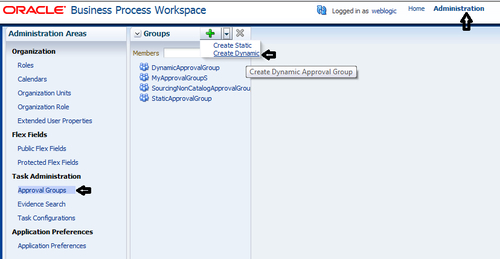
- Click on Apply.
You can now test the BPM process. Initiate the SalesToContract process. Enter it as Industry.
- Go to Oracle BPM Workspace.
- Log in as salesrepresentative, to initiate the quote.
- Enter
itas Industry and enter other quote details. - Submit the quote.
- Log in as itbusinessanalyst1, and you can verify that the task is assigned to it:
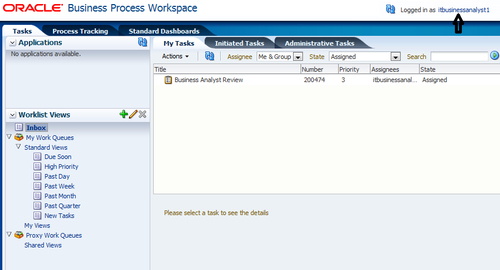
When the process token reaches the BusinessAnalystReview Approval Task, the list of approvers is built through a call to Dynamic Approval Group, which would invoke a Java class that, in turn, calls the PL/SQL procedure to dynamically build the list of participants. These participants will be returned to the Rule and the task gets assigned to them. As the Industry type entered in quote was
it, PL/SQL would return users itbusinessanalyst1 and itbusinessanalyst2, and you can verify the task assignment to these users from Oracle BPM Workspace.
