Deploy the process, following the deployment methods in Chapter 3, Process Deployment and Testing.
Now that you have implemented exception handling for the business and system exception points, it's time to test whether they are working.
- When process token reaches the task
ValidateStock, which callsStockValidator_EBS, StockValidator_EBSwill raise aSOPFaultbusiness exception, if stock is not available. - When process token reaches the
ValidateStockservice task and invokes theStockValidator_EBSservice, if the service throws binding/remote fault, it gets propagated as no boundary catch events are defined. For this component, Fault Policies are defined, and hence the Fault Policy framework will handle the exception. You have defined infault-policy.xmlthat, on infusion of binding or remote fault, you will just terminate the process. Thus, on error, this process will get terminated. - When the Business Analyst rejects the quote, the process token will reach
Error End Eventand throwBusinessReviewRejectionFault. BPMN Service Engine interrupts the process and throws the exception to the parent process. The parent process has the event subprocessCatchBusinessFaultdefined, which can catchBusinessReviewRejectionFault, and hence the subprocessCatchBusinessFaultwill handle the exception. - The process token reaches the Finalize Contract Human Task, and the task is assigned to Contracts user to finalize it. A timer checks if the task is not completed in one hour, and if so, the
Catch Timerevent will execute and the process token will follow via the sequence path defined forTimer Catchevent and will reach theCatchSLAsubprocess. This subprocess will save the quote with theSLAVoilatedrequest status.
In this section, you will learn to test business exceptions.
I. Test the SOPFault Business Exception
- Go to Oracle BPM Workspace and log in as the user
salesrepresentative. - Initiate the process and enter quote information.
- Enter a PRODUCTID value that you are aware is unavailable.
For instance, let's enter
1030as PRODUCTID, for which AVAILABILITY is N.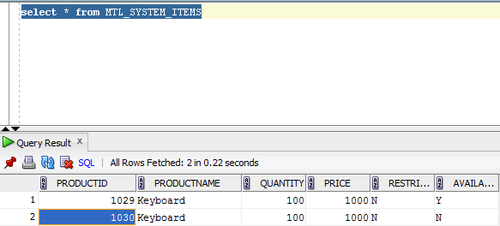
StockValidator_EBSwill raise a SOPFault business exception. Boundary Catch Event will handle the exception, in this case. And the process token reachesStockvalidation_ExceptionHandler.- Log in to the Oracle EM console and click on the instance created.
- Go to the flow; you can trace the process token movement with the green lines.
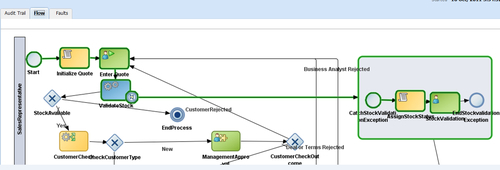
- You will find that the StockValidationNotification task is assigned to the user salesrepresentative, as defined in the subprocess.
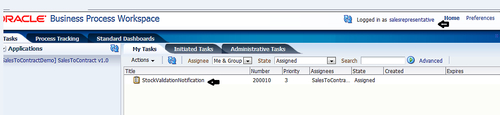
II. Handle system exceptions with the Fault Policy framework
- Go to the Oracle EM console and shut down the
StockValidator_EBSservice. - Go to Oracle BPM workspace, log in as
salesrepresentative, and initiate theSalesToContractprocess. Enter quote data. - The service task
ValidateStockwill invoke theStockValidator_EBSservice. As this service is down, it will raise fault, and as no boundary catch event is defined, it gets propagated. For this component, Fault Policies are defined and hence Fault Policy framework will handle the exception. - You have said that, in
fault-policy.xml, on infusion of a binding or remote fault, you would just terminate the process. Hence, on an error, this process will get terminated. - Log in to Oracle EM Console and verify the same in Traces.
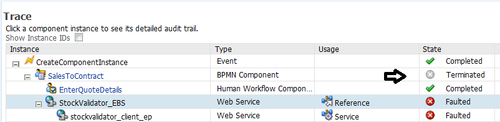
III. Handle a business exception in a subprocess
- Go to Oracle BPM workspace, log in as
salesrepresentative, and initiate the SalesToContract process. Enter quote data. - Log in as the user
BusinessAnalystand reject the quote. - Log in to the Oracle EM console, and verify that there is a BusinessReviewRejectFault exception.
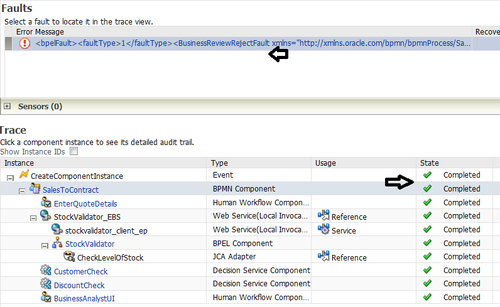
- The parent process has the event subprocess CatchBusinessFault defined to catch BusinessReviewRejectionFault.
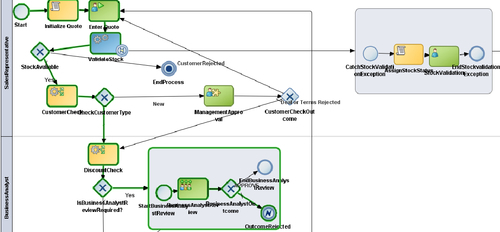
IV. Handle Timeout exception
- Log in to Oracle BPM workspace as the user
salesrepresentativeand enter quote data with a PRODUCTID value that is available. In this case it can be1029. - Log in as the user
BusinessAnalystand approve the quote. - Log in as the users
ApproverandContractsto perform the Approve Terms and Contracts tasks respectively. - Now, you will find that the Finalize Contracts task is assigned to user
Contracts. - Do not perform any action for one hour. The
Catch Timerevent will execute and the process token will follow the sequence path and reach theCatchSLAsubprocess.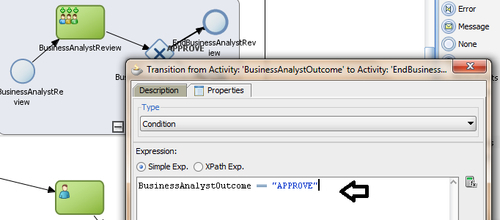
- The
CatchSLAsubprocess will save the quote with theSLAVoilatedrequest status.
..................Content has been hidden....................
You can't read the all page of ebook, please click here login for view all page.
